- Provides a simple user interface that can help increase productivity.
- Cross-service support simplifies your video conferencing
- Compatible with services including Microsoft Teams, Zoom, Google Meet, and Webex.
- Participants can share screens from the room or remotely.
- Users can screen share without having to join the video conference call.
- Designed to work with your service of choice in all your meeting rooms.
- For use with your own camera, microphones, and speakers.
- Provides Ethernet, USB-A, and USB-C ports.
- Runs on PoE+ (Power over Ethernet) or DC input.
- Tamper proofing and a Kensington lock ensuring your devices remain secure.
- Users can wirelessly present content on shared screens in seconds.
- Connect using Airtame app, AirPlay, Google Cast, Miracast, or your browser.
- Select full-screen, single window, or one-to-many sharing.
- Stream audio from your device and share documents.
- Security includes pin code connecting, multi-network and proxy support, and Windows domain authentication.
- Create playlists, schedule content, and display videos and websites.
- Use Power BI signage app, display a world clock, dashboards, local images, and website URLs.
- Access advanced configuration functions like refresh rates, playlist copying, closed captions, and emergency alerts.
- View and update content across your screen fleet from wherever you are with centralized management.
- Add messages and control digital signage remotely.
- Schedule automatic screen power on/off to save power.
- Mass-deploy software, update apps, and diagnose needed updates using the dashboard.
- Assign access levels using RBAC (role-based access control).
- Use SSO (single sign-on) access to maintain privacy.
- Encryption ensures that your data is securely managed, blocking access to third parties.
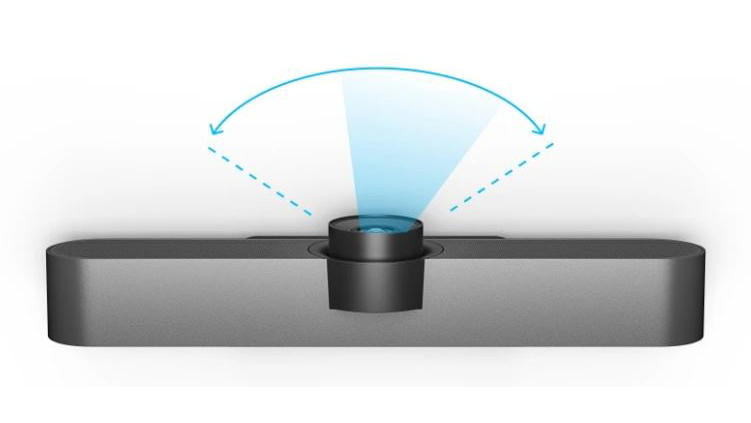

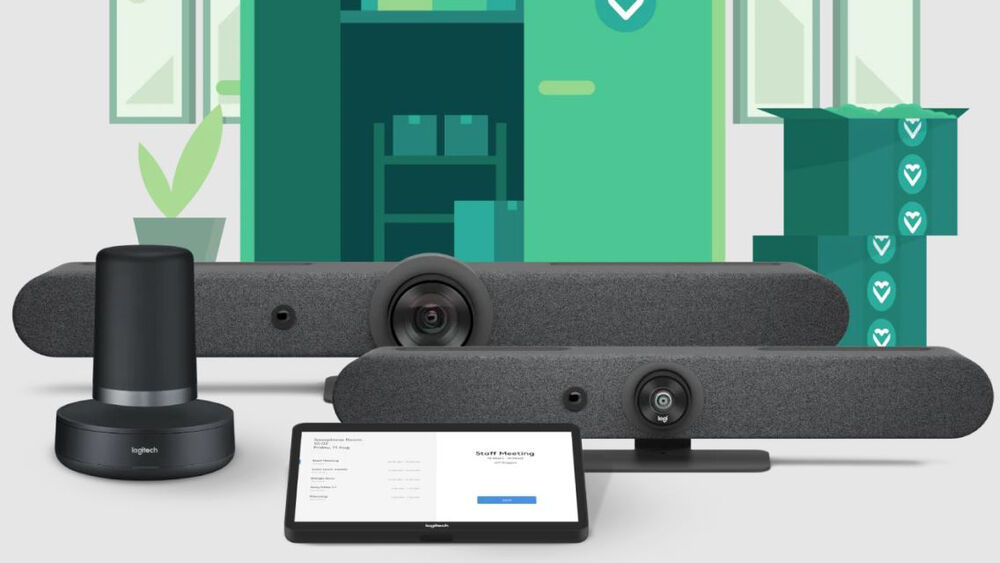

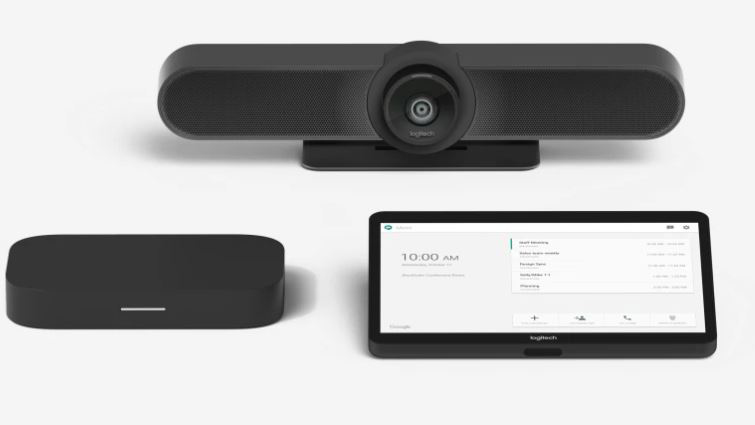
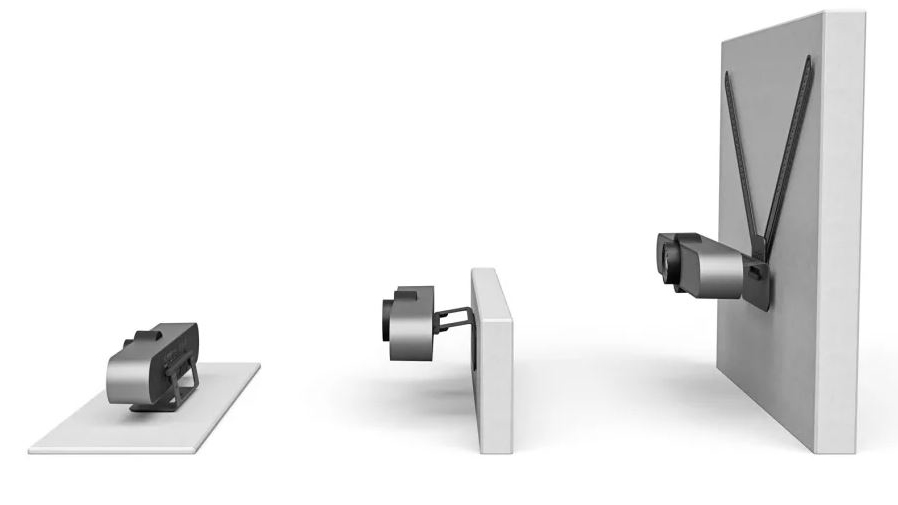
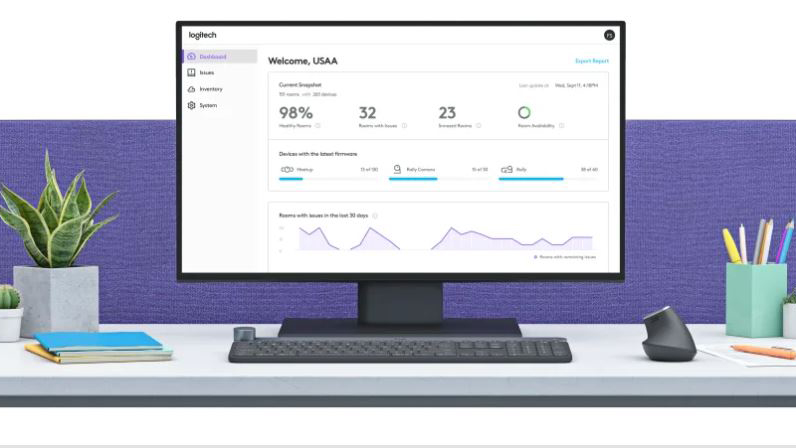
- MeetUp works with most any video conferencing application or meetings service
- Skype for Business certified
- Microsoft Cortana certified
- Cisco Jabber and WebEx compatible
- Enhanced integration with Logitech Collaboration Program (LCP) members, including BlueJeans, Broadsoft, LifeSize Cloud, Vidyo, and Zoom
macOS 10.10 or higher
Chrome OS Version 29.0.1547.70 and higher
USB 2.0 port (USB 3.0/3.1 Gen 1 required for 4K video)
The Logitech Expansion Mic for MeetUp ConferenceCam is an add-on microphone for larger huddle rooms where the 8′ range of the ConferenceCam’s built-in mic is insufficient. The expansion mic works from up to 14′ away, almost double, allowing more participants to be clearly heard. It connects plug-and-play to the ConferenceCam via an integrated 20′ cable. The mic also features a mute button that lets those at the far end of the conference table mute the entire speakerphone system.
- Microphone Type: Mono, wideband, noise canceling
- LED Indicator: Confirms video streaming, microphone mute, on-hold, and Bluetooth pairing status
 04 3550600
04 3550600 052 7036860
052 7036860 info@techsouq.com
info@techsouq.com







There are no reviews yet.