No products in the cart.
Acer E1-572G.003 Black Laptop (Core i5, 6GB, 750GB, 15.6″, Win 8)
Introduction
Powerful and stylish, the Acer Aspire E1-572G 15.6″ notebook can be your perfect, daily computing partner. With Core i5 processor, 4 GB RAM and Windows 8 OS, you can experience the power and performance like never before on this black notebook. The Windows 8 OS will acquaint you with the features and functions in no time. What to save and delete? You will overcome this dilemma the day you have this Acer notebook. It comes with 750 GB hard disk space, so you can comfortably store all that you require for easy everyday computing. Equipped with big and beautiful, 15.6 inch display, working on this notebook will be an experience of its kind. Text will read bold and big, and pictures sharp and clear on this big display. Improvising the visual quality is the 2 GB graphics processor that comes with this notebook. Work, watch movies, listen to music and indulge in a lot more when you have this Core i5 laptop. It comes with 4 cell, 2500 mAh Li-Ion battery, offering a run time of up to 4 hours. Completely charge your notebook, before venturing out and watch movies or finish your pending tasks while commuting to work.
Performance
Powered with 1.60 GHz, Intel Core i5-4200 processor, and 4 GB DDR3L RAM, you will experience high performance from this Acer Aspire 15.6 inch notebook. The 4th generation Core i5 processor, turbo boost of up to 2.6 GHz and 3 MB cache will make your computing experience one of its kind. Swift and smooth working will be something that you will have every day. Later, in the course of time, if you feel the need for better response time, you can expand the RAM up to 8 GB using the 2 memory card slots. This Acer laptop will be your storage powerhouse. Equipped with 750 GB hard disk, you can comfortably store all your essential data in this laptop. This SATA hard disk comes with 5400 rpm. Movies to music, documents to spreadsheets, you can save it all in this storage space. If you need to burn presentations or movies you can instantly do it with the 8x SuperMulti DVD RW Drive with Dual Layer Support. In case, you don’t have a CD or DVD, you can share data using USB cable or pendrive, and over a Wi-Fi or Bluetooth connection. This best core i5 laptop gives you many connectivity options. It features Wi-Fi 802.11 b/g/n, Bluetooth v4.0, Gigabit Ethernet, HDMI port, 2 USB v2.0 ports, 1 USB v3.0 port, VGA interface and RJ-45 LAN port. Over a Wi-Fi connection, you can make video calls to friends and family, as well. This laptop has a built-in web camera and microphone. With this Acer notebook, you get 1 year manufacturer warranty.
Big Display, Beautiful Graphics
This Acer notebook offers you big display and beautiful graphics. Equipped with 15.6 inch Active Matrix TFT Colour LCD screen, enjoy natural and clear, viewing experience on this notebook. The Active Matrix TFT LCD provides superior image quality and wide colour gamut. Images will appear bright and sharp on this 15.6 screen at 1366 x 768p resolution. With 2 GB graphics processor, enjoy beautiful graphics on this display. From playing games to watching movies, you will have a great experience with this Acer notebook. Each of your gaming characters will come to life on this big display and your graphics processor will ensure that you have a complete life-like experience. Transfer your pictures and videos from your digital camera to this laptop and enjoy a big and better view. This 15.6 inch notebook supports SD card, so transferring images and videos form a digital camera will be quick and easy.
The case of the E1-572G does not have much in common with the E1-571G anymore, except for the fact that both cases are made entirely out of plastic. The E1-572G is about 7mm thinner than its predecessor is. Furthermore, Acer gave up its glossy surfaces in the case of the new Aspire: the whole case is kept in matte black. Overall, the E1-572G looks much better than its predecessor and seems much more elegant through its thin exterior. The cases of the Sleekbook and the Inspiron are made of plastic throughout.
The stability of the base unit is fine, but showing the weaknesses that appear in many notebooks. In the area below the touchpad the base unit can be bent somewhat. The same is also the case for the area to the left of the keyboard. It is too easy to bend the base unit by a lot. The same also holds for the cover. Furthermore, the back of the cover can be pushed in so much that changes in the image become visible. The hinges hold the cover fixed in position and can be wiggled a bit. Opening the cover with just hand is only possible, if opened very slowly and carefully.
The three devices in comparison here all have the usual modern ports. The Aspire is the only device with a Gigabit-Ethernet card. The other two devices only have Fast-Ethernet. Moreover, the Inspiron and the Sleekbook do not have a VGA output. One could purchase a VGA to HDMI adapter here (about 20 Euros/~$27), if needed. Furthermore, the Sleekbook is the only device without an optical drive. Good: all computers have at least one USB-3.0 port. The Aspire is not convincing in terms of the layout of the ports as all ports are on the height of the wrist rest.
Communication
The WLAN-Module of the Aspire carries an Atheros (AR9565) chip that is common in many notebooks. It supports the following WLAN-standards 802.11 b/g/n. We have checked whether the Wi-Fi signal gets lost over various distances from the router (3 to 15 meters/~10 to 49 feet; over two floors). This was not the case. Wi-Fi reception worked without any problems. The Gigabit-Ethernet chip of the Aspire is from Broadcom (BCM57786). A Bluetooth-4.0 module is built into the device. The picture quality of the built in webcam was not very convincing. The photos are muddy, despite a maximum resolution of 1280×720 pixels.
Accessories
The usual documents are included: A quick-start poster and warranty information.
OS and Recovery
The Aspire comes with Windows 8 (64-bit) preinstalled. A Windows DVD is not included. The user has to create that on his own. The preinstalled Acer Recovery Management Software allows creating a recovery DVD. This would allow restoring the system after a hard drive swap. Another useful function is the possibility to secure the drivers and applications that were installed. This allows continuing the usage after a hard drive swap.
Windows 7
Although Acer only supports Windows 8, the use of Windows 7 is no problem. Windows 7 does not include any drivers for the Wi-Fi module, the Ethernet chip, the two graphic cores, the main core, the management engine and the USB 3.0 controller, but all components can be set up with the Windows 8 drivers from the Acer website. Those drivers are supported by Windows 7 too. It will not be possible to find a suitable driver for the USB 3.0 controller on the website, since Windows 8 has a universal driver. However, the driver for Windows 7 can be found on the Intel website.
Maintenance
The Aspire does not offer many maintenance hatches. Behind the main hatch, there are the RAM and the hard drive. The notebook has two RAM slots of which only one is occupied by a 4 GB module. Replacing the hard drive would be no problem. It is possible to put in the usual hard drives with a thickness of 7 and 9.5mm. It is also possible to replace the DVD burner. For this it is only necessary to loosen a screw and the DVD burner can be removed already.
Warranty
The Aspire comes with a 24-month warranty, including pick-up service. On the other hand, buyers of the Sleekbook only get a 12-month warranty. The standard warranty of the Inspiron depends on the location of purchase (directly at Dell: 12 months, online stores: 24 months). The warranty period of the Aspire can be extended: A three-year warranty is available for about 80 Euros (~$107).
A five-year warranty is available for about 180 Euros (~$241).
Keyboard
Acer has built in a chiclet keyboard that is not illuminated. The main keys have a size of about 15 x 15 mm; the distance of the keys is about 4 mm. The flat keys that are a bit rough have a medium stroke overall and a clear pressure point. The key resistance is also good. The keyboard easily bends when typing, which did not pose a disturbing problem though. All in all, Acer provides a good keyboard for private use. The arrow keys could have been a bit bigger though.
Touchpad
There is a standard multi-touch touchpad included as a substitute for the mouse with a size of 10.6 x 6.3 cm (~4.2 x 2.5 inches). The surface of the pad allows easy gliding of the fingers and the large size ensures the use of multi-touch functions without any problems. These can be turned on and off individually in the configuration menu. The mouse buttons have a short stroke and a clearly audible and clear pressure point.
The glossy 15.6-inch display of the Acer Aspire works with a native resolution of 1366×768 pixels. Acer also offers the Aspire with a matte display (Model number: NX.M8JEG.003). People who can pass on the Radeon graphic chip can even get the Aspire with a Full HD Display (Serial number: NX.M8EEG.015). The average brightness of the screen lies in the lower mid-range with 182.3 cd/m². The display of the Sleekbook (178.4 cd/m²) is in the same range. Only the Inspiron is a bit brighter (207.6 cd/m²). Overall, none of the three displays is convincing in terms of brightness.
|
Information
X-Rite i1Pro 2
Maximum: 195 cd/m² |
|||||||||||||||||||||||||
Distribution of brightness
Contrast (415:1) and Black value (0.47 cd/m²) of the display are not very convincing, but acceptable. The Inspiron (404:1, 0.52 cd/m²) gives similar values. The Sleekbook (268:1, 0.72 cd/m²) lies behind its competitors. The screen of the Aspire cannot display the AdobeRGB and the sRGB color spaces. This feature would be important for professional image processing.
We have measured the screen in its shipping state (target color space sRGB). The average DeltaE-2000 deviation was at 12.28. Some dark colors like blue-green and gray are clearly higher than these values. Cyan and Magenta deviate strongly into the blue. No value reaches the targeted area (DeltaE smaller than 5). Hence, the display clearly shows a blue cast.
Outdoor use is possible. However, one should avoid very bright environments, otherwise the glossy surface and the low display brightness will lead to problems.
 04 3550600
04 3550600 052 7036860
052 7036860











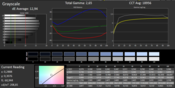






There are no reviews yet.