Charging the rechargeable battery is done through the wired USB connection. It takes three hours to achieve full charge. When fully charged this headset boasts up to 360 hours of standby time. Once connected, you’re able to engage in clear communication using Narrowband, Wideband, and three-microphone technology in a built in microphone. Active-noise cancellation is also built into this headset, allowing for background noise to be less of a factor when trying to communicate. Comfort and ergonomics are also featured on this headset through an adjustable low-impact headband, a lightweight design, and soft ear pads. A touchpad and physical buttons allow you to control media, calls, the microphone, Bluetooth connectivity, and the level of ANC. EPOS has also designed this headset to be certified for a plethora of communication applications, ensuring that there is full functionality within those applications.
- Answer incoming calls: Tap the touch pad once
- Reject incoming calls: Press and hold the touch pad for one second
- Put a call on hold: Double tap the touch pad
- Resume the call: Double tap the touch pad
- End a call: Press and hold the touch pad for one second
- Redial the last called number: Swipe forward on the touch pad and hold
- Reject an incoming call while in a call: Press and hold the touch pad for one second
- Answer incoming call and end current call: Tap touch pad once
- Answer incoming call and put current call on hold: Tap the touch pad twice
- Toggle between two calls: Double tap the touch pad
- End active call and resume held call: Press and hold touch pad for one second
- Increase call volume: Swipe downward on the touch pad
- Decrease call volume: Swipe upward on the touch pad
- Mute microphone: Swipe backward on the touch pad
- Unmute microphone: Swipe forward on the touch pad
- Play Media: Tap the touch pad once
- Play the next track: Swipe forward on the touch pad
- Play the previous track: Swipe backward on the touchpad
- To fast forward: Swipe forward on the touchpad and hold
- To rewind: Swipe backward on the touchpad and hold
- To pause/stop media: Tap the touchpad once
- Increase media volume: Swipe downward on the touch pad
- Decrease media volume: Swipe upward on the touch pad
- Improves speech recognition by 48%
- Reduces listening effort by 67%
- Improves memory recall by 10%
 04 3550600
04 3550600 052 7036860
052 7036860 info@techsouq.com
info@techsouq.com
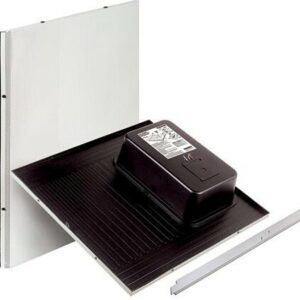
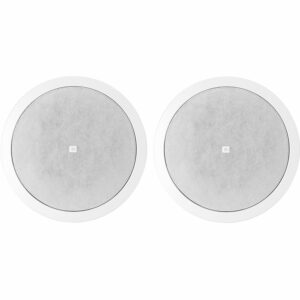



There are no reviews yet.