2-Port Dual-Monitor HDMI Cable KVM Switch, 4K 60Hz, Compact KVM with 5ft/1.5m USB-A/HDMI/Audio Integrated Cables, Bus Powered – Remote Push Button/Hotkey Switching
- DUAL 4K 60HZ MONITOR KVM SWITCH: Enables switching between two USB-A and HDMI-enabled desktops to share a mouse, keyboard, audio, and dual-4K 60Hz HDMI displays
- READY-TO-USE: Small form factor, integrated cables, and no external power adapter enable rapid deployment; Bus-powered KVM switch features integrated 5ft/1.5m host cables to allow for extended reach, reducing port and connector strain
- SWITCHING OPTIONS: Remote Push Button and Hotkey Commands enable switching between hosts; Remote push button has a 1.5m cable for ideal placement in the setup; Downloadable software allows listening to audio from one computer, while controlling the other
- COMPATIBILITY: 2-Port Dual-Monitor KVM Switch works with any operating system including Windows, macOS, Linux, and ChromeOS; Compatible with all hardware platforms such as Intel and AMD
- OUR ADVANTAGE: Included connectivity tools for IT Pro’s and IT help-desk support teams with USB Event Monitoring for logging USB device connections with timestamps, and Windows Layout to restore windows locations upon switching hosts
AED1,899.00
This Dual-Monitor KVM Switch enables users to switch between two USB-A and HDMI-enabled desktops, sharing dual-4K 60Hz HDMI monitors, a keyboard and mouse, and audio input/output devices.
Hassle-Free Setup
The KVM switch is bus powered and features built-in dual-HDMI, USB-A, and 3.5mm Audio Input/Output cables. This ensures compatibility and performance between the KVM switch, monitors, and peripherals – without the need to select and purchase the cables required for those connections.
Compatibility
The 2-port KVM switch is compatible with all operating systems, including Windows, macOS, ChromeOS, and Linux. The KVM works with all hardware platforms including Intel, AMD, and Apple M1/M2.
Intuitive Control
The KVM switch features two options to switch between hosts – a remote push button and hotkey commands, using the downloadable software. The remote push button includes a 1.5m cable for optimal placement in the setup. Independent audio switching can be achieved through the software, utilizing keyboard shortcuts (i.e., hotkeys), ensuring uninterrupted audio when switching between host devices.
Enhance Productivity and Device Management with the Connectivity Tools Application
Developed to improve performance and security, Connectivity Tools is the only software suite on the market that works with a wide range of IT connectivity accessories. The software suite includes:
- Advanced Windows Layout Utility: Setup and save custom windows layouts.
- MAC Address Pass-Through Utility: Improve network security.
- USB Event Monitoring Utility: Track and log connected USB devices.
- Wi-Fi Auto Switch Utility: Enable users to quickly access faster network speeds via wired LAN.
For more information and to download the Connectivity Tools application
🧾 HDMI KVM Switch – Full Specifications
🔌 Connector(s)
| Type | Ports |
|---|---|
| Console Interfaces | 1 × 3.5mm Stereo (Female, 3-pos) 1 × 3.5mm Stereo (Female, 3-pos) 2 × USB 2.0 Type-A (480Mbps) 2 × HDMI |
| Host Connectors | 2 × USB 2.0 Type-A 4 × 3.5mm Stereo (Female, 3-pos) 4 × HDMI |
🌡️ Environmental
| Item | Details |
|---|---|
| Operating Temperature | 0°C to 40°C (32°F to 104°F) |
| Storage Temperature | -20°C to 60°C (-4°F to 140°F) |
| Humidity | 0% ~ 90% RH (non-condensing) |
⚙️ Hardware Features
| Feature | Details |
|---|---|
| Audio | Yes |
| KVM Ports | 2 |
| PC Interface | USB |
| PC Video Type | HDMI |
| Number of Monitors Supported | 2 |
| Rack-Mountable | No |
| Cables Included | Yes |
| Chipset ID | SN8P2202SG |
| Daisy-Chain | No |
🔵 Indicators
| LED Indicator | Meaning |
|---|---|
| Solid Green | Selected PC is Connected |
| Blinking Green | Selected PC is Not Detected |
| Amber LED | Selected Audio Source |
📦 Packaging Information
| Item | Details |
|---|---|
| Package Quantity | 1 |
| Length | 8.4 in [21.4 cm] |
| Width | 6.4 in [16.3 cm] |
| Height | 4.1 in [10.5 cm] |
| Shipping Weight | 1.9 lb [0.9 kg] |
🚀 Performance
| Item | Details |
|---|---|
| On-Screen Display (OSD) | No |
| Video Revision | HDMI 2.1 TMDS |
| IP Control | No |
| Hot-Key Selection | Yes |
| Max Data Transfer Rate | 480Mbps (USB 2.0) |
| Supported Resolutions | 4096×2160 @60Hz 3840×2160 @60Hz 3440×1440 @60Hz 2560×1440 @60Hz 2560×1080 @60Hz 1920×1200 @60Hz 1920×1080 @60Hz Other resolutions may be supported |
| Wide Screen Supported | Yes |
| Audio Support | HDMI – 2 Channel Analog Stereo – 2 Channel |
| Auto Scan Intervals | 10, 20, 30, 40, 50, and 60 seconds |
| Port Selection | Push Button, Hotkeys, and Software |
| MTBF | 26,928 Hours |
📏 Physical Characteristics
| Item | Details |
|---|---|
| Color | Black |
| Product Length | 3.3 in [8.3 cm] |
| Product Width | 5.0 in [12.7 cm] |
| Product Height | 1.0 in [2.6 cm] |
| Product Weight | 1.3 lb [0.6 kg] |
| Material | ABS |
| Cable Length | 4.9 ft [1.5 m] |
🔌 Power
| Item | Details |
|---|---|
| Power Source | Bus Powered |
💻 Software & OS Compatibility
| Operating Systems Supported |
|---|
| Windows 7, 8/8.1, 10, 11, 11 ARM |
| macOS 10.12 – 10.15, 11, 12 |
| ChromeOS |
🔸 Note: OS compatibility refers to the KVM software only. The KVM switch works standalone without software.
📦 What’s in the Box
| Included Items |
|---|
| 1 × KVM Switch |
| 1 × Quick-Start Guide |
Based on 0 reviews
Only logged in customers who have purchased this product may leave a review.
 04 3550600
04 3550600 052 7036860
052 7036860 info@techsouq.com
info@techsouq.com








There are no reviews yet.