4 Port 1U Rackmount USB KVM Switch with OSD – TAA
Control up to 4 VGA and USB computers from a single keyboard, mouse and monitor
- OS Independent – No drivers or software required
- Auto-scan function automatically selects the computer sequentially
- Front panel push-button and Hotkey switching allow easy computer access
- Identifies and selects computers by the names assigned using the OSD
- USB console connections
- Rename connected computers for easy identification
- OSD security allows each PC to be password protected
- Plug-and-play system configuration
- Supported Wide Screen Resolutions: 1920×1200, 1920×1080, 1680×1050, 1400×1050, 1440×900, 1360×768
- Supported 4 : 3 Resolutions: 1920×1440, 1600×1200, 1280×1024, 1024×768
AED1,199.00
The SV431DUSBU 4 Port 1U Rack Mountable USB KVM Switch with OSD lets you control multiple USB based computers from a single console (USB keyboard, USB mouse, monitor).
Convenient push-button and hot-key controls provide quick, reliable switching between connected computers while manual and auto-scan switching modes and an On Screen Display (OSD) offer additional control options.
Designed to ensure maximum space efficiency, the USB KVM switch features a slim 1U design that fits neatly into a server equipment rack/cabinet (with optional mounting bracket SV431RACK) and offers rear cable connections to eliminate cable tangles and minimize workspace disruption.
This product is TAA compliant and backed by a Startech.com 3-year warranty with free lifetime technical support.
Rackmount your KVM switch
If you’d like to mount this KVM switch to your server rack, StarTech.com offers a 1U Rackmount Bracket (sold separately) that turns this KVM into a rackmountable KVM.
Applications
- Add single console administration to your Co-location/ISP facility saving you time and money
- Create a scalable, streamlined access solution in your Datacenter or Server Farm
- Perfect for manufacturing line computer control, simplifying access to multiple systems
- Great for PC test/burn-in computer control saving the desk space required for multiple monitors, keyboards and mice
- Ideal for the control of multiple PCs in a QA testing environment
✅ Specifications Table
💻 Compatibility
| Supported OS |
|---|
| OS Independent – No software or drivers required |
🔌 Connector(s)
| Type | Details |
|---|---|
| Console Interface | – 2 × USB 2.0 Type-A (480Mbps) – 1 × VGA (15 pin, HD D-Sub) |
| Host Connectors | – 4 × VGA (15 pin, High Density D-Sub) |
🌡️ Environmental
| Feature | Details |
|---|---|
| Operating Temperature | 5°C to 40°C (41°F to 104°F) |
| Storage Temperature | -20°C to 60°C (-4°F to 140°F) |
| Humidity | Up to 80% RH |
⚙️ Hardware
| Feature | Details |
|---|---|
| Audio | No |
| KVM Ports | 4 |
| PC Interface | USB |
| PC Video Type | VGA |
| Number of Monitors Supported | 1 |
| Rack-Mountable | Optional |
| Cables Included | No |
| Daisy-Chain | Yes |
🔦 Indicators
| LED Indicators |
|---|
| 1 × Green – Power |
| 4 × Green – Online PC |
| 4 × Red – Selected PC |
📦 Packaging Information
| Feature | Details |
|---|---|
| Package Quantity | 1 |
| Package Height | 3.6 in [9.2 cm] |
| Package Length | 8.5 in [21.5 cm] |
| Package Width | 16.2 in [41.2 cm] |
| Shipping Weight | 3.4 lb [1.5 kg] |
🚀 Performance
| Feature | Details |
|---|---|
| On-Screen Display | Yes |
| DVI Support | No |
| IP Control | No |
| Hot-Key Selection | Yes |
| Max Analog Resolutions | 1920 × 1440 @ 60Hz (1920 × 1200 Wide) |
| Wide Screen Supported | Yes |
| Maximum Number of Users | 1 |
| Port Selection Support | Push Button, Hotkeys, and OSD |
| MTBF | 143,000 hours |
🧱 Physical Characteristics
| Feature | Details |
|---|---|
| Color | Black |
| Material | Steel |
| Weight of Product | 33.8 oz [957 g] |
| Product Width | 8.7 in [22 cm] |
| Product Height | 1.7 in [4.3 cm] |
| Product Depth | 5.1 in [130 mm] |
🔋 Power
| Feature | Details |
|---|---|
| Power Source | AC Adapter Included |
| Input Voltage | 100 – 240 AC |
| Input Current | 0.2 A |
| Output Voltage | 9V DC |
| Output Current | 0.6 A |
| Center Tip Polarity | Positive |
| Plug Type | M |
| Power Consumption | 5.4 W |
📦 What’s in the Box
| Included Items |
|---|
| 1 × 4-Port KVM Switch |
| 4 × Foot Pads |
| 1 × Universal Power Adapter (NA/EU/UK/AU) |
| 1 × Instruction Manual |
Based on 0 reviews
Only logged in customers who have purchased this product may leave a review.
 04 3550600
04 3550600 052 7036860
052 7036860 info@techsouq.com
info@techsouq.com





There are no reviews yet.