Canon PIXMA MG2940
Canon PIXMA MG2940
Go wireless in easy, affordable style
Enter a wireless world with this affordable, compact Wi-Fi All-In-One that lets you effortlessly print from your smartphone, tablet, camera or the cloud. Simply connect, copy, print and scan.
Benefits
- Go wireless. Easily connect, print, copy and scan the way you want with high quality Wi-Fi All-In-One
- Capture the detail in fast high-quality prints with FINE cartridge technology
- Get ready to effortlessly print and scan using smart devices with PIXMA Printing Solutions app
- Experience the creative freedom of cloud printing with PIXMA Cloud link
- Print more pages for your money with XL ink options


Key Features
 Convenient and easy to replace
Convenient and easy to replace High resolution photo printing
High resolution photo printing Micro ink droplets for precise print
Micro ink droplets for precise printOptional
 high yield inks
high yield inks Use and share
Use and share wirelessly
wirelessly Print directly from cloud
Print directly from cloud PIXMA Printing Solutions app
PIXMA Printing Solutions app Turns on when you start printing
Turns on when you start printing
Cloud Printing
PIXMA cloud ready printers give you the freedom to print from online cloud services direct from the printer screen.
direct from the printer screen.
Detailed Features
Compact, Wi-Fi All-In-One
Step up to Wi-Fi. You can use and share this All-In-One wirelessly around the home and remotely from mobile devices – so everyone can enjoy the same high quality results. It’s ideal for your everyday printing, scanning and copying needs, plus it includes Wireless LAN PictBridge so you can easily print your photos directly from compatible wireless cameras. With it’s compact and stylish design, it’s a great space saver and easy for you to load paper and replace ink.
Save money on ink
Print more for your money. You can print significantly more pages – and you won’t have to change the ink so often – with optional XL FINE cartridges. Your savings could be up to 30 % per page compared to their standard equivalents.
Fast, quality printing
Expect great levels of detail. Whatever you’re printing or copying the FINE cartridge system, with up to 4,800 dpi print resolution, delivers vivid colours and sharp text. It’s fast too – with ISO ESAT speeds of 8 ipm mono and 4 ipm colour.
Cloud connected
Enjoy the freedom to print from the cloud. You can use your smartphone or tablet to print photos in seconds from your Facebook, Twitter and online albums. Thanks to the improved PIXMA Cloud Link, you can now also access and print your documents from GoogleDrive.
Smartphone and tablet ready
You’re smartphone ready and so is this printer. Simply download Canon’s PIXMA Printing Solutions app for your smartphone or tablet. By using the app you can directly access and print from cloud services. You can even check printer status, the manual or real-time ink levels over Wi-Fi or internet. To complete your mobile connectivity options, Google Cloud Print support is also available.
Creative play
Have fun exploring your creativity. With Easy Photo Print+ (Accessible via PIXMA Printing Solutions app), you can easily design and print greeting cards, photo collages and much more with this web based service; using images from your tablet, PC or the cloud.
Smart start up
There’s no waiting around with this All-In-One. It’s ready when you are; automatically powering on as soon as you send something to print. It also switches off if not used for a set time – saving you energy. Plus, thanks to Quiet Mode, you’ll hardly notice it while it’s printing.
PRINTER SPECIFICATIONS
| Print Resolution | Up to 4800¹ x 600 dpi |
|---|---|
| Print Technology | 2 FINE Cartridges (Black and Colour) Inkjet system with 2pl (min.) ink droplet size |
| Mono Print Speed | Approx. 8.0 ipm¹ |
| Colour Print Speed | Approx. 4.0 ipm¹ |
| Borderless Printing | Not available |
| Two Sided Printing | Manual operation |
CARTRIDES AND YIELDS
| Standard Ink Cartridges | PG-445 (Black) CL-446 (Colour) |
|---|---|
| Optional XL Ink Cartridges | PG-445XL (Black) CL-446XL (Colour) |
| Cartridge Yield (Plain paper) | A4 colour documents printing¹ Black: 180 pages Black XL: 400 pages Colour: 180 pages Colour XL: 300 pages |
PAPER SUPPORT
| Paper Types | Plain Paper Envelopes Photo Paper Plus Glossy II (PP-201) Photo Paper Glossy “Everyday Use” (GP-501) |
|---|---|
| Maximum Paper Input | Rear tray: Max. 60 sheets (pain paper) |
| Paper Sizes | A4, A5, B5, 10x15cm, 13x18cm, Envelopes (DL, COM10), Letter, Legal |
| Paper Weight | Plain paper: 64 – 105 g/m² Canon photo paper: up to 275 g/m² |
SCANNER SPECIFICATIONS
| Scanner Type | CIS flatbed photo and document scanner |
|---|---|
| Scanner Resolution (Optical) | 600 x 1200 dpi¹ |
| A4 Scan Speed | Approx. 14 sec¹ |
| Scanning Depth (Input / Output) | Colour: 48 bit / 24 bit Greyscale: 16 bit / 8 bit |
| Maximum Document Size | 216 x 297 mm |
COPIER SPECIFICATIONS
| Copy Speed | sFCOT: Approx. 31 sec¹ sESAT: Approx. 1.6 ipm¹ |
|---|---|
| Multiple Copy | 21 copies (max.) |
| Copy Functions | Document copying (plain paper) |
| Document Size | Max. copy area of approx. 203 x 277mm (A4 with a 17mm bottom print margin) |
INTERFACE
| Interface Type – PC / Mac | Hi-Speed USB (B Port) Wi-Fi: IEEE802.11 b/g/n Wi-Fi Security: WPA-PSK, WPA2-PSK, WEP, Administration password |
|---|---|
| Interface Type – Other | PIXMA Cloud Link PIXMA Printing Solutions app Canon Print Service Plugin (Android) Google Cloud Print Access point mode PictBridge (WLAN) |
SOFTWARE
| Supported Operating Systems | Windows 8.1 / 8 / 7 / Vista SP1 & SP2 / XP SP3 32-bit Mac OS X v10.6.8 or later |
|---|---|
| Supported Mobile Systems | iOS Android Windows RT |
| Minimum System Requirements | Windows: 3GB disk space, Internet Explorer 8 Mac: Internet connection, 1.5GB disk space, Safari 5 Display: 1024 x 768 XGA |
| Software Included | MP Driver including Scanning Utility My Image Garden with Full HD Movie Print¹ Quick Menu Easy-WebPrint EX (download)² |
PHYSICAL FEATURES
| Weight | Approx. 3.5 kg |
|---|---|
| Dimensions (W x D x H) | 426 x 306 x 145mm |
| Acoustic Noise Levels | Approx. 46.5 dB¹ |
| Recommended Operating Environment | Temperature: 15-30°C Humidity: 10-80%RH (no dew condensation) |
| Power Source | AC 100-240V, 50/60Hz |
| Power Consumption | Off: Approx. 0.3 W Standby (connected to PC via USB): Approx. 1.6 W (scanning lamp off) Standby (all ports connected): Approx. 1.6 W (scanning lamp off) Time to enter Standby mode: 7 minutes Copying: Approx. 11 W¹ |
Based on 0 reviews
Only logged in customers who have purchased this product may leave a review.
 04 3550600
04 3550600 052 7036860
052 7036860 info@techsouq.com
info@techsouq.com




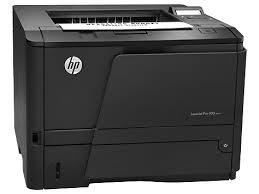

There are no reviews yet.