Set up your conference room for Microsoft Teams Rooms conferencing with the Flex Small Room Conference System with Video Bar from Crestron. This hardware and software solution is designed to enhance your conference room with everything you need to run Microsoft Teams Rooms software with a single- or dual-display setup.
The solution is a bracket assembly with a Mini PC running Microsoft Teams Rooms along with HDMI and Ethernet adapters. Also included is a 10.1″ touchscreen controller and the Jabra PanaCast 50 Video Bar. It can all be controlled via the XiO Cloud service, which requires a separately available subscription.
- Complete conferencing solution with speakers, microphones, and cameras in one front-of-room device
- Eight-microphone beamforming array
- High-powered 2-way stereo speakers produce high-quality sound
- Full-duplex audio performance with 2-way voice quality
- Three built-in cameras capture the room in a seamless 180° horizontal field of view
- Panoramic 4K video resolution
- 6x lossless digital zoom
- Automatically adjusts the field of view to frame all participants
- Microsoft Teams Rooms and Zoom Rooms software certified
 04 3550600
04 3550600 052 7036860
052 7036860 info@techsouq.com
info@techsouq.com


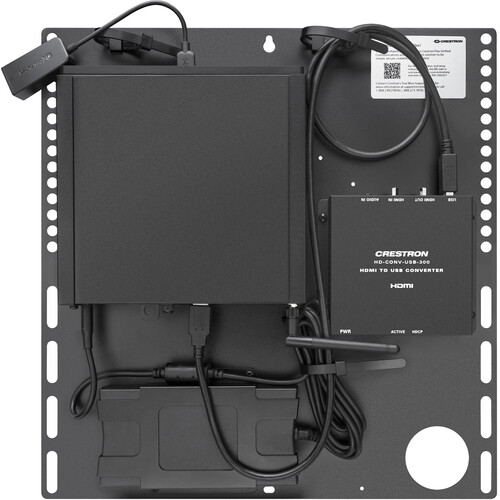



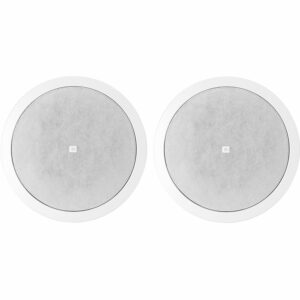

There are no reviews yet.