Uncategorized
Dell Latitude D600 Laptop Replacement Battery 53 WHr 6-Cell
Availability:
10 in stock
AED299.00
10 in stock
Compatible Part Numbers:
3R305, 4M983, 1X793, 312-0068
Capacity: 53 WHr
Voltage: 11.1 V
Battery Type: Li-ion
Color:M.Grey
Dell Latitude D600 laptop battery fit models:
-
Inspiron 500m Series
Inspiron 510m
Inspiron 600m Series
Latitude D500 Series
Latitude D505
Latitude D510
Latitude D520
Latitude D600 Series
Latitude D610
Battery Tips for Dell Latitude D600:
1. Your new Dell Latitude D600 laptop battery comes in a discharged condition and must be charged before use (refer to your computer manual for charging instructions). Upon initial use (or after a prolonged storage period) the battery may require two to three charge/discharge cycles before achieving maximum capacity.
2. When charging Dell Latitude D600 laptop battery for the first time your computer may indicate that charging is complete after just 10 or 15 minutes. This is a normal phenomenon with rechargeable batteries. Simply remove the battery from the computer and repeat the charging procedure.
3. It is important to condition (fully discharge and then fully charge) Dell Latitude D600laptop battery every two to three weeks. Failure to do so may significantly shorten the battery’s life (this does not apply to Li-ion batteries, which do not require conditioning). To discharge, simply run your device under the battery’s power until it shuts down or until you get a low battery warning. Then recharge the battery as instructed in your user’s manual.
4. If Dell Latitude D600 laptop battery will not be in use for a month or longer, it is recommended that it be removed from the device and stored in a cool, dry, clean place.
5. It is normal for Dell Latitude D600 laptop battery to become warm during charging and discharging.
6. A charged Dell Latitude D600 laptop battery will eventually lose its charge if unused. It may therefore be necessary to recharge the battery after a storage period
2. When charging Dell Latitude D600 laptop battery for the first time your computer may indicate that charging is complete after just 10 or 15 minutes. This is a normal phenomenon with rechargeable batteries. Simply remove the battery from the computer and repeat the charging procedure.
3. It is important to condition (fully discharge and then fully charge) Dell Latitude D600laptop battery every two to three weeks. Failure to do so may significantly shorten the battery’s life (this does not apply to Li-ion batteries, which do not require conditioning). To discharge, simply run your device under the battery’s power until it shuts down or until you get a low battery warning. Then recharge the battery as instructed in your user’s manual.
4. If Dell Latitude D600 laptop battery will not be in use for a month or longer, it is recommended that it be removed from the device and stored in a cool, dry, clean place.
5. It is normal for Dell Latitude D600 laptop battery to become warm during charging and discharging.
6. A charged Dell Latitude D600 laptop battery will eventually lose its charge if unused. It may therefore be necessary to recharge the battery after a storage period
Based on 0 reviews
Only logged in customers who have purchased this product may leave a review.
 04 3550600
04 3550600 052 7036860
052 7036860 info@techsouq.com
info@techsouq.com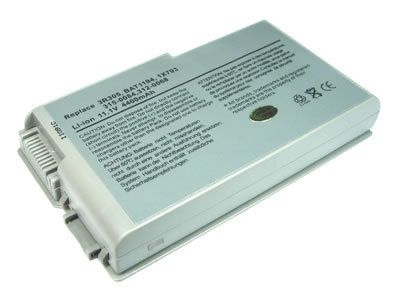
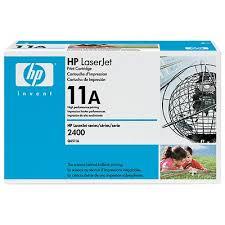




There are no reviews yet.