HP LaserJet Pro MFP M521dn A8P79A#BGJ
10 in stock
AED2,799.00
10 in stock
HP LaserJet Pro MFP M521dn
- Print, copy, scan, fax
- Print speed letter: Up to 42 ppm (black)
- Auto duplex printing; 50-sheet ADF; 2 paper trays (standard)
- FCC Class A emissions – for use in commercial environments, not residential environments
Finish jobs faster, produce high-quality documents, and make scanning and sharing simple. Get set up and connected quickly.[3,7] Send quick commands from an intuitive color touchscreen. Easily conserve resources and recycle used cartridges.[11]
FCC Class A emissions device for use in commercial environments, not residential environments[13]
Improving your efficiency; printing sharp documents quickly; completing fax, copy, and scan tasks easily; and enabling mobile printing.[8]
Quickly create, capture, and deliver documents
Finish faster—with less standing around—using single-pass, dual-head scanning.
Stay on schedule—print up to 42 pages per minute.[4] Handle high-volume printing without worries.
Scan documents and send digital files in one easy step—to email, the cloud, network folders, or a USB drive.
Efficiently handle large jobs, with an input capacity up to 1,100 sheets and automatic two-sided printing.
Increase efficiency with an easy-to-manage MFP
Work smarter—access, store, and print business content quickly from the 3.5-inch color touchscreen.[5]
Control access to walkup features and easily look up network email addresses, using LDAP connectivity.[2]
Save time with an easy-to-install Original HP cartridge. Save more, using a high-capacity cartridge.[6]
Efficiently manage this MFP, using HP Web Jetadmin to remotely monitor office printing and device status.[12]
Set up fast and stay connected
Set up and share wirelessly throughout the office.[3]
Easily print from your smartphone, tablet, or notebook at home, work, or on the go.[8]
Use resources more efficiently with 100/1000 Base –TX Ethernet networking—easily print and share.
Pull print jobs from your pocket—walk up and print right from a memory device via the USB port.
Improve your energy costs and save resources
Help save energy with HP Auto-On/Auto-Off Technology, Instant-on Copy, and Instant-on Technology.[10]
Conserve resources and save paper—use automatic two-sided printing.
Get centralized, easy access to custom energy-saving options and printer settings with HP EcoSMART Console.
Reduce your impact—easily recycle Original HP LaserJet toner cartridges through HP Planet Partners.[11]
Functions
Print, copy, scan, fax
Printer page yield
Approximate average yield based on ISO/IEC 19752. Actual yield varies considerably based on printer platform, content of printed pages and other factors. For details see http://www.hp.com/go/learnaboutsupplies
First page out (ready) black
As fast as 8.0 sec
Resolution (black)
Up to 1200 x 1200 dpi
Resolution technology
HP FastRes 1200 (600 x 600 dpi), HP ProRes 1200 (1200 x 1200 dpi), 600 x 600 dpi
Monthly duty cycle
75000
Duty cycle is defined as the maximum number of pages per month of imaged output. This value provides a comparison of product robustness in relation to other HP LaserJet or HP Color LaserJet devices, and enables appropriate deployment of printers and MFPs to satisfy the demands of connected individuals or groups.
Recommended monthly page volume
2000 to 6000
Print Technology
Laser
Display
3.5″ (8.89 cm) touchscreen, LCD (color graphics)
Number of print cartridges
1 (black)
Replacement cartridges
HP LaserJet Black Cartridge CE255A (~6000 pages based on ISO/IEC 19752); HP LaserJet Black Cartridge CE255X (~12,500 pages based on ISO/IEC 19752) [3]
Print languages
HP PCL 6, HP PCL 5, HP postscript level 3 emulation, PCLm
Automatic paper sensor
No
Paper trays, standard
2
Paper trays, maximum
3
Mobile Printing Capability
HP ePrint; Apple AirPrint™; Mopria™-certified; Mobile Apps
Connectivity, standard
1 Hi-Speed USB 2.0 Device; 1 Hi-Speed USB 2.0 Host; 1 Gigabit Ethernet 10/100/1000Base-TX; 1 Telecom; 1 Phone
Connectivity, optional
HP Jetdirect ew2500 802.11b/g Wireless Print Server J8021A; HP Jetdirect 2700w USB Wireless Print Server J8026A
Network ready
Standard (built-in Gigabit Ethernet)
Ports
1 Hi-Speed USB 2.0 Device; 1 Hi-Speed USB 2.0 Host; 1 Gigabit Ethernet 10/100/1000Base-TX; 1 Telecom; 1 Phone
Security management
Embedded Web Server: password-protection, secure browsing via SSL/TLS; Network: enable/disable network ports and features, SNMPv1 community password change, SNMPv3, 802.1x, Firewall, Access Control List; HP ePrint: HTTPS with certificate validation, HTTP Basic Access authentication, SASL authentication
Minimum system requirements
Mac OSX v 10.6; PowerPC G4, G5, or Intel® Core™ Processor; 500 MB hard disk; CD-ROM/DVD-ROM or Internet; USB or Network port
Windows 10 (32-bit/64-bit), Windows 8 (32-bit/64-bit), Windows 7 (32-bit/64-bit), Windows Vista (32-bit/64-bit): 1 GHz 32-bit (x86) or 64-bit (x64) processor, 1 GB RAM (32-bit) or 2 GB RAM (64-bit), 400 MB free hard disk space, CD/DVD-ROM or Internet, USB or Network port; Windows XP (32-bit) SP2: Pentium® 233 MHz processor, 512 MB RAM 400 MB free hard disk space, CD/DVD-ROM or Internet, USB or Network port
Compatible operating systems
Full software installs supported on: Windows 10 32-bit and 64-bit, Windows 8 32-bit and 64-bit, Windows 7 32-bit and 64-bit, Windows Vista 32-bit and 64-bit, Windows XP 32-bit (SP2 or higher); Driver only installs supported on: Windows 2012; Windows Server 2008 32-bit and 64-bit, Windows Server 2003 32-bit (SP3 or higher); Mac OS X v 10.6.8 and later; Linpus Linux (9.4, 9.5), Red Hat Enterprise Linux 5.0 (supported with a pre-built package); SUSE Linux (10.3, 11.0, 11, 11.1, 11.2), Fedora (9, 9.0, 10, 10.0, 11.0, 11, 12, 12.0), Ubuntu (8.04, 8.04.1, 8.04.2, 8.10, 9.04, 9.10, 10.04), Debian (5.0, 5.0.1, 5.0.2, 5.0.3) (supported by the automatic installer); HPUX 11 and Solaris 8/9
Memory, standard
256 MB
Memory, maximum
256 MB
Printer management
Windows: HP Device Toolbox, Status Alerts (default install), SNP Alerts (minimum network install), HP Web Jetadmin (download); Mac: HP Utility
Print speed, color (draft)
Measured using ISO/IEC 24734, excludes first set of test documents. For more information see hp.com/go/printerclaims. Exact speed varies depending on the system configuration, software application, driver, and document complexity.
Supported network protocols
Via built-in networking solution: TCP/IP, IPv4, IPv6; Print: TCP-IP port 9100 Direct Mode, LPD (raw queue support only), Web Services Printing, IPP Print, FTP Print; Discovery: SLP, Bonjour, Web Services Discovery; IP Config: IPv4 (BootP, DHCP, AutoIP, Manual), IPv6 (Stateless), SNMPV1/V2/V3; Security: SSL Security and certificate management, 802.1x
Hard disk
None
Paper handling input, standard
100-sheet multipurpose tray, 500-sheet input tray 2, 50-sheet Automatic Document Feeder (ADF)
Paper handling output, standard
250-sheet output bin, 100-sheet rear output bin
Duplex printing
Automatic (standard)
Envelope input capacity
Up to 10 envelopes
Finished output handling
Sheetfed
Media sizes supported
A4, RA4, Oficio 216 x 343 mm, Oficio 216 x 347 mm, 10 x 15 cm, B5(JIS), B6(JIS), Postcard(JIS), Double Postcard(JIS), A5, A6, 16K 195 x 270 mm, 16K 184 x 260 mm, 16K 197 x 273 mm
Media sizes, custom
Tray 1: 3 x 5 to 8.5 x 14 in; tray 2, optional 500-sheet tray (3): 4.1 x 5.8 to 8.5 x 14 in
Media types
Paper (bond, color, letterhead, plain, preprinted, prepunched, recycled, rough); envelopes, labels, cardstock, transparencies, user-defined
Supported media weight
Tray 1: 14 to 53 lb; Tray 2, 3: 14 to 32 lb
Media weights by paper path
Tray 1: 52 to 199 g/m²; Tray 2, 3: 52 to 120 g/m²
Power
Input voltage: 110 to 127 VAC (+/- 10%), 50/60Hz (+/- 3 Hz) and 220V-240 VAC (+/- 10%), 50/60Hz (+/- 3 Hz)
Print speed, black (normal)
Up to 42 ppm
Power consumption
760 watts (Printing), 520 watts (Copying from ADF), 18.2 watts (Ready), 4.3 watts (Sleep), 0.3 watts (Off)
Energy efficiency
ENERGY STAR® qualified, CECP, EPEAT® Silver
Operating temperature range
50 to 90.5ºF
Operating humidity range
30 to 70% RH
Dimensions (W X D X H)
18.3 x 18.3 x 20 in
Dimensions Maximum (W X D X H)
18.3 x 35.4 x 29.5 in
Weight
52.7 lb
Package weight
65.05 lb
What’s in the box
HP LaserJet Pro MFP M521dn; HP LaserJet Black cartridge (~6000 pages); Printer documentation and software on CDs (Windows/Mac OS installation CD); Installation guide; Support flyer; warranty card; Power cord; Fax Cable
Cable included
Yes, 1 USB (AP & Brazil only); No, please purchase USB cable separately (EMEA, Americas except Brazil)
Warranty
One-year limited hardware warranty; For more info please visit us at http://support.hp.com
Software included
Windows: HP Installer/Uninstaller, HP PCL 6 print driver, HP WIA Scan Driver, HP TWAIN Scan Driver, HP Scan, HP Fax Setup Wizard, HP Send Fax, HP Fax Print Driver, Status Alerts, HP Update, DXP; Mac: HP Installer/Uninstaller, HP Postscript driver, HP Scan, HP Setup Assistant, HP Fax Print Driver, HP Utility, HP Alerts, HP Firmware Updater
FCC
FCC Class A emissions – for use in commercial environments, not residential environments
Based on 0 reviews
Only logged in customers who have purchased this product may leave a review.
 04 3550600
04 3550600 052 7036860
052 7036860 info@techsouq.com
info@techsouq.com


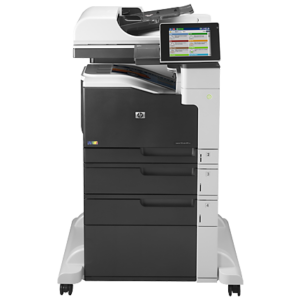


There are no reviews yet.