Ooma Linx Wireless Phone Extension
- Connects up to 4 Telephony Devices
- DECT 6.0 Technology
- Call Waiting/Caller-ID/9-1-1 Calls
- Instant Second Line
- Virtual Number Selection
- Voicemail
- LED Indicators
AED299.00
The Linx Wireless Phone Extension from Ooma allows you to connect additional telephones and telephony devices to your Ooma Telo. The phone extension uses DECT 6.0 technology to connect up to 4 devices anywhere in your home. You can use this extension to connect anything that requires a phone line to your Ooma setup, including a phone in your home office, a fax machine and other devices. You can install it anywhere in your home since it operates wirelessly.
You can place and receive calls using the telephone that is connected to your Linx device
Joining an Existing Call
Simply pick up the phone that is connected to your Linx device
Call Waiting
Switch to a second incoming call when you hear a call waiting beep
Caller-ID
When an incoming call rings on your Linx device, you can see the caller-ID associated with the caller on the display of the handset that is connected to it. If the number corresponds to a contact in your phonebook, this information will be shown on the display
9-1-1 Calls
Calls to 911 will be routed to an emergency dispatch center
Instant Second Line
If someone else is on the phone, you can pick up any unused phone to get a fresh dial tone and make a second call. If there is already one active call and you receive a second call, handsets connected to your Linx device not currently in use will ring and can be answered normally
Virtual Number Selection
You can select a second phone number and assign to all phones in your home or just to the phone connected to your Linx device
Private Device and Voicemail
You can set up your Linx device with its own phone line that can ring separately from your main number
| Wireless | |
| Technology | |
| Appearance | |
| Functions |
| Package Weight | |
| Box Dimensions (LxWxH) |
Based on 0 reviews
Only logged in customers who have purchased this product may leave a review.
 04 3550600
04 3550600 052 7036860
052 7036860 info@techsouq.com
info@techsouq.com
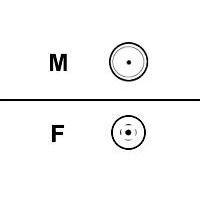




There are no reviews yet.