Optoma EP 7150
Contrast (full on/off): 2000:1
Light Engine: 1024×768, native 4:3, single-chip 0.5″ DLP, with a 200W lamp. 4 segment, 2x rotation speed color wheel.
Video Compatibility: HDTV 1080p/60, 1080i, 1035i, 720p, 576p, 576i, 480p. NTSC/PAL/SECAM.
Data Compatibility: Computer resolutions up to UXGA (1600×1200).
Connection Panel: D-sub 15-pin VGA input, one S-Video input, one Composite video input, one USB port, 1/8″ audio input, one Kensington lock point.
Lens and Throw Distance: 1.10:1 manual zoom/focus lens. Throws a 100″ diagonal image from 12.9′ to 14.2′.
Lamp Life: 2,000 hours (3,000 hours in eco mode)
Warranty: Two years.
The most immediately striking feature of the EP7150 is its small size. Aside from being only 2.8 pounds, the EP7150 has a small form factor, measuring only 2.4 x 6.7 x 8.5 inches total. This compact design allows the EP7150 to be carried easily in the included carrying case, inside another piece of luggage, or in a large laptop case along with your computer.
As with all extremely portable projectors, the zoom range of the lens is limited. In this case it is 1.10:1. So in order to achieve the image size you want, you need to adjust the throw distance. At a distance of eight feet from the screen it will produce an image of about 60″. To increase the image size to 100″ diagonal, you need to move the projector back to a distance of about 13 feet. The 1.1x zoom will give you a little leeway, but not much.
The EP7150 has no upward throw angle to speak of. Assuming the projector is level on the conference table, the centerline of the lens and the bottom edge of the projected image will be at the same height. In many presentation settings like this you may wish to elevate the image to make it more visible for everyone. The EP7150’s front foot is adjustable for upward tilt. The button to release the foot is on the right-hand side of the casework, just to the rear of the lens assembly. The rear feet are not adjustable for leveling the projector.
Once you tilt the projector upward, the image will have a trapezoidal shape. Some presenters don’t mind this, and others do. The projector provides optional keystone correction in the vertical plane which you can use to square up the image. When the keystone correction is active it adds a slight bolded effect to small text. The result is not distracting in text material, but will detract from the sharpness of image files or complex data graphics.
The EP7150’s connection panel is simple, with a single VGA port, one composite jack, one S-Video, a 1/8″ audio input, a USB port, and a Kensington lock point. The VGA connector is used for both computer RGB and component YPbPr video signals. The USB port can be used to link computer and projector, giving the projector’s remote control of page up/page down functionality, which is useful for Powerpoint presentations.
The menu system is rather brief. The system is divided into six tabs, “Image I,” “Image II,” “Audio,” “Language,” “Management,” and “Lamp Setting.” The “Image” tabs, as you may have guessed, contain all picture control options, including frequency and tracking adjustment for computer signals. “Audio” controls the volume of the onboard 1W mono speaker, while “Language” changes the OSD language settings. “Management” can change the menu location to any of the four corners of the screen or dead center, and turn source lock on or off. Finally, “Lamp Setting” controls eco mode as well as a lamp reminder setting to tell you when you’re approaching that magic number, 2000 hours.
The projector’s remote is black, compact, and sleek, and will easily fit in a shirt pocket. It includes keystone adjustment buttons, page up/page down control for use with the projector’s USB port, Re-Sync, a button to cycle sources, image Hide, Freeze, and a laser pointer.
The Re-sync option is very useful, as our test unit occasionally had trouble acquiring a signal on its first try. This only seemed to happen when we switched signals rapidly, as with a computer game cutting between menus and gameplay. As such, we would not recommend the EP7150 for video game use.
When we put our test unit up to a light meter, it measured 1567 ANSI lumens in data presentation mode (high lamp, “Bright” mode). Dropping the lamp to low power brought light output down to 1442 ANSI lumens, roughly a 10% drop. This is plenty of light to illuminate a large screen up to 120″ diagonal. But in many presentation situations, it may be too much light. If so, you can cut white peaking from 10 (maximum) to 5, which brings ANSI Lumens“>lumen output on high lamp mode down to around 1045 ANSI lumens. So you have the flexibility to adjust lumen output to a comfortable level given your screen size, audience, and ambient light situation. These viewing modes are ideal for text display and Powerpoint-type presentations in conference room settings with normal levels of ambient light. However, color and contrast are optimized in low lamp and sRGB image mode, and when the unit was set up this way it measured 377 ANSI lumens. This would be the preferable setting for display of digital photography in a darkened room.
In data presentation mode, contrast on the screen really sparkles. That is because in ambient light environments it is lumen output rather than the inherent contrast of the projector that delivers the apparent contrast on the screen. Ambient light always compromises black levels and renders the official contrast specifications irrelevant. In sRGB mode, black level drops to a level comparable with some of today’s home theater projectors and shadow detail becomes much more easily differentiable. This enables the EP7150 to do an exceptional job with digital photography–images look remarkably three dimensional.
There are two weaknesses in the EP7150. First, it is not quite as razor-sharp as other data projectors we have seen recently. The EP7150’s image was a touch softer than usual. This has little to no downside effect on Powerpoint presentations and graphics, and the image is sufficiently sharp for small text and complex spreadsheets as well. But when put up against other XGA models in a side by side comparison of small text images, the EP7150 will look just a bit softer.
The other issue to be aware of is that audible noise is higher than it is on many other projectors simply because it is so small. At 40dB in high lamp mode and 38dB in low, the EP7150 is not as quiet as many comparable data projectors that use larger casework. Increased audible noise is an unavoidable tradeoff for the projector’s small size and lumen output.
The EP7150 can do fairly well with video material, but it is first and foremost a data projector. It is designed to bring bright presentations to travelers who need to preserve space and cannot carry a larger projector with them. As such, the EP7150 is very much a single-use projector. If you want a presentation projector that will double as a video home entertainment machine, you can find other units at the same price with more features (and more weight) which will suit your needs more adequately.
P 7150
Based on 0 reviews
Only logged in customers who have purchased this product may leave a review.
 04 3550600
04 3550600 052 7036860
052 7036860 info@techsouq.com
info@techsouq.com





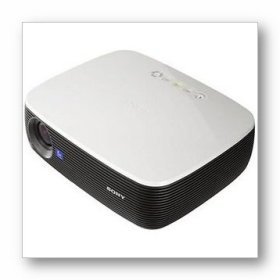



There are no reviews yet.