Designed for data backups, recovery and virtualized storage needs of SMBs, the TS-431X3 4-Bay NAS Enclosure from QNAP uses a built-in 10GbE SFP+ port to provide high bandwidth for intensive data transmissions. Coupled with the QNAP 10GbE switch, you can build a high-speed 10GbE network environment. The TS-431X3 also features a 2.5GbE RJ45 port and a 1GbE RJ45 port for enhanced team file sharing and collaboration efficiency. This NAS provides comprehensive local, off-site, and cloud backup along with secure Snapshot technology to help create a reliable backup and disaster recovery plan. In the event of a system crash or accidental file deletion, you can quickly restore the system to its normal state.
The TS-431X3 is powered by a 1.7 GHz Annapurna Labs AL-314 Quad-Core processor, which will allow you to run multiple applications simultaneously. The 4GB of DDR3 RAM can be upgraded to 8GB using its one SO-DIMM slot and will allow quick access to frequently used file and programs. Network connectivity is achieved using one 2.5GbE port and one Gigabit Ethernet port, which support failover and dual IP. There is also support for JBOD, single disk, RAID 0, 1, 5, 6, and 10, each of which offers a combination of performance, redundancy, or a combination of both.
This 4-bay enclosure has the ability to natively house both 3.5″ and 2.5″ SATA III 6 Gb/s and SATA II 3 Gb/s hard drives or SSDs, and screws are included that accommodate each drive size. Using the three USB 3.0 Type-A ports this QNAP NAS can be connected to other devices, such as QNAP expansion units. To bolster security, AES 256-bit encryption helps to prevent sensitive business data from unauthorized access and breaches.
QNAP’s TS-431X3 4-Bay NAS Enclosure operates using an included 90W AC adapter that runs using 100-240 VAC. Also included is an Ethernet cable, 3.5″ HDD flat head screws, 2.5″ HDD flat head screws, and a power cord. Protection is provided by a limited 2-year warranty.
Qfiling
Qfiling automates file organization. Files are automatically archived into folders based on your settings.
Qsirch
Qsirch quickly finds images, music, videos, documents, emails, and other files by using keywords, colors and different filters.
Qfile
Qfile mobile app allows you to access NAS files from a mobile device anytime anywhere, and upload and backup files on your phone to a NAS.
Note: Computers are required with Windows 8 (or later) OS and macOS 10.12 (or later) OS.
Stay Informed at All Times
The Notification Center offers a single-app solution for notifications of the QTS system events and alerts. You don’t need to configure settings in different apps, helping you streamline management processes and save time.
NAS Security Portal
Security Counselor checks for weaknesses and offers recommendations to secure your data against multiple attack methods. It also integrates antivirus and anti-malware software to ensure complete protection of your QNAP NAS.
Upgrade RAID Capacity
Hot-swap lower-capacity drives with larger-capacity drives to expand the TS-431P3.
Attach an Expansion Enclosure
Connect two RAID expansion enclosures (TR-004, TR-002, or TL-D800C) and use the QTS Storage & Snapshots Manager to easily handle NAS capacity expansion.
Migrate to a New NAS
Install your NAS hard drives into a larger QNAP NAS and retain all your existing data and configurations.
 04 3550600
04 3550600 052 7036860
052 7036860 info@techsouq.com
info@techsouq.com






There are no reviews yet.