Samsung SCX-3200/XSG Multifunction Printer
10 in stock
AED479.00
10 in stock
Details
This Samsung printer is all about one-touch convenience and multi-tasking versatility. Thanks to a handy print screen feature, you can print whatever is on your screen with just a quick press of a button Â? ItÂ?s conveniently located right on the printer for easy access. The one-touch eco print button saves paper while the default toner mode makes saving toner effortless. Since you can print, copy and scan, this laser printer is a multi-tasker you canÂ?t do without.
Scan
Scan Function Compatibility with TWAIN Standard, WIA Standard
Color CIS Scanner
Scan to PC function
Scan Resolution (Optical) Up to 1200 x 1200 dpi
Scan Resolution (Enhanced) Up to 4800 X 4800 dpi
Print
Resolution Up to 1200 x 1200dpi Effective Output
SPL, PCL5e Print Emulation
First print out time (Mono) Less than 8.5 sec (From Ready Mode)
Manual Duplex Print
Copy speed (Mono): up to 16 cpm in A4 (17cpm in Letter)
Paper Handling
150-sheet Cassette Input Capacity
150 sheet Face Down Output Capacity
Paper Size: A4, A5, Letter, Legal, Executive, Folio, Oficio, ISO B5, JIS B5, Envelope (Monarch, No.9, No.10, DL, C5), Custom
Paper Type: Plain, Thin, Cotton, Recycled, Archive, Coloured, Pre-Printed, Label, Bond, Thick, Envelopes, Cardstock, Transparency
Copy
Up to 1200 x 1200 dpi effective output Copy resolution
First copy out time (mono) less than 10 sec (From Ready Mode)
ID Copy
Up to 16cpm in A4 (17cpm in Letter) Speed (Color)
Multi Copy 1 – 99 pages
General
2 digit LED Display
32 MB Memory / Storage
Windows 2000 / XP / Vista / 7 / 2003 Server / 2008 Server, Mac OS X 10.3 – 10.6, Various Linux OS
High speed USB 2.0 interface
Noise Level Printer & MFP GeneralNoise LevelLess than 49dBA (Printing / Copy), Less than 26dBA (Standby)
Printer & MFP General Dimension (W x D x H) 388 x 299 x 234mm (15.3″ x 11.8″ x 9.2″)mm Dimension
7.4kg (16.3 lbs) Weight
Duty cycle (monthly) up to 5000 pages
Based on 0 reviews
Only logged in customers who have purchased this product may leave a review.
 04 3550600
04 3550600 052 7036860
052 7036860 info@techsouq.com
info@techsouq.com


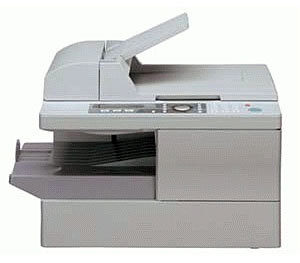


There are no reviews yet.