Synology America DiskStation 4-Bay Network Attached Storage (DS414slim)
30 in stock
AED1,699.00
30 in stock
Synology America DiskStation 4-Bay Network Attached Storage (DS414slim)
- Small Footprint NAS Designed for 2.5″ HDD/SSD
- CPU with Floating-Point Unit Boosting Working Efficiency
- Dual LAN with Failover and Link Aggregation Support
- Energy-Efficient with Easy Fan Replacement Design
- Running on Disk Station Manager
Design and Specs
This little storage server measures just 4.7 by 4.1 by 5.5 inches (HWD) and weighs 1.4 pounds without disks (the unit ships diskless). As you might expect, a chassis this small only accommodates 2.5-inch hard drives (SATA or SSD). To give these measurements a little context, the QNAP TurboNAS TS-470$1,054.09 at Mwave.com, which is an average-sized NAS, measures 6.07 by 7.09 by 9.25 inches (HWD) and weighs about 10.5 pounds without disks.
The DS414slim is such a unique-looking NAS that even at PCMag (where we can become a bit jaded by all the cool gadgets we get to test), several of my colleagues stopped by to ask about it. Its design makes for a great conversation piece, yet the drive itself runs very quietly.
The DS414slim’s somewhat modest key internal components include a Marvell Armada 370 1.2GHz processor and just 512MB of memory. That said, it does have dual Gigabit Ethernet ports, which support link aggregation and connection failover. The DS414slim also has two USB 3.0 ports for external drives, printers, and other devices.
Setup and DSM 5.0 Interface
Getting inside the DS414slim is simple, as the drive trays slip right in and out of the bays. Unusually, you insert the DS414slim’s drives at the back, rather than the front. The front panel houses the LEDs that show network, power, and drive activity. Should it fail, you can also easily swap out the fan by removing four screws.
It’s very easy to install the disks—drive screws are included in the package for anchoring the drives to the trays. Once I had disks in, I connected the NAS to a switch on my network, connected a PC to the same switch, and opened a browser to find.synology.com as instructed by the included Quick Installation Guide.
That URL launches the Synology Web Assistant, which displays the NAS model, IP and MAC addresses, and as device status. It also shows a Connect button, which when clicked opens the DiskStation Manager. Accessing the DiskStation Manager requires authentication. I’ve worked with many Synology NASes, and they all use the same default username and password, so I know what the admin credentials are, but the login information is not included anywhere on the device or in the documentation, so for most, a Web search will be in order.
In the interface, I immediately saw a notification that a new version, DiskStation Manager 5.0, was available. The update was quick but did require a full system reboot. The latest version has a new interface—it’s very colorful, with big icons. Aside from that, DiskStation Manager still retains many of the same features I recognize from past Synology NAS reviews, including the useful widget that shows real-time system information, such as CPU and memory utilization.
| Weight | 0.681 kg |
|---|
Based on 0 reviews
Only logged in customers who have purchased this product may leave a review.
 04 3550600
04 3550600 052 7036860
052 7036860 info@techsouq.com
info@techsouq.com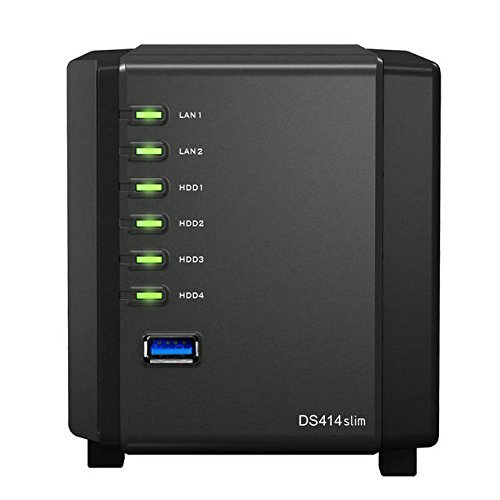


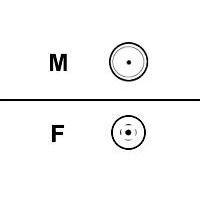

There are no reviews yet.