WePresent WiPG-2000

The WiPG-2000 has a faster SoC and internal memory which greatly increases speed and all around performance for all WePresent users.
The WiPG-2000 incorporates all functions of the WiPG-1000 and all interactive features of the WiPG-1500. Besides this, the WiPG-2000 brings some useful new features to your wireless presentation environment.
Connect WiPG-2000 to an interactive display or projector and it will create the ultimate wireless and interactive collaboration environment.
The WiPG-2000 is now also fully customizable. Personalize your WePresent 2000 to completely suit your own visual and technical identity.
WePresent is a spectacular presentation tool. It allows a group of up to 64 users, connected by Wi-Fi or through your own network, to wirelessly present from their Windows or Mac computer, smartphone or tablet.
The WiPG-2000 incorporates all presentation functionalities of the 1000 and all interactive features of the WiPG-1500:
WePresent WiPG-1000 Interactive Features:
- VGA or HDMI output (up to 1080p)
- Conference Control
- 4-to-1 Projection
- Wireless Access Point
- Wi-Fi-Doc (for Android/Apple)
- SidePad (for Android/Apple)
- Plug-and-Show USB
- BrowserSlides
WePresent-1500Interactive Features:
- Annotations on the screen
- Virtual whiteboard
- Wireless Touchscreen (Win/Mac driverless UST)
Besides all these functions, the WiPG-2000 brings some very useful new features to the conference table, which will be talked about in following pages.
Connect your touch screen or interactive whiteboard to the WiPG-2000 and wirelessly operate the projecting user on the touch panel. This will work plug-and play from every O.S. on basis of UST (Universal Single Touch).
The WiPG-2000 can give UMT (Universal Multi Touch) touch interaction without need of any driver installation! This will work plug-and-play from Windows 8 (and above).
These feature are compatible with any interactive touch displays / projectors that give a standard HID USB signal.

 The new hardware modification that has been adopted in the WiPG-2000 will now allow for Gigabit Ethernet speed when projecting or browsing the Internet.
The new hardware modification that has been adopted in the WiPG-2000 will now allow for Gigabit Ethernet speed when projecting or browsing the Internet.
Beside this, the WiPG-2000 can now also be powered through Ethernet cable (Power over Ethernet). This will allow the WiPG-2000 to be powered more easily on any network location.
 The WiPG-2000 can now support streaming media files directly from your computer to the WiPG, using the new functionality of the WePresent software.
The WiPG-2000 can now support streaming media files directly from your computer to the WiPG, using the new functionality of the WePresent software.
Within the WePresent software we now have the option to switch to media streaming. Select the media file you want to stream to the WiPG, then your computers projection will be stopped and the media file will be opened in full screen on the WiPG connected display. In the meantime you can continue working on your computer.
 You can play media files, photo’s and presentation documents, directly from any USB thumb drive on the WiPG-2000 device, without any computer connected.
You can play media files, photo’s and presentation documents, directly from any USB thumb drive on the WiPG-2000 device, without any computer connected.
Simply plug your USB drive into the WiPG-2000 and you will be able to play media files from the USB directly in the WiPG-2000’s media player environment.
The media player environment can be loaded from the splash screen and can be operated using your touchscreen, or any other connected USB HID device.
On every WePresent WiPG model, four users are able to present their content simultaneously side by side.
With the WiPG-2000 it is now also possible to make a projection from one source, to up to four different WiPG devices.
In the WePresent software there is now an extra dropdown section, which will give you the option to search for other WiPG devices in your network. You can then add these extra WiPG receivers to the list and project the same source to all WiPG’s at the same time.

Every WePresent WiPG model has the option to start the WePresent software directly from the USB token without any need for software installation.
On the WiPG-2000 this option is enhanced so that it now doesn’t even require an USB token anymore!
Simply connect your laptop by Wi-Fi to the WiPG and download and run the Quick Executable file for Windows or Mac directly from the WiPG-2000 itself. This will launch the WePresent software immediately without performing any software installation.

 For working on the WiPG-2000 with your mobile devices, the following apps are freely available:
For working on the WiPG-2000 with your mobile devices, the following apps are freely available:
 MirrorOp Presenter
MirrorOp Presenter MirrorOp Wi-Fi-Doc
MirrorOp Wi-Fi-Doc MirrorOp Galaxy Sender
MirrorOp Galaxy Sender MirrorOp SidePad Receiver
MirrorOp SidePad Receiver


It is now also possible to completely personalize your WePresent splash page, without losing any functionality!
Buttons for functionality will be re-arranged at the top, so the full space of the splash screen can be utilized for personal design. You can make it suit your own visual identity, but it can also offer an explanation how users can connect with the WePresent in your particular situation.
For designing the splash page of your WiPG-2000, the background image should be the same pixel size as the output resolution that your WiPG-2000 has been set to. Often the WiPG is set to 1920 x 1080 output resolution, so we have offered a design template at our download section for this size.

| Weight | 2 kg |
|---|
Based on 0 reviews
Only logged in customers who have purchased this product may leave a review.
 04 3550600
04 3550600 052 7036860
052 7036860 info@techsouq.com
info@techsouq.com
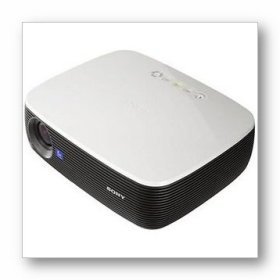




There are no reviews yet.