-
×
 Panasonic Lumix DMC-GH4 Mirrorless Micro Four Thirds Digital Camera with V-Log L Activation Code Kit DMCGH4KBODY-VL
1 × AED4,299.00
Panasonic Lumix DMC-GH4 Mirrorless Micro Four Thirds Digital Camera with V-Log L Activation Code Kit DMCGH4KBODY-VL
1 × AED4,299.00 -
×
 HP C3903A Black Print Cartridge for HP LJ 6P 6MP series
1 × AED329.00
HP C3903A Black Print Cartridge for HP LJ 6P 6MP series
1 × AED329.00 -
×
 2port 100 Base Fx Module for DES-1016R+/DES-1024R_
1 × AED450.00
2port 100 Base Fx Module for DES-1016R+/DES-1024R_
1 × AED450.00 -
×
 Shure QLXD124/85 Digital Wireless Combo Microphone System (G50: 470 to 534 MHz)
1 × AED7,199.00
Shure QLXD124/85 Digital Wireless Combo Microphone System (G50: 470 to 534 MHz)
1 × AED7,199.00 -
×
 Axiom 65W USB-C Slim Power Adapter for HP
1 × AED999.00
Axiom 65W USB-C Slim Power Adapter for HP
1 × AED999.00 -
×
 Cisco Aironet 3802i 5200 Mbit/s White Power over Ethernet (PoE)
1 × AED11,299.00
Cisco Aironet 3802i 5200 Mbit/s White Power over Ethernet (PoE)
1 × AED11,299.00 -
×
 HP C7115A Black Print Cartridge for LJ 1000 1200 1005 4014 3300
1 × AED399.00
HP C7115A Black Print Cartridge for LJ 1000 1200 1005 4014 3300
1 × AED399.00 -
×
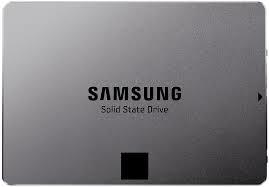 Samsung MZ-7TE250BW 250GB 6Gbps 2.5in SATA 840 EVO SSD
1 × AED1,079.00
Samsung MZ-7TE250BW 250GB 6Gbps 2.5in SATA 840 EVO SSD
1 × AED1,079.00 -
×
 Shure MX418D/C Desktop-Mounted 18" Cardioid Gooseneck Microphone with Preamp
1 × AED1,499.00
Shure MX418D/C Desktop-Mounted 18" Cardioid Gooseneck Microphone with Preamp
1 × AED1,499.00 -
×
 Bogen HTA250A Power Amplifier 250W
1 × AED4,999.00
Bogen HTA250A Power Amplifier 250W
1 × AED4,999.00 -
×
 L-NCS-1.0-500-ADD Cisco WLAN Management Software
1 × AED185,999.00
L-NCS-1.0-500-ADD Cisco WLAN Management Software
1 × AED185,999.00 -
×
 Behringer Europower PMP550M 500-Watt 5-Channel Powered Rackmount Mixer
1 × AED1,799.00
Behringer Europower PMP550M 500-Watt 5-Channel Powered Rackmount Mixer
1 × AED1,799.00 -
×
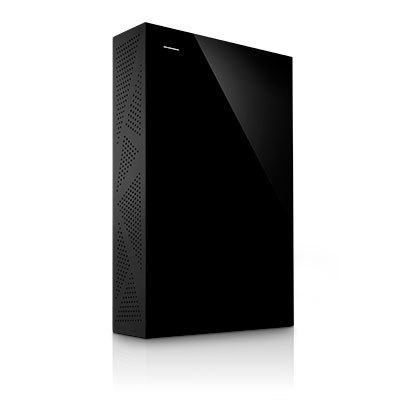 SEAGATE BACKUP PLUS 4TB 3.5" USB 3.0
1 × AED809.00
SEAGATE BACKUP PLUS 4TB 3.5" USB 3.0
1 × AED809.00 -
×
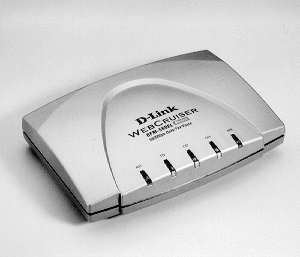 DFM-560EL 56kbps External Serial Voice/Fax/Data Modem
1 × AED149.00
DFM-560EL 56kbps External Serial Voice/Fax/Data Modem
1 × AED149.00 -
×
 LOGITECH GAMING WHEEL DRIVING FORCE GT-NEW
1 × AED579.00
LOGITECH GAMING WHEEL DRIVING FORCE GT-NEW
1 × AED579.00 -
×
 HP C4152A Yellow Print Cartridge for CLJ 8500 / 8550 series
1 × AED699.00
HP C4152A Yellow Print Cartridge for CLJ 8500 / 8550 series
1 × AED699.00 -
×
 WD NETWORK KIT POWER OVER LINE - NETWORK BY ELECTRICITY
1 × AED119.00
WD NETWORK KIT POWER OVER LINE - NETWORK BY ELECTRICITY
1 × AED119.00 -
×
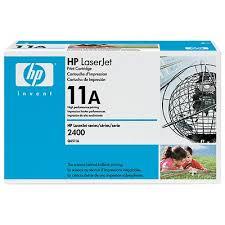 HP LaserJet 2410/2420/2430 Q6511A Black Print Cartridge
1 × AED479.00
HP LaserJet 2410/2420/2430 Q6511A Black Print Cartridge
1 × AED479.00 -
×
 DCS-2102 Wired Megapixel Camera with 16x Digital Zoom
1 × AED559.00
DCS-2102 Wired Megapixel Camera with 16x Digital Zoom
1 × AED559.00 -
×
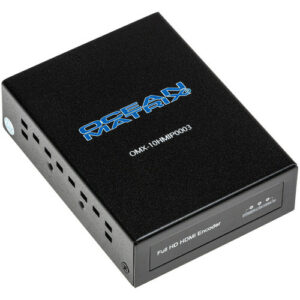 Ocean Matrix H.264 1080P AV-over-IP Full HD HDMI Encoder
1 × AED999.00
Ocean Matrix H.264 1080P AV-over-IP Full HD HDMI Encoder
1 × AED999.00
Subtotal: AED224,741.00
 04 3550600
04 3550600 052 7036860
052 7036860






There are no reviews yet.