-
×
 Mellanox Technologies MSN2410-CB2F network switch Managed L3 None 1U Black
1 × AED138,699.00
Mellanox Technologies MSN2410-CB2F network switch Managed L3 None 1U Black
1 × AED138,699.00 -
×
 HP C9720A Black Print Cartridge for CLJ 4600 / 4650 series
2 × AED689.00
HP C9720A Black Print Cartridge for CLJ 4600 / 4650 series
2 × AED689.00 -
×
 Cisco WS-C3560-24TS-E
1 × AED9,999.00
Cisco WS-C3560-24TS-E
1 × AED9,999.00 -
×
 Kramer WP-211DS 2x1 Computer Graphics & Stereo Audio Standby Switcher, Twisted Pair Transmitter & Wall Plate
1 × AED499.00
Kramer WP-211DS 2x1 Computer Graphics & Stereo Audio Standby Switcher, Twisted Pair Transmitter & Wall Plate
1 × AED499.00 -
×
 DSL-200 USB ADSL Broadband Modem
1 × AED99.00
DSL-200 USB ADSL Broadband Modem
1 × AED99.00 -
×
 Dell 600GB SAS 6Gbps 15k 9cm (3.5") HD Hot Plug Fully Assembled
1 × AED2,139.00
Dell 600GB SAS 6Gbps 15k 9cm (3.5") HD Hot Plug Fully Assembled
1 × AED2,139.00 -
×
 WD ROUTER WIFI MY NET N900 CENTRAL WITH 2TB HDD BUILT IN STORAGE480.00
1 × AED609.00
WD ROUTER WIFI MY NET N900 CENTRAL WITH 2TB HDD BUILT IN STORAGE480.00
1 × AED609.00 -
×
 HP 2530-8G-PoE+ Switch
1 × AED2,059.00
HP 2530-8G-PoE+ Switch
1 × AED2,059.00 -
×
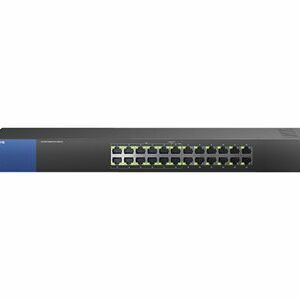 Linksys Business LGS124P - switch - 24 ports - unmanaged - rack-mountable
1 × AED1,399.00
Linksys Business LGS124P - switch - 24 ports - unmanaged - rack-mountable
1 × AED1,399.00 -
×
 MSI VGA R7750 -2GD3 ATI
1 × AED439.00
MSI VGA R7750 -2GD3 ATI
1 × AED439.00 -
×
 HP LaserJet 4250/4350 series Q5942A Black Print Cartridge
1 × AED599.00
HP LaserJet 4250/4350 series Q5942A Black Print Cartridge
1 × AED599.00 -
×
 HP 1810-8G Switch
1 × AED429.00
HP 1810-8G Switch
1 × AED429.00 -
×
 HP 2530-8 Switch
1 × AED1,079.00
HP 2530-8 Switch
1 × AED1,079.00 -
×
 Dell 300GB SAS 6Gbps 15k 2.5" Rear HD Fully Assembled in Standard Carrier, C8220X
1 × AED2,579.00
Dell 300GB SAS 6Gbps 15k 2.5" Rear HD Fully Assembled in Standard Carrier, C8220X
1 × AED2,579.00 -
×
 Linksys Network Storage System with 2 Bays
1 × AED999.00
Linksys Network Storage System with 2 Bays
1 × AED999.00 -
×
 Allied Telesis AT-x230-18GP-50 Managed L2+ Gigabit Ethernet (10/100/1000) Power over Ethernet (PoE) Grey
1 × AED6,799.00
Allied Telesis AT-x230-18GP-50 Managed L2+ Gigabit Ethernet (10/100/1000) Power over Ethernet (PoE) Grey
1 × AED6,799.00
Subtotal: AED169,803.00
 04 3550600
04 3550600 052 7036860
052 7036860






There are no reviews yet.