Brother HL-3170CDW Digital Color Printer with Wireless Networking and Duplex
- Fast, high-quality printing at up to 23 ppm
- Automatic two-sided printing
- Wireless 802.11b/g/n interface, Ethernet, Hi-Speed USB 2.0
- High-impact business printing, at up to 600 x 2400 dp
- 250-sheet capacity paper tray, adjustable for letter or legal
The HL-3170cdw is an affordable, fast, reliable Digital Color Printer for small businesses. It features automatic two-sided printing, wireless networking and prints high-impact color and crisp black documents at up to 23ppm. It’s compact and offers versatile paper handling with a 250-sheet capacity letter/legal paper tray and a single-sheet manual feed slot for envelopes or thicker media. This energy-efficient printer has a deep sleep mode for conserving energy when not in use (uses <1W). The optional high yield color toners (approx. 2,200 pgs. each^) can help lower your cost per page, and its top-loading design makes it easy to replace and install toner cartridges. You can also print wirelessly from your mobile device via AirPrint, Google Cloud Print, Brother iPrint&Scan, and Wi-Fi Direct. Requires connection to a wireless network. See brother.com for details, availability, and mobile device compatibility. Approximate yield in accordance with ISO/IEC 19798 (Letter/A4).
for envelopes or thicker media. This energy-efficient printer has a deep sleep mode for conserving energy when not in use (uses <1W). The optional high yield color toners (approx. 2,200 pgs. each^) can help lower your cost per page, and its top-loading design makes it easy to replace and install toner cartridges. You can also print wirelessly from your mobile device via AirPrint, Google Cloud Print, Brother iPrint&Scan, and Wi-Fi Direct. Requires connection to a wireless network. See brother.com for details, availability, and mobile device compatibility. Approximate yield in accordance with ISO/IEC 19798 (Letter/A4).
As you would expect, the HL-3170CDW supports automatic double-sided printing, a collection of cloud-printing options including Apple AirPrint and Google CloudPrint, and multiple connection points for wired and wireless customers. These features make it a worthwhile business purchase at its standard $279 retail, but you can get it at OfficeMax for just $199.99. At such a low price tag for a wealth of productive features, the Brother HL-3170CDW is a no-brainer recommendation for OFFICES that value both black and color prints in a reliable laser printer.
that value both black and color prints in a reliable laser printer.
Design and features

View Full Gallery (6 Photos)
Sarah Tew/CNETNobody would consider the Brother HL-3170CDW a small printer, but at 9.4 inches tall by 16.1 inches wide by 18.3 inches deep, it’s not much bigger than the similarly equipped HP LaserJet Pro 400 M401dw. Still, you probably won’t want to move the 39-pound HL-3170CDW around the office , so pick its position wisely and keep it there.
, so pick its position wisely and keep it there.
View Full Gallery (6 Photos)
Sarah Tew/CNET
On that note, you might be disappointed to find that the display on the front is fixed to the machine; in other words, it doesn’t allow for incremental viewing angles perpendicular to the chassis in the manner of the pricier HP LaserJet Pro 500 M401dw. The result is that you’re forced to look down at the Brother printer, with no option to raise the screen to an easier viewing angle.
The top of the printer echoes the bare-bones theme painted across the entire printer; aside from the simple monochromatic LCD and a small collection of Start, Stop, Cancel, and Select buttons, the rest of the front-facing edge is relegated to the output tray and a small tab that lifts up to corral outbound prints.

View Full Gallery (6 Photos)
250-sheet main feed traySarah Tew/CNET
Users get two separate trays for inserting paper, but I suspect that most offices will use the main 250-sheet tray most of the time. Just in case, though, Brother also includes a single-sheet, manual paper-feed tray for atypical media like envelopes and thick card STOCK
will use the main 250-sheet tray most of the time. Just in case, though, Brother also includes a single-sheet, manual paper-feed tray for atypical media like envelopes and thick card STOCK .
.

View Full Gallery (6 Photos)
Manual feed tray.
Keep in mind, however, that although the 30,000-page monthly duty cycle should be good enough forSMBs, Brother doesn’t offer the ability to add a paper tray to the bottom of the device as you can with other printers. If you plan to go through several reams of paper a day, this is not the printer for you; perhaps your high-output workflow would be better matched with the HP Officejet Pro X576dw.
 HP 1910-8G-PoE+ JG349AS#ABA (65W) Switch
1 × AED1,369.00
HP 1910-8G-PoE+ JG349AS#ABA (65W) Switch
1 × AED1,369.00  HP 2530-8 Switch
1 × AED1,079.00
HP 2530-8 Switch
1 × AED1,079.00  HP Smart Array P700m SAS RAID Controller
1 × AED1,199.00
HP Smart Array P700m SAS RAID Controller
1 × AED1,199.00  8-Port Network Switch (10/100 Mbps)
1 × AED149.00
8-Port Network Switch (10/100 Mbps)
1 × AED149.00  Huawei S5720-52X-EI-AC switch with 48-ports 1000BASE-T, 4-ports 10GE SFP+, 1xAC power fixed S5720-52X-EI-AC
1 × AED6,199.00
Huawei S5720-52X-EI-AC switch with 48-ports 1000BASE-T, 4-ports 10GE SFP+, 1xAC power fixed S5720-52X-EI-AC
1 × AED6,199.00  Aruba 5412R zl2 Switch – J9822A
1 × AED12,999.00
Aruba 5412R zl2 Switch – J9822A
1 × AED12,999.00  Belkin OmniView ExpandView Series 8-Port Video Splitter x
1 × AED799.00
Belkin OmniView ExpandView Series 8-Port Video Splitter x
1 × AED799.00  Dell 146GB SAS 6Gbps 15k 6cm (2.5") HD Hot Plug Fully Assembled
1 × AED1,099.00
Dell 146GB SAS 6Gbps 15k 6cm (2.5") HD Hot Plug Fully Assembled
1 × AED1,099.00  HP J9550A 24-port Gig-T v2 zl Module for E5400/E8200 series zl switches
1 × AED3,999.00
HP J9550A 24-port Gig-T v2 zl Module for E5400/E8200 series zl switches
1 × AED3,999.00  Dell 3TB Near-Line SAS 6Gbps 7.2k 3.5" HD Hot Plug Fully Assembled
1 × AED3,399.00
Dell 3TB Near-Line SAS 6Gbps 7.2k 3.5" HD Hot Plug Fully Assembled
1 × AED3,399.00  HP C4152A Yellow Print Cartridge for CLJ 8500 / 8550 series
1 × AED699.00
HP C4152A Yellow Print Cartridge for CLJ 8500 / 8550 series
1 × AED699.00  Dell 200GB Solid State Drive SAS Value SLC 6Gbps 2.5in Cabled Drive
1 × AED9,059.00
Dell 200GB Solid State Drive SAS Value SLC 6Gbps 2.5in Cabled Drive
1 × AED9,059.00  04 3550600
04 3550600 052 7036860
052 7036860








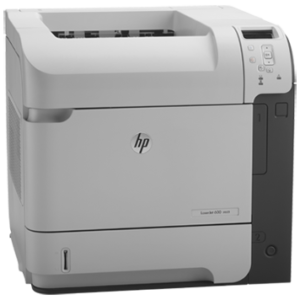


There are no reviews yet.