-
×
 Dell F3P10 12Gb/S 4 Port SAS EMM RAID Controller For Powervault MD3400 And MD3420 Storage Arrays - New Pull
1 × د.إ9,499.00
Dell F3P10 12Gb/S 4 Port SAS EMM RAID Controller For Powervault MD3400 And MD3420 Storage Arrays - New Pull
1 × د.إ9,499.00 -
×
 CISCO SWITCH RACKMOUNT 24 PORT 10/100
1 × د.إ349.00
CISCO SWITCH RACKMOUNT 24 PORT 10/100
1 × د.إ349.00 -
×
 Connectix 12 Port Cat5e 10" UTP Patch Panel
1 × د.إ299.00
Connectix 12 Port Cat5e 10" UTP Patch Panel
1 × د.إ299.00 -
×
 AJA 3GDA 3G-SDI 1x6 Reclocking Distribution Amplifier
1 × د.إ2,599.00
AJA 3GDA 3G-SDI 1x6 Reclocking Distribution Amplifier
1 × د.إ2,599.00 -
×
 HP Color LaserJet CP3505x Printer (CB444A)
1 × د.إ5,399.00
HP Color LaserJet CP3505x Printer (CB444A)
1 × د.إ5,399.00 -
×
 EBA 7050-2C High Volume Paper Shredder
1 × د.إ132,999.00
EBA 7050-2C High Volume Paper Shredder
1 × د.إ132,999.00 -
×
 Dell 900GB Self-Encrypting SAS 6Gbps 10k 6cm (2.5") HD Hot Plug Fully Assembled, FIPS140-2
1 × د.إ2,939.00
Dell 900GB Self-Encrypting SAS 6Gbps 10k 6cm (2.5") HD Hot Plug Fully Assembled, FIPS140-2
1 × د.إ2,939.00 -
×
 EBA PAPER SHREDDER STRAIGHT CUT 1324S
1 × د.إ2,099.00
EBA PAPER SHREDDER STRAIGHT CUT 1324S
1 × د.إ2,099.00
Subtotal: د.إ156,182.00
 04 3550600
04 3550600 052 7036860
052 7036860









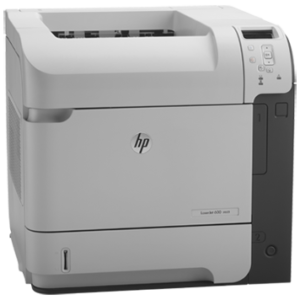
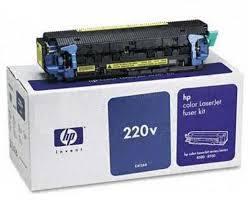

There are no reviews yet.