The Cisco 1921 Router, which Memory and Flash Memory can’t upgrade, is designed for branch offices.
Figure 1 shows the front view of Cisco Router 1921/K9.

Figure 2 shows the statue LEDs, on the front panel of the 1921/K9, including three statues: SYS, ACT and PoE.
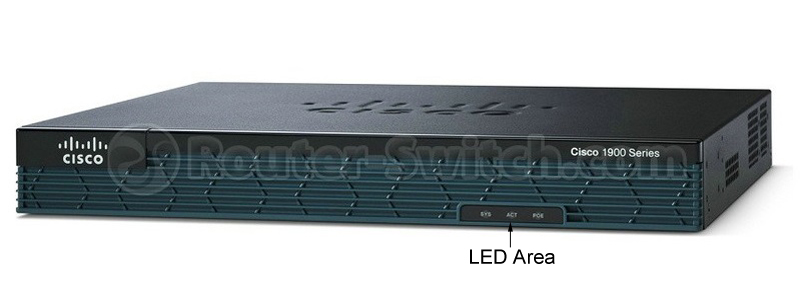
Table 2 shows the front panel LED area description.
| LED |
Color |
Description |
| SYS |
Solid green |
Solid green indicates normal operation. |
| Blinking green |
System is booting or is in ROM monitor mode. |
| Amber |
System error. |
| Off |
Power is off or system board is faulty. |
| ACT |
Green |
Solid or blinking when any packets are transmitted or received on any WAN or LAN, or when monitoring system activity. |
| PoE |
Green |
PoE is available. |
| Amber |
Power supply is not supplying PoE power. |
Figure 3 shows the back panel of the CISCO1921/K9.

Note:
① Flash LED ② EN (USB serial console port) ③ EN(RJ-45 console port) ④ S (Speed) ⑤ L (Link) ⑥ Baud reset ⑦ Ground connector ⑧ On/Off switch ⑨ USB port ⑩ Kensington security slot
Table 3 shows the back panel LED area description.
| LED |
Color |
Description |
Location |
| Flash LED |
Green |
Blinking means software is accessing the internal USB Flash (eUSB) device. |
Back Panel |
| Amber |
Initialized with error. |
| EN (USB serial console port) |
Green |
The USB console port is active. |
Back Panel |
| EN(RJ-45
console port) |
Green |
The RJ-45 console port is active. |
Back Panel |
| S (Speed) |
1 blink + pause |
GE port operating at 10 Mb/s. |
Back Panel |
| 2 blink + pause |
GE port operating at 100 Mb/s. |
| 3 blink + pause |
GE port operating at 1000 Mb/s. |
| L (Link) |
Green |
GE link is established. |
Back Panel |
| Off |
No GE link is established. |
Figure 4 shows the ports and slots on the back panel of Cisco 1921/K9.
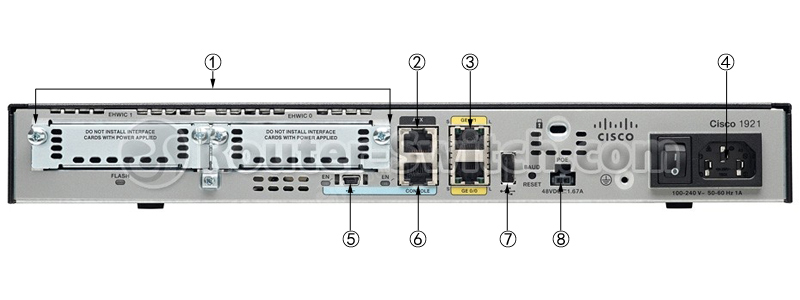
Note:
① EHWIC slot ② Auxiliary port ③ GE 0/0(down)and 0/1(up) ④ Input power connector ⑤ USB serial port ⑥ RJ-45 serial console port ⑦ USB port ⑧ POE
* Cisco 1921/K9 supports 1 integrated EHWIC slots for flexible configurations. It supports two modules:
1. 1 double wide HWIC-D or single wide EHWIC/HWIC module or 2 single wide EHWIC/HWIC module.
2. High-speed USB 2.0 ports enable another mechanism secure token capabilities and storage.
Figure 5 shows the unboxing view of CISCO1921/K9.

Recommended Cards and Licenses
Table 4 shows recommended EHWIC, HWIC, VWIC cards and licenses for this router.
|
Category
|
Models
|
Description
|
|
EHWIC
|
EHWIC-1GE-SFP-CU
|
Cisco 1900, 2900, 3900 Router EHWIC WAN Card EHWIC-1GE-SFP-CU
|
|
EHWIC-4ESG
|
Four port 10/100/1000 Base-TX Gigabit Ethernet switch interface card for Cisco 1900 2900 3900 Routers
|
|
HWIC
|
HWIC-2FE
|
HWIC two routed port Cisco Router High-Speed WAN Interface card
|
|
HWIC-1T
|
1-Port Serial WAN Interface Card Cisco Router High-Speed WAN Interface card
|
|
HWIC-2T
|
2-Port Serial WAN Interface Card Cisco Router High-Speed WAN Interface card
|
|
VWIC
|
VWIC3-1MFT-T1/E1
|
Cisco Voice/WAN Card VWIC3-1MFT-T1/E1
|
|
VWIC3-2MFT-T1/E1
|
Cisco Voice/WAN Card VWIC3-2MFT-T1/E1
|
|
VWIC3-1MFT-G703
|
Cisco Voice & WAN T1/E1 interface moudle VWIC3-1MFT-G703
|
|
VWIC3-2MFT-G703
|
Cisco Voice/WAN Card VWIC3-2MFT-G703
|
|
Licenses
|
L-SL-19-DATA-K9
|
Cisco 1900 IOS License L-SL-19-DATA-K9= Data E-Delivery PAK for Cisco 1900
|
|
L-SL-19-SEC-K9
|
Security License for Cisco 1900
|
|
L-SL-19-APP-K9
|
AppX License with; DATA and WAAS for Cisco 1900 Series
|
 WD ROUTER WIFI MY NET N900 CENTRAL WITH 1TB HDD BUILT IN STORAGE345.00
1 × AED439.00
WD ROUTER WIFI MY NET N900 CENTRAL WITH 1TB HDD BUILT IN STORAGE345.00
1 × AED439.00  Dell 500GB Near-Line SAS 6Gbps 7.2k 6cm (2.5") HD Fully Assembled
1 × AED1,499.00
Dell 500GB Near-Line SAS 6Gbps 7.2k 6cm (2.5") HD Fully Assembled
1 × AED1,499.00  Galaxy Audio GT-V Trek Series - Battery-Powered, Compact Wireless Microphone System (Lavalier)
1 × AED499.00
Galaxy Audio GT-V Trek Series - Battery-Powered, Compact Wireless Microphone System (Lavalier)
1 × AED499.00  DIGITAL FORECAST Bridge X_TS V3 Troubleshooter Basic Kit
1 × AED6,199.00
DIGITAL FORECAST Bridge X_TS V3 Troubleshooter Basic Kit
1 × AED6,199.00  Linksys SPA 2102 1-Port Router with 2 Phone Ports
1 × AED299.00
Linksys SPA 2102 1-Port Router with 2 Phone Ports
1 × AED299.00  Speco Technologies SPE-HTD5TG 5MP HD-TVI Dome, IR, 2.8mm lens, Grey housing, Included Junc Box, TAA
1 × AED1,799.00
Speco Technologies SPE-HTD5TG 5MP HD-TVI Dome, IR, 2.8mm lens, Grey housing, Included Junc Box, TAA
1 × AED1,799.00  04 3550600
04 3550600 052 7036860
052 7036860


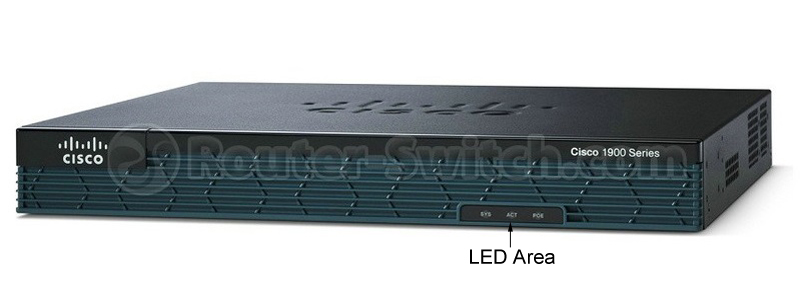

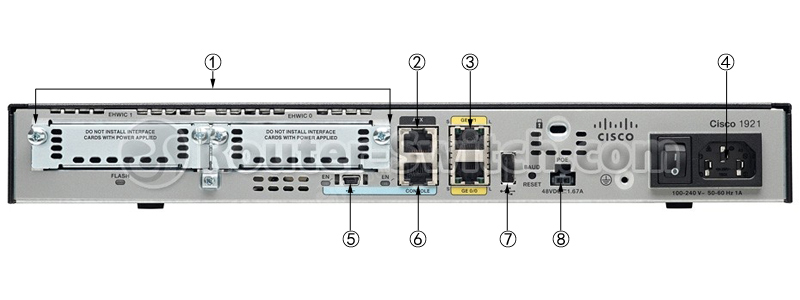

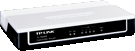




There are no reviews yet.