-
×
 SonicWall SonicWave 432O 2500 Mbit/s White Power over Ethernet (PoE)
1 × AED39,099.00
SonicWall SonicWave 432O 2500 Mbit/s White Power over Ethernet (PoE)
1 × AED39,099.00 -
×
 BUFFALO TeraStation 5400 4.0TB RAID 0/1/5/6/10 Shared Network Storage
1 × AED5,199.00
BUFFALO TeraStation 5400 4.0TB RAID 0/1/5/6/10 Shared Network Storage
1 × AED5,199.00 -
×
 EPSON EH-DM2 EMP-DM1 REPLACEMENT Projector lamp ELPLP44
1 × AED499.00
EPSON EH-DM2 EMP-DM1 REPLACEMENT Projector lamp ELPLP44
1 × AED499.00 -
×
 Optoma Technology XGA Multimedia DLP Projector
1 × AED4,499.00
Optoma Technology XGA Multimedia DLP Projector
1 × AED4,499.00 -
×
 Samsung 840 Series MZ-7TD500BW 500GB 2.5" TLC SSD SATA Hard Drive
1 × AED2,679.00
Samsung 840 Series MZ-7TD500BW 500GB 2.5" TLC SSD SATA Hard Drive
1 × AED2,679.00 -
×
 HP ProLiant DL385 G2 Server
1 × AED12,939.00
HP ProLiant DL385 G2 Server
1 × AED12,939.00 -
×
 Rolls RM82 8-Channel Mic/Line Mixer
1 × AED1,499.00
Rolls RM82 8-Channel Mic/Line Mixer
1 × AED1,499.00 -
×
 Cisco SPA112 2 Port VoIP Telephone Adapter/ SIP ATA with 2-FXS/ VOIP Ports
1 × AED299.00
Cisco SPA112 2 Port VoIP Telephone Adapter/ SIP ATA with 2-FXS/ VOIP Ports
1 × AED299.00 -
×
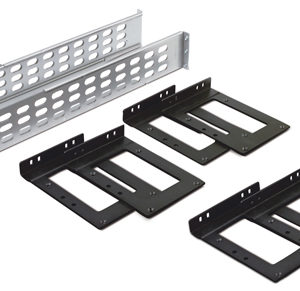 APC SRTRK2 - Smart-UPS SRT 19 INCH Rail Kit for Smart-UPS SRT 5KVA, 6KVA, 8KVA, 10kVA UPS
1 × AED1,099.00
APC SRTRK2 - Smart-UPS SRT 19 INCH Rail Kit for Smart-UPS SRT 5KVA, 6KVA, 8KVA, 10kVA UPS
1 × AED1,099.00 -
×
 Belkin 8 Port 10/100 base-t Switch
1 × AED159.00
Belkin 8 Port 10/100 base-t Switch
1 × AED159.00 -
×
 HP LaserJet 4300 series Q1339A Black Print Cartridge
1 × AED809.60
HP LaserJet 4300 series Q1339A Black Print Cartridge
1 × AED809.60 -
×
 Scheduling Upgrade to 7X24 for Existing Assembly Service for up to 40 kVA UPS or Battery Frame
1 × AED3,299.00
Scheduling Upgrade to 7X24 for Existing Assembly Service for up to 40 kVA UPS or Battery Frame
1 × AED3,299.00 -
×
 VINPOWER DIGITAL HDDSHARK TURBO 14 TARGET SSD HARD DRIVE DUPLICATOR STANDALONE HDDSHARKTB-14T-BK
1 × AED11,499.00
VINPOWER DIGITAL HDDSHARK TURBO 14 TARGET SSD HARD DRIVE DUPLICATOR STANDALONE HDDSHARKTB-14T-BK
1 × AED11,499.00 -
×
 D-Link DGS-1008D Unmanaged 8-Port 10/100/1000BASE-T Switch
1 × AED219.00
D-Link DGS-1008D Unmanaged 8-Port 10/100/1000BASE-T Switch
1 × AED219.00
Subtotal: AED83,796.60
 04 3550600
04 3550600 052 7036860
052 7036860







There are no reviews yet.