-
×
 HP CE249A CC493-67910 Color LaserJet Image Transfer Kit (CE249A)
1 × AED1,499.00
HP CE249A CC493-67910 Color LaserJet Image Transfer Kit (CE249A)
1 × AED1,499.00 -
×
 WD ROUTER WIFI HD DUAL BAND MY NET N900 - WITH 7 GIGA PORTS & USB245.00
1 × AED309.00
WD ROUTER WIFI HD DUAL BAND MY NET N900 - WITH 7 GIGA PORTS & USB245.00
1 × AED309.00 -
×
 Lumens VC-B30U HD Zoom Certified USB PTZ Conference Camera with 12x zoom - 1080p (Black)
1 × AED5,499.00
Lumens VC-B30U HD Zoom Certified USB PTZ Conference Camera with 12x zoom - 1080p (Black)
1 × AED5,499.00 -
×
 Hp 1910-8-Poe+ Switch - 8 Ports - Manageable - 8 X Poe+ - 2 X Expansion Slots - 10/100Base-Tx, 10/100/1000Base-T - Rack-Mountable
1 × AED1,299.00
Hp 1910-8-Poe+ Switch - 8 Ports - Manageable - 8 X Poe+ - 2 X Expansion Slots - 10/100Base-Tx, 10/100/1000Base-T - Rack-Mountable
1 × AED1,299.00 -
×
 Cisco 7942G 7900 Series Unified IP Phone CP-7942G= POE, Communications Manager Required
1 × AED1,099.00
Cisco 7942G 7900 Series Unified IP Phone CP-7942G= POE, Communications Manager Required
1 × AED1,099.00 -
×
 Absen ABSENICON C110 3.0 Series 16:9 1290x1080 Conferencing Display - 350nit / 4000:1 / 1.2mm Pixel Pitch
1 × AED255,099.00
Absen ABSENICON C110 3.0 Series 16:9 1290x1080 Conferencing Display - 350nit / 4000:1 / 1.2mm Pixel Pitch
1 × AED255,099.00 -
×
 ANCHOR WMB-110HD 240cmX135cm Manual Wall/Ceiling 16:9 Format Projector Screen
1 × AED599.00
ANCHOR WMB-110HD 240cmX135cm Manual Wall/Ceiling 16:9 Format Projector Screen
1 × AED599.00 -
×
 Dell PowerEdge R310 Intel Core i3 540 Processor
1 × AED6,309.00
Dell PowerEdge R310 Intel Core i3 540 Processor
1 × AED6,309.00 -
×
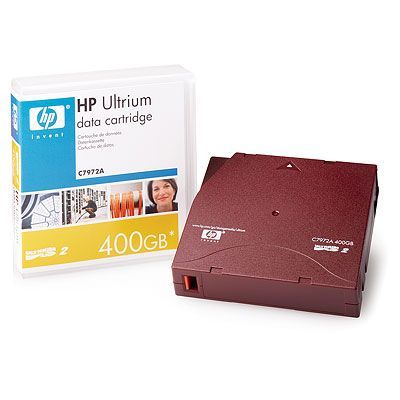 HP C7972A LTO 2 DATA CARTRIDGE 200/400 GB
1 × AED119.00
HP C7972A LTO 2 DATA CARTRIDGE 200/400 GB
1 × AED119.00 -
×
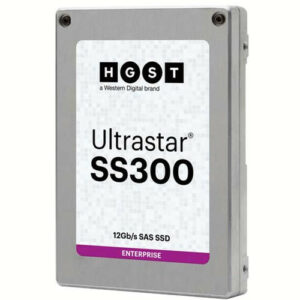 HGST 0TS1409 7.68TB SED / TCG SAS Solid State Drive
1 × AED37,499.00
HGST 0TS1409 7.68TB SED / TCG SAS Solid State Drive
1 × AED37,499.00 -
×
 Middle Atlantic Select 9-Outlet Rack Mounted PDU with RackLink - 15 Amp Power Distribution Unit - Basic Surge Protection
1 × AED3,999.00
Middle Atlantic Select 9-Outlet Rack Mounted PDU with RackLink - 15 Amp Power Distribution Unit - Basic Surge Protection
1 × AED3,999.00 -
×
 Eaton Managed Rack PDU 2.88 kW max 120V 24A 50-60Hz 2U Single-Phase PDU
1 × AED7,599.00
Eaton Managed Rack PDU 2.88 kW max 120V 24A 50-60Hz 2U Single-Phase PDU
1 × AED7,599.00 -
×
 EBA 1324CCC High Security Microcut Shredder
1 × AED4,799.00
EBA 1324CCC High Security Microcut Shredder
1 × AED4,799.00 -
×
 Dell 500GB Near-Line SAS 6Gbps 7.2k 6cm (2.5") HD Fully Assembled
1 × AED1,499.00
Dell 500GB Near-Line SAS 6Gbps 7.2k 6cm (2.5") HD Fully Assembled
1 × AED1,499.00 -
×
 HoverCam Ultra 8 Document Camera
1 × AED3,199.00
HoverCam Ultra 8 Document Camera
1 × AED3,199.00 -
×
 JBL 200W Low-Profile On-Wall Two-Way Loudspeaker
1 × AED1,499.00
JBL 200W Low-Profile On-Wall Two-Way Loudspeaker
1 × AED1,499.00 -
×
 Belkin 125g Wireless USB ADAPTOR
1 × AED129.00
Belkin 125g Wireless USB ADAPTOR
1 × AED129.00 -
×
 Cisco ASA5585-S20P20XK9 ASA 5585-X Security Plus IPS Edition SSP-20 and IPS SSP-20 bundle - Security appliance - 2 / 2 - 10Mb LAN, 100Mb LAN, Gigabit LAN, 10 Gigabit LAN - 2U - rack-mountable
1 × AED149,999.00
Cisco ASA5585-S20P20XK9 ASA 5585-X Security Plus IPS Edition SSP-20 and IPS SSP-20 bundle - Security appliance - 2 / 2 - 10Mb LAN, 100Mb LAN, Gigabit LAN, 10 Gigabit LAN - 2U - rack-mountable
1 × AED149,999.00 -
×
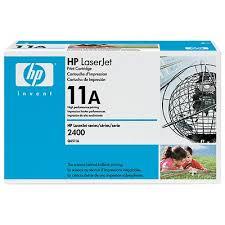 HP LaserJet 2410/2420/2430 Q6511A Black Print Cartridge
1 × AED479.00
HP LaserJet 2410/2420/2430 Q6511A Black Print Cartridge
1 × AED479.00 -
×
 ASUS ROG STRIX B450-F GAMING AMD B450 ATX Gaming Motherboard Socket AM4, USB 3.1 90MB0YS0-M0EAY0-Feed
1 × AED799.00
ASUS ROG STRIX B450-F GAMING AMD B450 ATX Gaming Motherboard Socket AM4, USB 3.1 90MB0YS0-M0EAY0-Feed
1 × AED799.00 -
×
 HP C9702A Yellow Toner Cartridge HP Color LaserJet 1500 & 2500
1 × AED369.00
HP C9702A Yellow Toner Cartridge HP Color LaserJet 1500 & 2500
1 × AED369.00 -
×
 APC NetShelter Rack PDU Advanced, Switched Metered Outlet, 1Phase, 5.0kW, 208V 30A, 40 Outlets, L6-30P
1 × AED26,099.00
APC NetShelter Rack PDU Advanced, Switched Metered Outlet, 1Phase, 5.0kW, 208V 30A, 40 Outlets, L6-30P
1 × AED26,099.00 -
×
 Gra-Vue XIO 9040XC-4AUD-3U SDI Cross Converter for XIO Rackmount Frame with Analog Audio Output
1 × AED15,199.00
Gra-Vue XIO 9040XC-4AUD-3U SDI Cross Converter for XIO Rackmount Frame with Analog Audio Output
1 × AED15,199.00 -
×
 HGST 0TS1393 480GB SED SAS Solid State Drive
1 × AED4,499.00
HGST 0TS1393 480GB SED SAS Solid State Drive
1 × AED4,499.00 -
×
 HP Q3962A Yellow Print Cartridge for 2550 2820 2840
1 × AED369.00
HP Q3962A Yellow Print Cartridge for 2550 2820 2840
1 × AED369.00
Subtotal: AED529,865.00
 04 3550600
04 3550600 052 7036860
052 7036860





There are no reviews yet.