Wireless 802.11n Technology
The most advanced wireless networking technology for better range and faster speed and backward compatible with 802.11g wireless devices.
Multiple SSID
Create a separate network for sharing your Internet connection with others while keeping your data private
Push Button Security Setup
Configurable through push-button setup, your network PC’s web browser, or the included setup wizard
Security & Management
WEP / WPA / WPA2
Powerful SPI Firewalll
NAT
WMM based on QoS
Easy Setup
The Wizard CD guides users to setup ESR1221N2 smoothly
Specifications:
RF Specification
Frequency Band 2.400–2.484 GHz
Modulation Technology OFDM: BPSK, QPSK, 16-QAM, 64-QAM
DBPSK, DQPSK, CCK
Operation Channels 11 for North America, 14 for Japan, 13 for Europe
Wireless Mode 11b/11g/11n
Channel Selection (Setting varies by Country)
Channel Bandwidth (Auto, 20Mhz, 40Mhz)
Transmission Rate 11g: Best. 54, 48, 36, 24, 18, 12, 11, 9, 6, 5.5, 2, 1 in Mbps
Receive Sensitivity (Typical)
IEEE 802.11n @ -82 dBm
IEEE 802.11g @ -90 dBm
IEEE 802.11b @ -90 dBm
Available Transmit Power
IEEE 802.11n up to 16 dBm
IEEE 802.11g up to 16 dBm
IEEE 802.11b up to 18 dBm
Antenna *2 Peak Gain=2 dBi
Software Features
Topology Infrastructure
Operation Mode AP/Router
LAN
DHCP Server
Static Routing Table
UPNP
WAN
PPTP • PPPoE • Static IP • DHCP Client • Clone MAC address
Router
NAT/ NAPT
Static Routing
Dynamic Route
Virtual server mapping
IP address mapping
Port Forwarding
Port Triggering
Special application
DNS Relay
DDNS
Time Zone(NTP client)
Firewall
Block ICMP Ping
DoS(Block ICMP Ping, Port scan, Sync Flood)
MAC/IP Filtering
ICMP Blocking
SPI (Stateful Packet Inspection)
DMZ (Demilitarized Zone) Host
Policy Based Parental Controls
Port Range / Service Filtering
Internet Domain Restriction
VPN
VPN pass-through (PPTP, L2TP, IPSEC)
Wireless
Power saving(Green technology)
64/128 bit WEP Encryption
WPA Personal (WPA-PSK using TKIP or AES)
WPA Enterprise (WPA-EAP using TKIP)
802.1x Authenticator
Hide SSID in beacons
Wi-Fi Protection Setup (WPS)
WDS
ACL control
Best Channel selection
Speed/Bandwidth monitor
QoS
WMM
Application base
– Priority Queue
– Bandwidth Allocation
Management
Configuration Web-based configuration (HTTP)
Firmware Upgrade Via webpage upgrade
Auto recovery if firmware upgrade fails
Administrator Setting Administrator password change • Idle time out
Reset Setting Reboot • Reset to Factory Default
System monitoring Speed and bandwidth monitoring
Scheduling Enable Firewall • Enable power saving
Easy Access User can type model name and access the main page
Install wizard Guides user to set-up router smoothly
Environment & Physical
Temperature Range
Operating: 0°C to 45°C (32°F to 113°F)
Storage: -10°C to 70°C (14°F to 158°F)
Humidity (non-condensing) 15% – 95% typical
 BlackArmor NAS 440 4TB Storage Server USB 2.0 Ethernet
1 × AED2,499.00
BlackArmor NAS 440 4TB Storage Server USB 2.0 Ethernet
1 × AED2,499.00  Black Box LPB2900 Series Gigabit PoE+ Managed Switch with MediaCento Controller - switch - 26 ports - managed - TAA Compliant
1 × AED3,199.00
Black Box LPB2900 Series Gigabit PoE+ Managed Switch with MediaCento Controller - switch - 26 ports - managed - TAA Compliant
1 × AED3,199.00  SEAGATE BUSINESS STORAGE 4 BAY NAS 16TB
1 × AED5,689.00
SEAGATE BUSINESS STORAGE 4 BAY NAS 16TB
1 × AED5,689.00  DGS-1024C - D-Link Gigabit Unmanaged Switches
1 × AED399.00
DGS-1024C - D-Link Gigabit Unmanaged Switches
1 × AED399.00  Huawei S5720-52P-EI-AC switch with 48-ports 1000BASE-T, 4-ports GE SFP, 1xAC power fixed S5720-52P-EI-AC
1 × AED5,799.00
Huawei S5720-52P-EI-AC switch with 48-ports 1000BASE-T, 4-ports GE SFP, 1xAC power fixed S5720-52P-EI-AC
1 × AED5,799.00  Sewell U-Link UL10 USB 2.0 Extender Kit (200')
1 × AED599.99
Sewell U-Link UL10 USB 2.0 Extender Kit (200')
1 × AED599.99 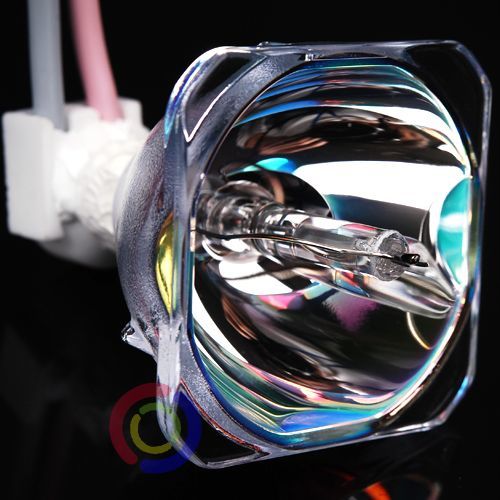 Optoma BL-FS200C Replacement Bulb for EP1691 / EP7155
1 × AED699.00
Optoma BL-FS200C Replacement Bulb for EP1691 / EP7155
1 × AED699.00  WLS PROSAFEUp to 108Mbps 802.11G ACCESS POINT
1 × AED490.00
WLS PROSAFEUp to 108Mbps 802.11G ACCESS POINT
1 × AED490.00  04 3550600
04 3550600 052 7036860
052 7036860

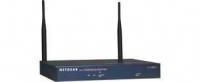
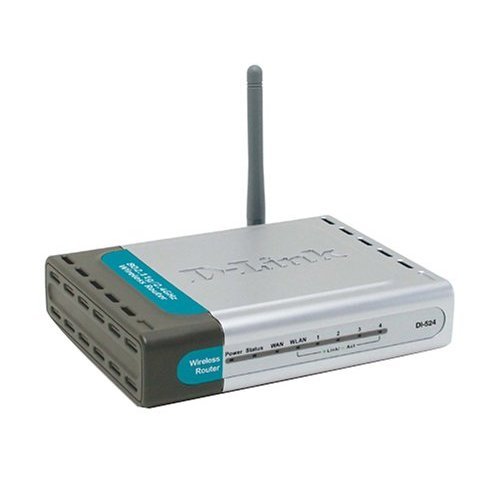
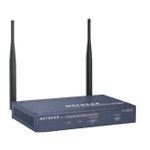

There are no reviews yet.