-
×
 Optoma ML750 WXGA 700 Lumen 3D Ready Portable DLP LED Projector with MHL Enabled HDMI Port, White
1 × AED2,999.00
Optoma ML750 WXGA 700 Lumen 3D Ready Portable DLP LED Projector with MHL Enabled HDMI Port, White
1 × AED2,999.00 -
×
 Cisco 2811 Integrated Services Router
1 × AED4,999.00
Cisco 2811 Integrated Services Router
1 × AED4,999.00 -
×
 Optoma W401 Projector
1 × AED4,799.00
Optoma W401 Projector
1 × AED4,799.00 -
×
 Dell USB Server Interface Pod Including 1x7ft and 1x12ft Cables
1 × AED299.00
Dell USB Server Interface Pod Including 1x7ft and 1x12ft Cables
1 × AED299.00 -
×
 BEHRINGER, QX2442USB Premium 24-Input 4/2-Bus Mixer with Xenyx Mic Preamps
1 × AED2,399.00
BEHRINGER, QX2442USB Premium 24-Input 4/2-Bus Mixer with Xenyx Mic Preamps
1 × AED2,399.00 -
×
 Optoma EH7500 Multimedia Projector in White
1 × AED40,499.00
Optoma EH7500 Multimedia Projector in White
1 × AED40,499.00 -
×
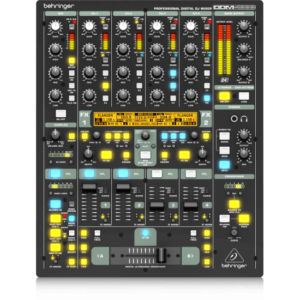 Behringer DDM4000 Ultimate 5 Channel Digital DJ Mixer with Sampler, 4 FX Sections, Dual BPM Counters and MIDI
1 × AED2,799.00
Behringer DDM4000 Ultimate 5 Channel Digital DJ Mixer with Sampler, 4 FX Sections, Dual BPM Counters and MIDI
1 × AED2,799.00 -
×
 WD My Book Desktop Hard Drive - 8TB - BlackWDBBGB0080HBK-EESN
1 × AED1,199.00
WD My Book Desktop Hard Drive - 8TB - BlackWDBBGB0080HBK-EESN
1 × AED1,199.00 -
×
 BELKIN 4-PRT KVM WITH CBLS PS2
1 × AED240.00
BELKIN 4-PRT KVM WITH CBLS PS2
1 × AED240.00 -
×
 APC Symmetra SYA8K16RMI LX 8kVA Scalable to 16kVA N+1 Rack-mount, 220/230/240V or 380/400/415V
1 × AED49,999.00
APC Symmetra SYA8K16RMI LX 8kVA Scalable to 16kVA N+1 Rack-mount, 220/230/240V or 380/400/415V
1 × AED49,999.00 -
×
 Full 3D X307UST Ultra Short Throw Projector
1 × AED4,999.00
Full 3D X307UST Ultra Short Throw Projector
1 × AED4,999.00
Subtotal: AED115,230.00
 04 3550600
04 3550600 052 7036860
052 7036860














There are no reviews yet.