-
×
 FG-201E - Fortinet NGFW Middle-range Series FortiGate 201E
1 × د.إ24,699.00
FG-201E - Fortinet NGFW Middle-range Series FortiGate 201E
1 × د.إ24,699.00 -
×
 Logitech H540 USB Wired PC Headset for Internet Calls and Music
1 × د.إ179.00
Logitech H540 USB Wired PC Headset for Internet Calls and Music
1 × د.إ179.00 -
×
 HP LaserJet 4200 series Q1338A Black Print Cartridge
1 × د.إ599.40
HP LaserJet 4200 series Q1338A Black Print Cartridge
1 × د.إ599.40 -
×
 4-Pole Circuit Breaker, 90A, T1 Type for Symmetra PX250/500kW – PD4P90AT1B
1 × د.إ1,999.00
4-Pole Circuit Breaker, 90A, T1 Type for Symmetra PX250/500kW – PD4P90AT1B
1 × د.إ1,999.00 -
×
 Plextor S3 PX-128S3G 128GB M.2 2280 6Gbps TLC SATA SSD
1 × د.إ199.00
Plextor S3 PX-128S3G 128GB M.2 2280 6Gbps TLC SATA SSD
1 × د.إ199.00 -
×
 Micron MTFDJAL3T8MBT-2AN1ZABYY 3.84TB SAS Solid State Drive
1 × د.إ16,599.00
Micron MTFDJAL3T8MBT-2AN1ZABYY 3.84TB SAS Solid State Drive
1 × د.إ16,599.00 -
×
 Dahua N43BX82 4MP TiOC Network Bullet Camera
1 × د.إ1,599.00
Dahua N43BX82 4MP TiOC Network Bullet Camera
1 × د.إ1,599.00 -
×
 AcuLaser CX28 Cyan Imaging Unit (30,000 pages*)
1 × د.إ1,259.00
AcuLaser CX28 Cyan Imaging Unit (30,000 pages*)
1 × د.إ1,259.00 -
×
 HP 230W Advanced Docking Station NZ223AA
1 × د.إ1,599.00
HP 230W Advanced Docking Station NZ223AA
1 × د.إ1,599.00 -
×
 LOGITECH WEBCAM C930e with HD 1080p Video and 90-degree Field of View
1 × د.إ599.00
LOGITECH WEBCAM C930e with HD 1080p Video and 90-degree Field of View
1 × د.إ599.00 -
×
 WS-C3560G-48PS-S Cisco 3560 Switch
1 × د.إ52,599.00
WS-C3560G-48PS-S Cisco 3560 Switch
1 × د.إ52,599.00 -
×
 SEAGATE BACKUP PLUS 3TB 3.5" USB 3.0
1 × د.إ559.00
SEAGATE BACKUP PLUS 3TB 3.5" USB 3.0
1 × د.إ559.00 -
×
 3-Pole Circuit Breaker, 150A, T3 Type for Symmetra PX250/500kW – PD3P150AT3B
1 × د.إ2,299.00
3-Pole Circuit Breaker, 150A, T3 Type for Symmetra PX250/500kW – PD3P150AT3B
1 × د.إ2,299.00 -
×
 Bosch NBE-5702-AL Bullet 2MP HDR 3.2-10.5mm IP66/67 IK10
1 × د.إ4,199.00
Bosch NBE-5702-AL Bullet 2MP HDR 3.2-10.5mm IP66/67 IK10
1 × د.إ4,199.00 -
×
 HP C9701A Cyan Toner Cartridge f0r1500 & 2500 series
1 × د.إ369.00
HP C9701A Cyan Toner Cartridge f0r1500 & 2500 series
1 × د.إ369.00 -
×
 Speco Technologies SPE-HTD8TG 4K HD-TVI Dome, IR, 2.8mm lens, Grey housing, Included Junc Box, TAA
1 × د.إ3,499.00
Speco Technologies SPE-HTD8TG 4K HD-TVI Dome, IR, 2.8mm lens, Grey housing, Included Junc Box, TAA
1 × د.إ3,499.00 -
×
 SEAGATE BUSINESS STORAGE 2 BAY NAS 0 TB DISKLESS
1 × د.إ799.00
SEAGATE BUSINESS STORAGE 2 BAY NAS 0 TB DISKLESS
1 × د.إ799.00 -
×
 HPE Aruba 6300F - switch - 48 ports - managed - rack-mountable - TAA Compliant
1 × د.إ49,699.00
HPE Aruba 6300F - switch - 48 ports - managed - rack-mountable - TAA Compliant
1 × د.إ49,699.00 -
×
 HP 122A Black Original LaserJet Toner Cartridge (Q3960A) for Color Laserjets 2550 2820 2840
1 × د.إ399.00
HP 122A Black Original LaserJet Toner Cartridge (Q3960A) for Color Laserjets 2550 2820 2840
1 × د.إ399.00 -
×
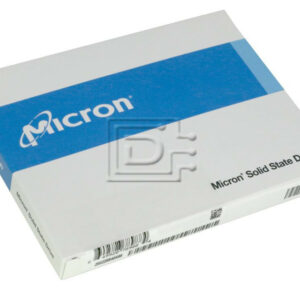 Micron MTFDJAL1T6MBT-2AN1ZABYY 1.6TB SAS Solid State Drive
1 × د.إ8,599.00
Micron MTFDJAL1T6MBT-2AN1ZABYY 1.6TB SAS Solid State Drive
1 × د.إ8,599.00 -
×
 PRIVACY PANEL FOR SYMMETRA PX AND XR FRAME – ACDC1008
1 × د.إ2,599.00
PRIVACY PANEL FOR SYMMETRA PX AND XR FRAME – ACDC1008
1 × د.إ2,599.00 -
×
 FWF-60E - Fortinet NGFW Entry-level Series Firewall
1 × د.إ3,999.00
FWF-60E - Fortinet NGFW Entry-level Series Firewall
1 × د.إ3,999.00 -
×
 VINPOWER DIGITAL HDDSHARK 11 TARGET STANDALONE HARD DRIVE SSD DUPLICATOR COPIER HDDSHARK-11T-BK
1 × د.إ7,399.00
VINPOWER DIGITAL HDDSHARK 11 TARGET STANDALONE HARD DRIVE SSD DUPLICATOR COPIER HDDSHARK-11T-BK
1 × د.إ7,399.00 -
×
 ASA5525-K9 Cisco ASA 5500 Series Firewall Edition Bundle
1 × د.إ44,999.00
ASA5525-K9 Cisco ASA 5500 Series Firewall Edition Bundle
1 × د.إ44,999.00 -
×
 HP LaserJet 5100 series C4129X Family Print Cartridges
1 × د.إ739.50
HP LaserJet 5100 series C4129X Family Print Cartridges
1 × د.إ739.50 -
×
 FG-500E - Fortinet NGFW Middle-range Series FortiGate 500E
1 × د.إ35,099.00
FG-500E - Fortinet NGFW Middle-range Series FortiGate 500E
1 × د.إ35,099.00 -
×
 3-Pole Circuit Breaker, 400A, T5 Type for Symmetra PX250/500kW – PD3P400AT5B
1 × د.إ3,999.00
3-Pole Circuit Breaker, 400A, T5 Type for Symmetra PX250/500kW – PD3P400AT5B
1 × د.إ3,999.00 -
×
 Micron MTFDJAK960MBT-2AN1ZABYY 960GB SAS Solid State Drive
1 × د.إ4,699.00
Micron MTFDJAK960MBT-2AN1ZABYY 960GB SAS Solid State Drive
1 × د.إ4,699.00 -
×
 Dahua N85EUN2 8MP Enhanced Night Color Network Eyeball Camera (2.8 mm)
1 × د.إ2,199.00
Dahua N85EUN2 8MP Enhanced Night Color Network Eyeball Camera (2.8 mm)
1 × د.إ2,199.00 -
×
 LOGIYECH HEADSET USB H340
1 × د.إ109.00
LOGIYECH HEADSET USB H340
1 × د.إ109.00 -
×
 HP C9702A Yellow Toner Cartridge HP Color LaserJet 1500 & 2500
1 × د.إ369.00
HP C9702A Yellow Toner Cartridge HP Color LaserJet 1500 & 2500
1 × د.إ369.00
Subtotal: د.إ278,559.90
 04 3550600
04 3550600 052 7036860
052 7036860














There are no reviews yet.