Ultimate wired networking performance
The QHora-321 provides six 2.5GbE ports (compatible with 2.5G/ 1G/ 100M) for high-speed wired networking performance.
Note: In default mode, the first port from the left is WAN and each network port is independent. To set the ports to the same network segment, configure them using the QuRouter OS.
WAN/LAN flexible deployment
As a next-generation router, every port of the QHora-321 gives you flexible high-speed LAN/WAN deployment.
Secure access to your NAS
To secure your remote access and prevent potential attacks, it is highly recommended to connect the QHora-321 in front of your NAS device. The NAT (Network Address Translation) enables private network security by hiding the actual IP address used in the private network from users outside the firewall.

Mesh VPN + HBS = Easy and secure remote NAS backup
Through the QuWAN cloud platform, the QHora-321 can automatically establish a mesh VPN network with other QNAP devices to quickly deploy a mesh VPN environment. To effectively complete remote backup tasks for your organization, use the Hybrid Backup Sync (HBS) app in QNAP NAS to easily back up or sync NAS data to another NAS, remote server, or the cloud. Build your 3-2-1 backup up strategy and prevent data loss with HBS now!
Learn More: Hybrid Backup Sync, QuWAN SD-WAN solution
A modern design for every usage environment
The QHora-321 has near-silent operation. Even when connected to multiple devices, it maintains dependable performance for office and home use. With a modern appearance and highly effective cooling, the QHora-321 fits perfectly alongside other devices in modern digital homes and offices.
QHora – Best-in-class network security solution
Featuring cutting-edge network security techniques, the QHora offers an all-in-one solution for building a secure next-generation network.
Learn More: QNAP router solutions
QuRouter OS: User-Friendly Router Management
The QHora-321 uses the QuRouter OS, providing a user-friendly web-based GUI, at-a-glance dashboard and port indicators to assist in everyday network management tasks. With the QuRouter OS, not only can users efficiently manage all connected wired and wireless devices in real-time, but they can also configure the firewall, VPN, security, and QuWAN advanced functions.
Learn More: QuRouter OS
Centralized QuWAN Orchestrator for efficient Cloud management
QuWAN Orchestrator is a powerful and convenient centralized network management cloud platform, enabling IT staff to remotely deploy and manage edge network devices. Its Zero Touch Provisioning (ZTP) allows IT staff to easily build a large-scale WAN remotely and without the assistance of personnel at each location. IT staff can also monitor bandwidth, set parameters, and analyze network traffic on a single platform – perfect for multi-site, multinational network management and maintenance. Connected to the QHora-321 via wired or wireless connections, client devices can easily access the SD-WAN network.
Seamlessly replace your QNAP Router
Replace routers in a QuWAN organization simply by exporting the system settings from the old router and importing them to the new router.
The seamless replacement function can only be enabled on QuWAN devices, learn more about how to configure settings.
Convenient single user account login to VPN
QuWAN supports Authentication Server and SAML SSO to allow users to join VPN with a single company email login easily and conveniently. IT staff can also use existing authentication to efficiently grant VPN access and monitor hundreds of VPN users.

QVPN: Secure communication with remote devices
The QHora-321 incorporates both the VPN server and client capabilities of the QVPN Service – allowing you to create a VPN client that connects to a remote server or third-party provider to access content or services. It also allows the QHora-321 to be used as a VPN server for connecting to end devices with OpenVPN, L2TP/IPSec, and QNAP’s proprietary QBelt VPN protocols.*
Learn More: QVPN Service, QVPN Device Client
Note:
1. The QVPN Client, QVPN Server and QuWAN service cannot be enabled at the same time. The QVPN Server and QuWAN service can only be enabled at the same time when using Qbelt or OpenVPN, but are disabled when using L2TP.
2. QVPN Service in QHora-321 currently supports OpenVPN connections with the QNAP devices configured OpenVPN server/client.

WireGuard® – easier VPN tunnels for remote workers
QHora-321 now supports WireGuard®*, providing faster and stable VPN connections. With a user-friendly interface, non-IT professional remote workers can easily set up VPN tunnels to access office-based QNAP devices with simplified connection methods.
Note: “WireGuard®” and the “WireGuard” logo are registered trademarks of Jason A. Donenfeld.

Watch global videos without limits
Unlock the Internet with QHora-321’s QVPN Client service! By setting the OpenVPN protocol in QVPN Client to direct network to a cross-region VPN Server, QHora-321 can be connected to Cloud VPN services (such as NordVPN, ExpressVPN, Surfshark), allowing you to bypass geoblocking and watch regional video streams or news.
How to setup: ExpressVPN™, NordVPN®, Surfshark®
Note:
1. QVPN Client, QVPN Server and QuWAN service cannot be enabled at the same time; QVPN Server and QuWAN service can be enabled at the same time without using L2TP protocol.
2. For the services that can be provided by third-party VPNs, please refer to the instructions on the official websites of individual VPN service providers.
Based on 0 reviews
Only logged in customers who have purchased this product may leave a review.
 04 3550600
04 3550600 052 7036860
052 7036860 info@techsouq.com
info@techsouq.com














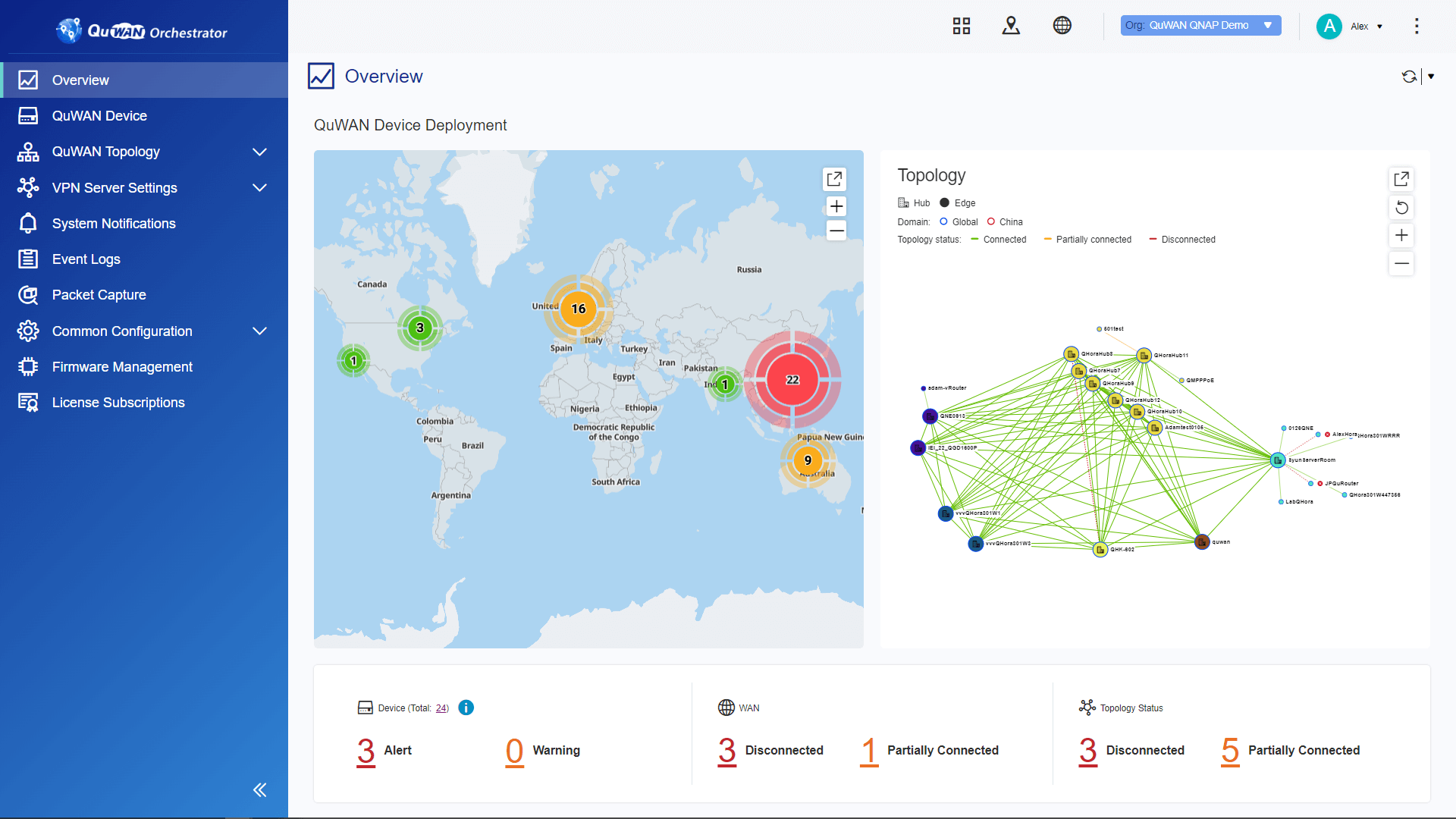
























There are no reviews yet.