-
×
 4-Pole Circuit Breaker, 60A, T1 Type for Symmetra PX250/500kW – PD4P60AT1B
1 × د.إ2,199.00
4-Pole Circuit Breaker, 60A, T1 Type for Symmetra PX250/500kW – PD4P60AT1B
1 × د.إ2,199.00 -
×
 Speco Technologies SPE-HTINT60T 2MP HD-TVI IntensifierT Vandal Turret, 2.8-12mm lens, Grey housing, TAA
1 × د.إ2,699.00
Speco Technologies SPE-HTINT60T 2MP HD-TVI IntensifierT Vandal Turret, 2.8-12mm lens, Grey housing, TAA
1 × د.إ2,699.00 -
×
 DMC 515SC 100Base-TX UTP to 100Base-FX SM SC Fast Ethernet Fiber
1 × د.إ399.00
DMC 515SC 100Base-TX UTP to 100Base-FX SM SC Fast Ethernet Fiber
1 × د.إ399.00 -
×
 HP ProLiant DL380p Gen8 Special Server 470065-656
1 × د.إ11,799.00
HP ProLiant DL380p Gen8 Special Server 470065-656
1 × د.إ11,799.00 -
×
 BUFFALO TeraStation 5800 32.0TB RAID 0/1/5/6/10 Shared Network Storage (TS5800D3208)
2 × د.إ16,799.00
BUFFALO TeraStation 5800 32.0TB RAID 0/1/5/6/10 Shared Network Storage (TS5800D3208)
2 × د.إ16,799.00 -
×
 Tripp Lite P776-006 KVM USB Cable Kit for B020/B022 Series Switches - 6ft
1 × د.إ119.00
Tripp Lite P776-006 KVM USB Cable Kit for B020/B022 Series Switches - 6ft
1 × د.إ119.00 -
×
 Adaptec 2944UW Ultra Wide HVD SCSI Controller
1 × د.إ499.00
Adaptec 2944UW Ultra Wide HVD SCSI Controller
1 × د.إ499.00 -
×
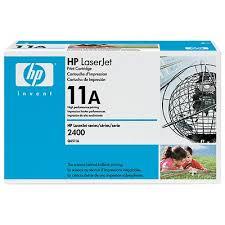 HP LaserJet 2410/2420/2430 Q6511A Black Print Cartridge
1 × د.إ479.00
HP LaserJet 2410/2420/2430 Q6511A Black Print Cartridge
1 × د.إ479.00 -
×
 Speco Technologies SPE-HT6041T 2MP HD-TVI Vandal Turret, IR, 3.6mm lens, Grey housing, TAA
1 × د.إ2,299.00
Speco Technologies SPE-HT6041T 2MP HD-TVI Vandal Turret, IR, 3.6mm lens, Grey housing, TAA
1 × د.إ2,299.00 -
×
 Speco Technologies SPE-HTINTT5T 2MP HD-TVI IntensifierT Traditional Camera, C or CS Lenses, Dual Voltage, TAA
2 × د.إ1,499.00
Speco Technologies SPE-HTINTT5T 2MP HD-TVI IntensifierT Traditional Camera, C or CS Lenses, Dual Voltage, TAA
2 × د.إ1,499.00 -
×
 BUFFALO TeraStation 5400 Rackmount 12.0TB RAID 0/1/5/6/10 Shared Network Storage
1 × د.إ9,099.00
BUFFALO TeraStation 5400 Rackmount 12.0TB RAID 0/1/5/6/10 Shared Network Storage
1 × د.إ9,099.00 -
×
 BUFFALO TeraStation 5400 8.0TB RAID 0/1/5/6/10 Shared Network Storage
1 × د.إ5,999.00
BUFFALO TeraStation 5400 8.0TB RAID 0/1/5/6/10 Shared Network Storage
1 × د.إ5,999.00 -
×
 BUFFALO TeraStation 5400 WSS Windows Storage Server 2012 4.0TB NAS
1 × د.إ5,699.00
BUFFALO TeraStation 5400 WSS Windows Storage Server 2012 4.0TB NAS
1 × د.إ5,699.00 -
×
 HP C9703A Magenta Toner Cartridge HP Color LaserJet 1500 & 2500
1 × د.إ369.00
HP C9703A Magenta Toner Cartridge HP Color LaserJet 1500 & 2500
1 × د.إ369.00 -
×
 Speco Technologies SPE-HTINT601T 2MP HD-TVI IntensifierT Vandal Turret, 3.6mm lens, Grey housing, TAA
1 × د.إ2,299.00
Speco Technologies SPE-HTINT601T 2MP HD-TVI IntensifierT Vandal Turret, 3.6mm lens, Grey housing, TAA
1 × د.إ2,299.00 -
×
 BUFFALO TeraStation 5400 Rackmount 4.0TB RAID 0/1/5/6/10 Shared Network Storage
1 × د.إ5,999.00
BUFFALO TeraStation 5400 Rackmount 4.0TB RAID 0/1/5/6/10 Shared Network Storage
1 × د.إ5,999.00
Subtotal: د.إ86,552.00
 04 3550600
04 3550600 052 7036860
052 7036860













There are no reviews yet.