-
×
 HP LaserJet 4100 series C8061A Black Print Cartridge
1 × AED399.00
HP LaserJet 4100 series C8061A Black Print Cartridge
1 × AED399.00 -
×
 APC Symmetra PX250/500 Paralleling Cable – SYOPT008
1 × AED2,499.00
APC Symmetra PX250/500 Paralleling Cable – SYOPT008
1 × AED2,499.00 -
×
 Comprehensive CHE-HDBT322
1 × AED2,799.00
Comprehensive CHE-HDBT322
1 × AED2,799.00 -
×
 Cisco AIR-AP1852E-C-K9
1 × AED8,299.00
Cisco AIR-AP1852E-C-K9
1 × AED8,299.00 -
×
 HP 80 Value Packs C4890A
1 × AED759.00
HP 80 Value Packs C4890A
1 × AED759.00 -
×
 MAGNER CURRENCY COUNTER/(75D)
1 × AED2,099.00
MAGNER CURRENCY COUNTER/(75D)
1 × AED2,099.00 -
×
 BenQ GV10 100-Lumen WVGA DLP LED Portable Projector
1 × AED1,399.00
BenQ GV10 100-Lumen WVGA DLP LED Portable Projector
1 × AED1,399.00 -
×
 HP LaserJet 4200 series Q1338A Black Print Cartridge
2 × AED599.40
HP LaserJet 4200 series Q1338A Black Print Cartridge
2 × AED599.40 -
×
 Quantum RDX Internal USB 3.0 Docking Station
1 × AED999.00
Quantum RDX Internal USB 3.0 Docking Station
1 × AED999.00 -
×
 Garmin Carry Case
1 × AED79.00
Garmin Carry Case
1 × AED79.00 -
×
 HP C9700A Black Toner Cartridge HP Color LaserJet 1500 & 2500
1 × AED309.00
HP C9700A Black Toner Cartridge HP Color LaserJet 1500 & 2500
1 × AED309.00 -
×
 HP Color LaserJet Enterprise CM4540f MFP CC420A
1 × AED16,999.00
HP Color LaserJet Enterprise CM4540f MFP CC420A
1 × AED16,999.00 -
×
 LaCie 4big Quadra 12TB (4x 3TB HD) 4BIG RAID Quadra USB2.0
1 × AED6,999.00
LaCie 4big Quadra 12TB (4x 3TB HD) 4BIG RAID Quadra USB2.0
1 × AED6,999.00 -
×
 TP-LINK 4-PORT CBL/DSL ROUTER
1 × AED85.00
TP-LINK 4-PORT CBL/DSL ROUTER
1 × AED85.00 -
×
 Hanwha SCD-6085R - 2MP Analog IR Dome Camera
1 × AED1,199.00
Hanwha SCD-6085R - 2MP Analog IR Dome Camera
1 × AED1,199.00 -
×
 TS-464-8G-44WD-US
1 × AED5,099.00
TS-464-8G-44WD-US
1 × AED5,099.00
Subtotal: AED51,219.80
 04 3550600
04 3550600 052 7036860
052 7036860



















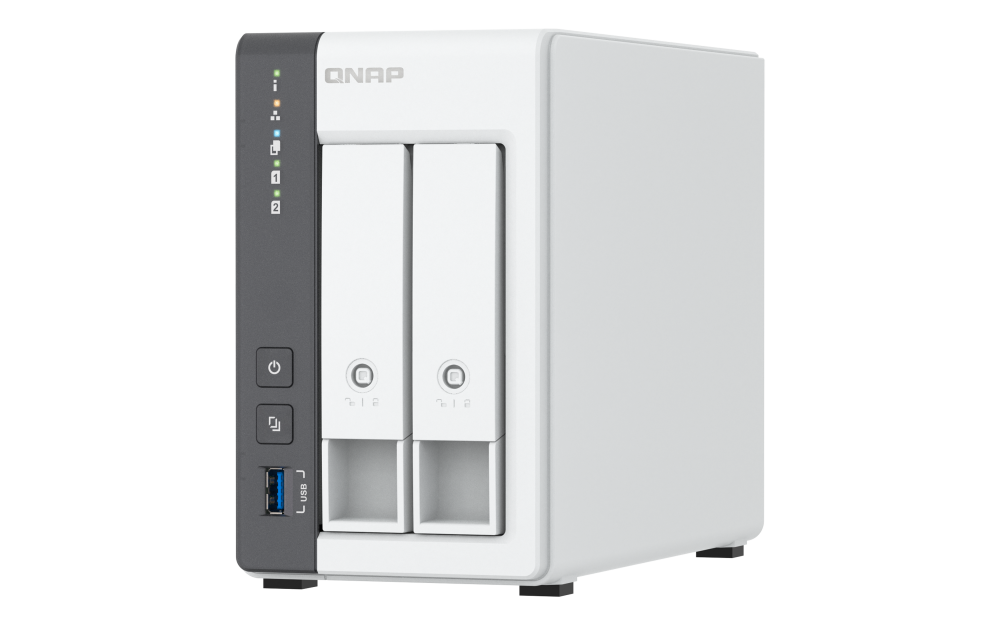










There are no reviews yet.