-
×
 HP 1284B Parallel Interface Card J7972G
1 × AED399.00
HP 1284B Parallel Interface Card J7972G
1 × AED399.00 -
×
 Cisco MDS 9513 Crossbar Switching Fabric3 Module - switch - plug-in module
1 × AED16,799.00
Cisco MDS 9513 Crossbar Switching Fabric3 Module - switch - plug-in module
1 × AED16,799.00 -
×
 JBL Control 1 Pro - 5" Two-Way Professional Compact Loudspeaker (Pair, Black)
1 × AED999.00
JBL Control 1 Pro - 5" Two-Way Professional Compact Loudspeaker (Pair, Black)
1 × AED999.00 -
×
 APC SMC3000RMI2UC 3000VA 2100Watts Rack mount LCD 230V Smart UPS
1 × AED5,999.00
APC SMC3000RMI2UC 3000VA 2100Watts Rack mount LCD 230V Smart UPS
1 × AED5,999.00 -
×
 Rose CrystalView DVI EX KVM Extender
1 × AED3,199.00
Rose CrystalView DVI EX KVM Extender
1 × AED3,199.00 -
×
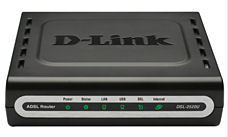 DSL-2520U/BRU/D
1 × AED119.00
DSL-2520U/BRU/D
1 × AED119.00 -
×
 Adder XDIP Single Link with PoE HDMI & USB Extender over IP with PSU
1 × AED3,299.90
Adder XDIP Single Link with PoE HDMI & USB Extender over IP with PSU
1 × AED3,299.90 -
×
 Sonifex RB-DDA6A AES/EBU Digital Distribution Amplifier
1 × AED3,999.00
Sonifex RB-DDA6A AES/EBU Digital Distribution Amplifier
1 × AED3,999.00 -
×
 Absen KL1.5II 25 x 14 x 2.55 Inch LED Digital Signage Display - 1.53mm Pixel Pitch - 416 x 234 - 800nit
1 × AED7,499.00
Absen KL1.5II 25 x 14 x 2.55 Inch LED Digital Signage Display - 1.53mm Pixel Pitch - 416 x 234 - 800nit
1 × AED7,499.00 -
×
 Garmin Edge Touring Plus Navigator by Garmin GPS Enabled Cycling Computer by Garmin
1 × AED1,099.00
Garmin Edge Touring Plus Navigator by Garmin GPS Enabled Cycling Computer by Garmin
1 × AED1,099.00 -
×
 Garmin 010-01232-04 Zumo 590
1 × AED2,399.00
Garmin 010-01232-04 Zumo 590
1 × AED2,399.00 -
×
 Vaddio RoboSHOT 12E HDBT OneLINK Bridge Video Conferencing System - Includes PTZ Camera and Interface - Black
1 × AED29,999.00
Vaddio RoboSHOT 12E HDBT OneLINK Bridge Video Conferencing System - Includes PTZ Camera and Interface - Black
1 × AED29,999.00 -
×
 TASCAM CD-200BT Rackmount CD Player With Bluetooth Receiver
1 × AED1,999.00
TASCAM CD-200BT Rackmount CD Player With Bluetooth Receiver
1 × AED1,999.00 -
×
 QNAP QXG-25G2SF-CX6 Dual-Port 25GbE PCIe 4.0 x8 Network Expansion Card
1 × AED2,299.00
QNAP QXG-25G2SF-CX6 Dual-Port 25GbE PCIe 4.0 x8 Network Expansion Card
1 × AED2,299.00 -
×
 Dell PowerEdge R410 Intel Xeon E5606 Processor
1 × AED6,479.00
Dell PowerEdge R410 Intel Xeon E5606 Processor
1 × AED6,479.00 -
×
 HP JD118B x120 1G Sfp+ Transceiver Module
1 × AED399.00
HP JD118B x120 1G Sfp+ Transceiver Module
1 × AED399.00 -
×
 16-port 10/100Mbps Managed L2 Switch with 2 Optional Slots
1 × AED990.00
16-port 10/100Mbps Managed L2 Switch with 2 Optional Slots
1 × AED990.00 -
×
 DSL-200/RU USB ADSL Broadband Modem
1 × AED79.00
DSL-200/RU USB ADSL Broadband Modem
1 × AED79.00 -
×
 RFS-4010-00010-WR - ExtremeWireless Controllers
1 × AED3,999.00
RFS-4010-00010-WR - ExtremeWireless Controllers
1 × AED3,999.00 -
×
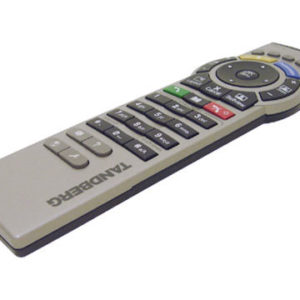 CISCO TANDBERG TRC4 VIDEO CONFERENCE REMOTE CONTROL For Edge 95, 85, MXP 3000 6000
1 × AED999.00
CISCO TANDBERG TRC4 VIDEO CONFERENCE REMOTE CONTROL For Edge 95, 85, MXP 3000 6000
1 × AED999.00 -
×
 Instant Gigabit Network Adapter (32-Bit)
1 × AED149.00
Instant Gigabit Network Adapter (32-Bit)
1 × AED149.00 -
×
 HP 1405-8G Switch
1 × AED199.00
HP 1405-8G Switch
1 × AED199.00 -
×
 LINKSYS WAPPOE12 POE POWER OVER ETHERNET KIT 12 VOLT
1 × AED199.00
LINKSYS WAPPOE12 POE POWER OVER ETHERNET KIT 12 VOLT
1 × AED199.00 -
×
 AP4050DN-E - Huawei Indoor Access Points
1 × AED1,599.00
AP4050DN-E - Huawei Indoor Access Points
1 × AED1,599.00 -
×
 Allied Telesis AT-x320-11GPT-50 Managed L3 Gigabit Ethernet (10/100/1000) Power over Ethernet (PoE) 1U Grey
1 × AED8,899.00
Allied Telesis AT-x320-11GPT-50 Managed L3 Gigabit Ethernet (10/100/1000) Power over Ethernet (PoE) 1U Grey
1 × AED8,899.00 -
×
 HP 1910-8 Switch
1 × AED489.00
HP 1910-8 Switch
1 × AED489.00 -
×
 HP Hewlett Packard Gen8 697574-B21 1200GB / 1.2TB 10K 2.5" SFF SAS Enterprise Hard Drive
1 × AED699.00
HP Hewlett Packard Gen8 697574-B21 1200GB / 1.2TB 10K 2.5" SFF SAS Enterprise Hard Drive
1 × AED699.00 -
×
 Belkin Pro Series AT Serial Modem Cable - 1.8metre(6foot)
1 × AED99.00
Belkin Pro Series AT Serial Modem Cable - 1.8metre(6foot)
1 × AED99.00 -
×
 Dell 900GB Self-Encrypting SAS 6Gbps 10k 6cm (2.5") HD Hot Plug Fully Assembled, FIPS140-2
1 × AED2,939.00
Dell 900GB Self-Encrypting SAS 6Gbps 10k 6cm (2.5") HD Hot Plug Fully Assembled, FIPS140-2
1 × AED2,939.00 -
×
 Smart-AVI Mini-XT-RXS VGA Extender w/ Audio Receiver over CAT5e/6
1 × AED399.99
Smart-AVI Mini-XT-RXS VGA Extender w/ Audio Receiver over CAT5e/6
1 × AED399.99 -
×
 Dynacord U240 Power Amplifier 240W /1-Channel - US
1 × AED2,099.00
Dynacord U240 Power Amplifier 240W /1-Channel - US
1 × AED2,099.00 -
×
 Aruba Networks Instant IAP-103 IEEE 802.11n 300 Mbps Wireless Access Point - ISM Band - UNII Band IAP-103-US
1 × AED2,879.00
Aruba Networks Instant IAP-103 IEEE 802.11n 300 Mbps Wireless Access Point - ISM Band - UNII Band IAP-103-US
1 × AED2,879.00 -
×
 6-Surge Protected Socket with 2metre cord-Cable, Tel-Prot
1 × AED89.00
6-Surge Protected Socket with 2metre cord-Cable, Tel-Prot
1 × AED89.00 -
×
 HP L1695A for VP6300 VP6310 VP6311 VP6315 VP6320 VP6321 VP6325
1 × AED999.00
HP L1695A for VP6300 VP6310 VP6311 VP6315 VP6320 VP6321 VP6325
1 × AED999.00 -
×
 Cisco Linksys RV082 8-port 10/100 Dual WAN VPN Router
1 × AED1,299.00
Cisco Linksys RV082 8-port 10/100 Dual WAN VPN Router
1 × AED1,299.00 -
×
 HP RDX+ 2TB Bundle USB 3.0 External Docking Station & 1 x 2TB Cartridge
1 × AED2,299.00
HP RDX+ 2TB Bundle USB 3.0 External Docking Station & 1 x 2TB Cartridge
1 × AED2,299.00 -
×
 Chenbro SK33502-07C SATA Hard Drive Tray
1 × AED199.00
Chenbro SK33502-07C SATA Hard Drive Tray
1 × AED199.00 -
×
 DIR-130/E DSL/Cable ports
1 × AED359.00
DIR-130/E DSL/Cable ports
1 × AED359.00 -
×
 A-Neuvideo HDMI Video Wall Rotation Processor
1 × AED2,199.00
A-Neuvideo HDMI Video Wall Rotation Processor
1 × AED2,199.00 -
×
 LENOVO E72 RCDBEUM
1 × AED1,799.00
LENOVO E72 RCDBEUM
1 × AED1,799.00 -
×
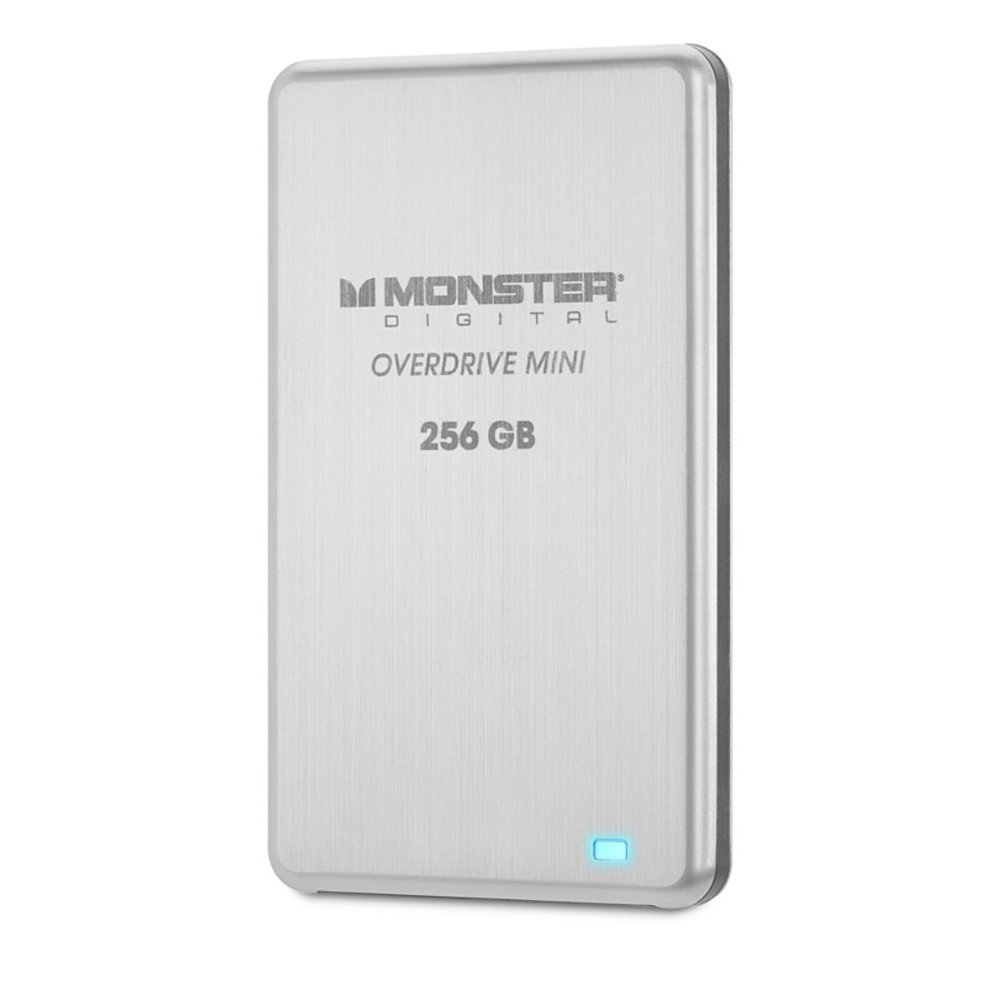 Monster Digital Overdrive Mini (SSDOM-0256-A)
1 × AED699.00
Monster Digital Overdrive Mini (SSDOM-0256-A)
1 × AED699.00 -
×
 Senal CXGN-12C 12" Cardioid Gooseneck Microphone
1 × AED299.00
Senal CXGN-12C 12" Cardioid Gooseneck Microphone
1 × AED299.00 -
×
 Lab.Gruppen LUCIA 240/2 Compact Matrix Amplifier for Installations (2 x 120W)
1 × AED3,699.00
Lab.Gruppen LUCIA 240/2 Compact Matrix Amplifier for Installations (2 x 120W)
1 × AED3,699.00 -
×
 HEWLETT-PACKARD 1410-8G SWITCH -8 Ports - 8 x RJ-45 - 10/100/1000Base-T / J9559A
1 × AED279.00
HEWLETT-PACKARD 1410-8G SWITCH -8 Ports - 8 x RJ-45 - 10/100/1000Base-T / J9559A
1 × AED279.00 -
×
 TP-LINK 8-PORT CBL/DSL RTR
1 × AED170.00
TP-LINK 8-PORT CBL/DSL RTR
1 × AED170.00 -
×
 Cisco X2-10GB-SR Transceiver Module For MMF
1 × AED199.00
Cisco X2-10GB-SR Transceiver Module For MMF
1 × AED199.00 -
×
 AP3030DN - Huawei Indoor Access Points
1 × AED1,199.00
AP3030DN - Huawei Indoor Access Points
1 × AED1,199.00 -
×
 ZOTAC GeForce RTX 4090 Trinity OC Graphics Card
1 × AED14,999.00
ZOTAC GeForce RTX 4090 Trinity OC Graphics Card
1 × AED14,999.00 -
×
 DMC 515SC 100Base-TX UTP to 100Base-FX SM SC Fast Ethernet Fiber
1 × AED399.00
DMC 515SC 100Base-TX UTP to 100Base-FX SM SC Fast Ethernet Fiber
1 × AED399.00 -
×
 Lab.Gruppen CA1202 2 x 120W Commercial Amplifier
1 × AED2,399.00
Lab.Gruppen CA1202 2 x 120W Commercial Amplifier
1 × AED2,399.00
Subtotal: AED147,283.89
 04 3550600
04 3550600 052 7036860
052 7036860


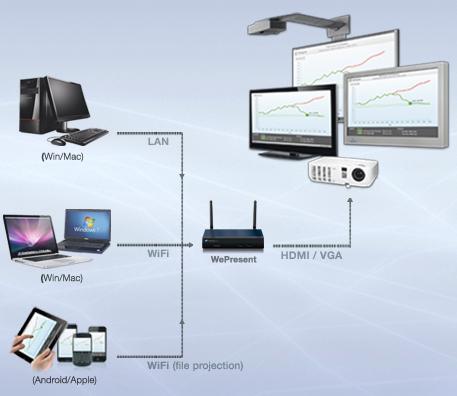
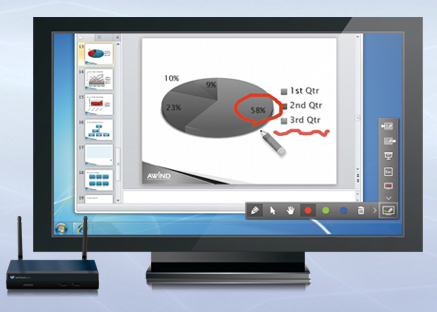



 For this unique feature the WePresent-1500 has a special USB-outlet on the back. Connect your touchscreen or IWB and you can wirelessly interact with the projecting computer on the touch display!
For this unique feature the WePresent-1500 has a special USB-outlet on the back. Connect your touchscreen or IWB and you can wirelessly interact with the projecting computer on the touch display!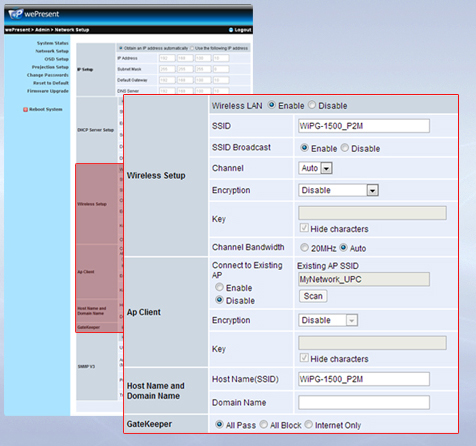


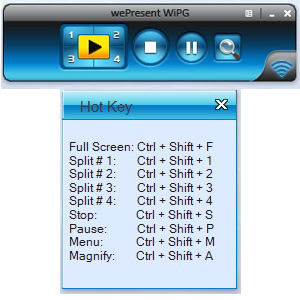 The client software for the WePresent-1500 has also been improved. It is now possible to use keyboard shortcuts for easy access to WePresent functionality.
The client software for the WePresent-1500 has also been improved. It is now possible to use keyboard shortcuts for easy access to WePresent functionality. For presenting on the WePresent from an Apple or Android mobile device, we have the free WiFi-Doc and SidePad Receiver applications available for download. These work in the same way as on the WiPG-1000.
For presenting on the WePresent from an Apple or Android mobile device, we have the free WiFi-Doc and SidePad Receiver applications available for download. These work in the same way as on the WiPG-1000.





There are no reviews yet.