-
×
 TP-LINK ADSL2+ ROUTER
1 × AED95.00
TP-LINK ADSL2+ ROUTER
1 × AED95.00 -
×
 Tannoy CVS 6 Coaxial In-Ceiling Loudspeaker (Pair, 6", White)
1 × AED1,899.00
Tannoy CVS 6 Coaxial In-Ceiling Loudspeaker (Pair, 6", White)
1 × AED1,899.00 -
×
 FWF-60E - Fortinet NGFW Entry-level Series Firewall
1 × AED3,999.00
FWF-60E - Fortinet NGFW Entry-level Series Firewall
1 × AED3,999.00 -
×
 HP LaserJet 4300 series Q1339A Black Print Cartridge
1 × AED809.60
HP LaserJet 4300 series Q1339A Black Print Cartridge
1 × AED809.60 -
×
 D-Link Network DWL-8600AP Unified Wireless Poe Access Point Simultaneous 11n Dual Band
1 × AED1,729.00
D-Link Network DWL-8600AP Unified Wireless Poe Access Point Simultaneous 11n Dual Band
1 × AED1,729.00 -
×
 HEWLETT-PACKARD 1410-8G SWITCH -8 Ports - 8 x RJ-45 - 10/100/1000Base-T / J9559A
1 × AED279.00
HEWLETT-PACKARD 1410-8G SWITCH -8 Ports - 8 x RJ-45 - 10/100/1000Base-T / J9559A
1 × AED279.00 -
×
 WD ROUTER WIFI HD DUAL BAND MY NET N600- GIGABIT PORTS & USB SHARE 130.00
1 × AED169.00
WD ROUTER WIFI HD DUAL BAND MY NET N600- GIGABIT PORTS & USB SHARE 130.00
1 × AED169.00 -
×
 Wireless-G ADSL Home Gateway
1 × AED399.00
Wireless-G ADSL Home Gateway
1 × AED399.00 -
×
 TP-LINK BROADBAND ROUTER W/4 P
1 × AED80.00
TP-LINK BROADBAND ROUTER W/4 P
1 × AED80.00 -
×
 Dell PowerEdge R310 Intel Xeon X3450 Processor
1 × AED6,779.00
Dell PowerEdge R310 Intel Xeon X3450 Processor
1 × AED6,779.00 -
×
 Dell PERC 6e 6/E Dual Channel SAS / Serial Attached SCSI RAID Controller, BBU, 256MB Cache PCI Express
1 × AED1,999.00
Dell PERC 6e 6/E Dual Channel SAS / Serial Attached SCSI RAID Controller, BBU, 256MB Cache PCI Express
1 × AED1,999.00 -
×
 STORAGE CENTRAL
1 × AED491.00
STORAGE CENTRAL
1 × AED491.00 -
×
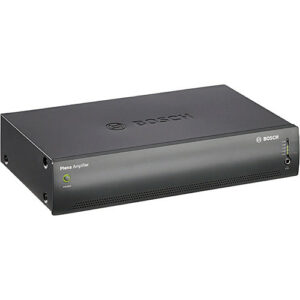 Bosch PLE-1P120-US Plena Amplifier (120W, Charcoal)
1 × AED3,299.00
Bosch PLE-1P120-US Plena Amplifier (120W, Charcoal)
1 × AED3,299.00 -
×
 APC RBC 48 UPS Replacement Battery Cartridge for SMT750, SUA750, SUA750 SUA750I, SUA750US
1 × AED799.00
APC RBC 48 UPS Replacement Battery Cartridge for SMT750, SUA750, SUA750 SUA750I, SUA750US
1 × AED799.00 -
×
 Rack PDU 2G, Metered-by-Outlet, ZeroU, 30A, 200/208V, (21) C13 & (3) C19
1 × AED13,199.00
Rack PDU 2G, Metered-by-Outlet, ZeroU, 30A, 200/208V, (21) C13 & (3) C19
1 × AED13,199.00 -
×
 HP LaserJet 2300 series Q2610A Black Print Cartridge
1 × AED539.00
HP LaserJet 2300 series Q2610A Black Print Cartridge
1 × AED539.00 -
×
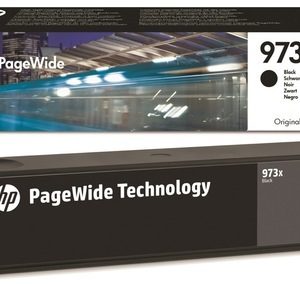 HP 973X High Yield Black Original PageWide Cartridge for 452DW & 477DW (L0S07AE)
1 × AED499.00
HP 973X High Yield Black Original PageWide Cartridge for 452DW & 477DW (L0S07AE)
1 × AED499.00 -
×
 Qualstar Q24 LTO-9 SAS Rackmount Tape Library 2U 24-Slot 8644 Mini HD SAS P/N: 900360-25-6
1 × AED46,899.00
Qualstar Q24 LTO-9 SAS Rackmount Tape Library 2U 24-Slot 8644 Mini HD SAS P/N: 900360-25-6
1 × AED46,899.00 -
×
 Cisco 3945E wired router Gigabit Ethernet Black
1 × AED99,599.00
Cisco 3945E wired router Gigabit Ethernet Black
1 × AED99,599.00 -
×
 3.75G HSUPA USB Adapter MA180
1 × AED179.00
3.75G HSUPA USB Adapter MA180
1 × AED179.00 -
×
 3-Pole Circuit Breaker, 80A, T1 Type for Symmetra PX250/500kW – PD3P80AT1B
1 × AED1,399.00
3-Pole Circuit Breaker, 80A, T1 Type for Symmetra PX250/500kW – PD3P80AT1B
1 × AED1,399.00 -
×
 SRX1500-SYS-JB-AC - Juniper SRX Series Service Gateways
1 × AED117,699.00
SRX1500-SYS-JB-AC - Juniper SRX Series Service Gateways
1 × AED117,699.00 -
×
 WCS-ENT-PLUS-10000 Cisco WLAN Management Software
1 × AED1,759,999.00
WCS-ENT-PLUS-10000 Cisco WLAN Management Software
1 × AED1,759,999.00 -
×
 ASA 5500-X Series Next-Generation Firewalls with firepower services and Sec Plus license
1 × AED8,599.00
ASA 5500-X Series Next-Generation Firewalls with firepower services and Sec Plus license
1 × AED8,599.00 -
×
 Dell 600GB SAS 6Gbps 10k 6cm (2.5") HD Fully Assembled
1 × AED2,219.00
Dell 600GB SAS 6Gbps 10k 6cm (2.5") HD Fully Assembled
1 × AED2,219.00 -
×
 WD ROUTER WIFI HD DUAL BAND MY NET N900 - WITH 7 GIGA PORTS & USB245.00
1 × AED309.00
WD ROUTER WIFI HD DUAL BAND MY NET N900 - WITH 7 GIGA PORTS & USB245.00
1 × AED309.00 -
×
 4-Pole Circuit Breaker, 100A, T1 Type for Symmetra PX250/500kW – PD4P100AT1B
1 × AED2,399.00
4-Pole Circuit Breaker, 100A, T1 Type for Symmetra PX250/500kW – PD4P100AT1B
1 × AED2,399.00 -
×
 Smart-AVI Mini-XT-RXS VGA Extender w/ Audio Receiver over CAT5e/6
1 × AED399.99
Smart-AVI Mini-XT-RXS VGA Extender w/ Audio Receiver over CAT5e/6
1 × AED399.99 -
×
 HP RPS 350/370/380G5/385G2 , 399771-031
1 × AED715.00
HP RPS 350/370/380G5/385G2 , 399771-031
1 × AED715.00 -
×
 EtherFast Cable / DSL Router with 4-Port Switch
1 × AED229.00
EtherFast Cable / DSL Router with 4-Port Switch
1 × AED229.00 -
×
 Shure SCM800 8 Channel Microphone Mixer
1 × AED4,299.00
Shure SCM800 8 Channel Microphone Mixer
1 × AED4,299.00 -
×
 HP C9700A Black Toner Cartridge HP Color LaserJet 1500 & 2500
1 × AED309.00
HP C9700A Black Toner Cartridge HP Color LaserJet 1500 & 2500
1 × AED309.00 -
×
 FPR-C9300-AC-RF - Cisco Firepower 9300 Series Appliances
1 × AED109,499.00
FPR-C9300-AC-RF - Cisco Firepower 9300 Series Appliances
1 × AED109,499.00 -
×
 Behringer Europower EPQ304 Professional 300-Watt Light Weight 4-CH Power Amplifier
1 × AED1,399.00
Behringer Europower EPQ304 Professional 300-Watt Light Weight 4-CH Power Amplifier
1 × AED1,399.00 -
×
 APC Symmetra PX250/500 Paralleling Cable – SYOPT008
1 × AED2,499.00
APC Symmetra PX250/500 Paralleling Cable – SYOPT008
1 × AED2,499.00 -
×
 Sabrent NVMe M.2 SSD to PCIe Adapter Card with Aluminum Heatsink
1 × AED99.00
Sabrent NVMe M.2 SSD to PCIe Adapter Card with Aluminum Heatsink
1 × AED99.00 -
×
 HoverCam Ultra 8 Document Camera
1 × AED3,199.00
HoverCam Ultra 8 Document Camera
1 × AED3,199.00 -
×
 HP 122A Black Original LaserJet Toner Cartridge (Q3960A) for Color Laserjets 2550 2820 2840
1 × AED399.00
HP 122A Black Original LaserJet Toner Cartridge (Q3960A) for Color Laserjets 2550 2820 2840
1 × AED399.00 -
×
 SOMIC HEADSET WITH MIC MOBILE/PC/NETBOOK EP-19 PRO
1 × AED69.00
SOMIC HEADSET WITH MIC MOBILE/PC/NETBOOK EP-19 PRO
1 × AED69.00 -
×
 3-Pole Circuit Breaker, 200A, T3 Type for Symmetra PX250/500kW – PD3P200AT3B
1 × AED2,399.00
3-Pole Circuit Breaker, 200A, T3 Type for Symmetra PX250/500kW – PD3P200AT3B
1 × AED2,399.00 -
×
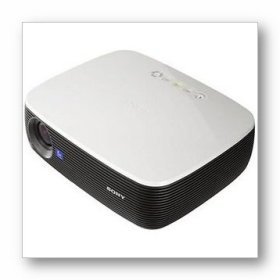 Sony VPL-EX3, LCD, 2000 lumens, XGA
1 × AED3,800.00
Sony VPL-EX3, LCD, 2000 lumens, XGA
1 × AED3,800.00
Subtotal: AED2,205,676.59
 04 3550600
04 3550600 052 7036860
052 7036860












There are no reviews yet.