No products in the cart.
HP LaserJet Pro 400 M401dn Laser Printer Black (CF278A)
More efficient printing with fast print speeds, networking capabilities and mobile printing options.
Do more with your workday. Set up anywhere in the office using built-in wireless networking[1][2] and share printing resources on a network[3]. Print on the go with mobile printing options[3]. Use business apps to access and print from the web[4][5].
- Print from USB device
- Network & USB connectivity
- Access to Business Print Apps
- Recommended monthly print volume of 750 – 3000 pages
- Up to 33 ppm
-
Stay productive and boost business with wireless networking and impressive mobility.
- Set up and share anywhere in the office with wireless connectivity[2],[3]. Configure networking fast[1],[6].
- Print from virtually anywhere with HP ePrint[3],[7]. Print wirelessly from your iPad®, iPhone®, and iPod touch® with AirPrint™[8].
- Send files from a mobile device directly to your printer using HP wireless direct printing[1],[9].
- Boost productivity with fast print speeds.[5] Reload paper less often with up to 300-sheet paper capacity.
-
Experience web-connected ease of use.
- Use business apps and the 8.89 cm (3.5-inch) colour touchscreen to access and print from the web[4],[5], e.g. with Google Docs ©2012 Google.
- Install your printer fast – there’s no CD required with HP Smart Install[12].
- Manage workflow with intuitive features right on the printer. A convenient USB port enables printing directly from a flash drive[4].
- Easily control your print environment and save IT time and costs – HP Web Jetadmin helps you monitor equipment and increase uptime.
-
Enjoy professional-quality output for a great value.
- Produce professional-quality business documents with bold, crisp text and sharp images.
- Get peace of mind with trusted HP LaserJet reliability and consistent print quality from the first to the last page.
- Save time with easy-to-install Original HP cartridges, and save money with optional high-capacity cartridges designed for frequent printing[13].
- Do more with a 300-sheet paper capacity (800-sheets total with optional 500-sheet tray).
-
Reduce your environmental impact.
- Save energy with HP Auto-On/Auto-Off Technology which turns your printer on when you need it and off when you don’t[14].
- Reduce paper use by up to 50% with automatic two-sided printing.
- Easily recycle Original HP LaserJet toner cartridges through HP Planet Partners[15].
- Reduce packaging waste: Original HP toner cartridge HP 80A ships in the printer.
-
Technical details
HP LaserJet Pro 400 Printer M401dn
Supported Operating Systems
-
Compatible operating systems
- Full software installs supported on: Windows 8, Windows 7 (32-bit and 64-bit), Windows Vista (32-bit and 64-bit), Windows XP (32-bit) (SP2 or higher)
Driver only installs supported on: Windows Server 2008 (32-bit and 64-bit), Windows Server 2003 (32-bit) (SP3 or higher)
Mac OS X v10.5, v10.6, v10.7
Linpus Linux (9.4, 9.5), Red Hat Enterprise Linux (5.0, 6.0), OpenSUSE Linux (11.3, 11.4), Fedora (14, 15), Ubuntu (10.04, 10.10, 11.04), Debian (5.0, 6.0 and HPUX11i)
- Full software installs supported on: Windows 8, Windows 7 (32-bit and 64-bit), Windows Vista (32-bit and 64-bit), Windows XP (32-bit) (SP2 or higher)
Processor
-
Processor speed
- 800 MHz
Printer Specifications
-
Automatic paper sensor
- No
Direct print supported
- Front-facing USB printing
Duplex printing
- Automatic (standard)
Duty cycle (monthly, A4)
- Up to 50,000 pages
Recommended monthly page volume
- 750 to 3000 pages
Recommended monthly page volume note
- HP recommends that the number of printed pages per month be within the stated range for optimum device performance, based on factors including supplies replacement intervals and device life over an extended warranty period.
Duty cycle note
- Duty cycle is defined as the maximum number of pages per month of imaged output. This value provides a comparison of product robustness in relation to other HP LaserJet or HP Color LaserJet devices, and enables appropriate deployment of printers and MFPs to satisfy the demands of connected individuals or groups.
Envelope feeder
- No
Hard disk
- None
Paper trays, maximum
- 3
Paper trays, standard
- 2
Print colours
- No
Print languages
- HP PCL 5e, HP PCL 6, HP Postscript Level 3 emulation, direct PDF (v 1.7) printing
Printer management
- Windows®: HP Device Toolbox (default install), SNP Alerts (minimum network install), HP Web Jetadmin (download)
Mac: HP Utility
Print technology
- Laser
SureSupply note
- HP SureSupply alerts you when your print cartridge is running low and helps you purchase online or locally through HP or a participating retailer. For more information, visit http://www.hp.com/go/SureSupply
only available with Original HP supplies
Internet access required.
SureSupply supported
- Yes
Fonts and typefaces
- 84 scalable TrueType fonts
Printing Media Handling
-
Maximum input capacity (sheets)
- Up to 800 sheets (with optional 500-sheet tray)
Input capacity
- Up to 300 sheets
Standard input capacity (envelopes)
- Up to 10 envelopes
Finished output handling
- Sheetfed
Media type and capacity, tray 1
- sheets: 50
envelopes: 10
Media type and capacity, tray 2
- sheets: 250
Media type and capacity, tray 3
- sheets: 500 (optional 500-sheet tray)
Maximum output capacity (sheets)
- Up to 150 sheets
Output capacity
- Up to 150 sheets
Standard output capacity (envelopes)
- Up to 10 envelopes
Standard output capacity (transparencies)
- Up to 75 sheets
Paper handling input, optional
- Optional 500-sheet tray
Paper handling input, standard
- 50-sheet multipurpose tray, 250-sheet input tray, automatic duplexer for two-sided printing
Paper handling output, standard
- 150-sheet output bin
Supported Printing Media
-
Recommended media weight (duplex)
- 60 to 120 g/m²
Media sizes, custom
- Multipurpose tray: 76 x 127 to 216 x 356 mm
tray 2 and optional 500-sheet tray: 105 x 148 to 216 x 356 mm
Standard media sizes (duplex)
- A4
Media sizes supported
- A4
A5
A6
B5 (JIS)
Media size, tray 1
- A4
A5
A6
B5 (JIS)
envelopes
76 x 127 to 216 x 356 mm
Media size, tray 2
- A4
A5
A6
B5 (JIS)
105 x 148 to 216 x 356 mm
Media size, tray 3
- A4
A5
A6
B5 (JIS)
105 x 148 to 216 x 356 mm (optional 500-sheet tray)
Media types
- Paper (plain, Green mode, light, heavy, bond, colour, letterhead, preprinted, prepunched, recycled, rough)
envelopes
labels
transparencies, cardstock
Media weight, supported
- Tray 1: 60 to 163 g/m² (straight through paper path for special media)
tray 2, optional 500-sheet tray 3: 60 to 120 g/m²
Media weight (tray 1)
- 60 to 163 g/m² (straight through paper path for special media)
Media weight (tray 2)
- 60 to 120 g/m²
Media weight (tray 3)
- 60 to 120 g/m² (optional 500-sheet tray)
Print Area
-
Bottom margin (A4)
- 5 mm
Left margin (A4)
- 4 mm
Right margin (A4)
- 4 mm
Top margin (A4)
- 5 mm
Print Resolution
-
Print quality black (best)
- Up to 1200 x 1200 dpi
Print quality black (normal)
- HP FastRes 1200
Resolution technology
- HP FastRes 1200, HP ProRes 1200, 600 dpi
Print Speed
-
Print speed black (normal, A4)
- Up to 33 ppm
Print speed footnote
- Measured using ISO/IEC 24734, excludes first set of test documents. For more information see http://www.hp.com/go/printerclaims. Exact speed varies depending on the system configuration, software application, driver, and document complexity.
Print Time
-
First page out black (A4, ready)
- As fast as 8 sec
First page out footnote
- Exact speed varies depending on the system configuration, software application, driver and document complexity.
Cartridges and Printheads
-
Page yield footnote
- Declared yield value in accordance with ISO/IEC 19752. Actual yields vary considerably based on images printed and other factors. For more information, visit http://www.hp.com/go/learnaboutsupplies
Number of print cartridges
- 1 (black)
Memory
-
Memory, standard
- 256 MB
Memory slots
- 1 slot, 120-pin DIMM (for Nor font flash module)
Memory, maximum
- 256 MB
Memory upgrade
- Not expandable
Display Specifications
-
Display
- 8.89 cm touchscreen control panel, CGD (Colour Graphic Display)
Connectivity and Communications
-
Ports
- 1 Hi-Speed USB 2.0
1 Host USB
1 Ethernet 10/100/1000T network
Network protocols, supported
- Via built-in networking solution: TCP/IP, IPv4, IPv6
print: TCP-IP port 9100 Direct Mode, LPD (raw queue support only), Web Services Printing, IPP 2.0, Apple AirPrint™, HP ePrint, FTP Print
DISCOVERY: SLP, Bonjour, Web Services Discovery
IP CONFIG: IPv4 (BootP, DHCP, AutoIP, Manual, TFTP Config, ARP-Ping), IPv6 (Stateless Link-Local and via Router, Statefull via DHCPv6)
Management: SNMPv2/v3, HTTP/HTTPs, Telnet, TFTP Config, FTP FW Download, Syslog
Security: SNMPv3, SSL Cert Management, Firewall, ACL, 802.1x
Network ready
- Standard (built-in Gigabit Ethernet)
Network capabilities
- Via built-in 10/100/1000T Ethernet network port
Wireless capability
- None
Mobile printing capability
- HP ePrint, Apple AirPrint™, Mopria-certified, business applications
Connectivity, standard
- 1 Hi-Speed USB 2.0
1 Host USB
1 Ethernet 10/100/1000T network
1 Walk-up USB
HP ePrint capability
- Yes
- 1 Hi-Speed USB 2.0
Battery and Power
-
Power
- Input voltage: 220 to 240 VAC (+/- 10%), 50/60 Hz (+/- 2 Hz)
Power supply type
- Built-in power supply
Power consumption
- 570 watts (printing), 7.3 watts (ready), 1.68 watts (sleep), 0.1 watts (off). Typical Electricity Consumption (TEC): 1.394 kWh/Week
Power consumption footnote
- Power requirements are based on the country/region where the printer is sold. Do not convert operating voltages. This will damage the printer and void the product warranty.
Rack and Power Specifications
-
Typical electricity consumption (TEC) number
- 1.394 kWh/Week
System Requirements
-
Minimum system requirements for Macintosh
- Mac OS X v10.5, v10.6, v10.7
PowerPC G4, G5, or Intel® Core™ Processor
500 MB hard disk
CD-ROM/DVD-ROM or Internet
USB or Network
Minimum system requirements
- Windows 8, Windows 7 (32-bit/64-bit), Windows Vista (32-bit/64-bit): 1 GHz 32-bit (x86) or 64-bit (x64) processor, 1 GB RAM (32-bit) or 2 GB RAM (64-bit), 400 MB free hard disk space, CD/DVD-ROM or Internet, USB or Network port
Windows XP (32-bit) SP2: Pentium® 233 MHz processor, 512 MB RAM, 400 MB free hard disk space, CD/DVD-ROM or Internet, USB or Network port
- Mac OS X v10.5, v10.6, v10.7
Security Management
-
Security management
- Password-protected network embedded Web server
enable/disable Network protocols
SNMPv2 community password change
SNMPv3
802.1x
SSL cert management
Firewall
Access Control List
- Password-protected network embedded Web server
Software and Applications
-
Software included
- Windows®: HP Installer/Uninstaller, HP PCL 6 print driver, Status Alerts, HP Update, DXP
Mac: HP Installer/Uninstaller, HP Postscript driver, HP Setup Assistant, HP Utility, HP Alerts, HP Firmware Updater
Driver updates
- Latest supported operating systems and print drivers available at http://www.hp.com/support/ljm401series
- Windows®: HP Installer/Uninstaller, HP PCL 6 print driver, Status Alerts, HP Update, DXP
Advanced Features
-
Energy savings feature technology
- HP Auto-On/Auto-Off Technology
Printer smart software features
- HP ePrint, Apple AirPrint™, Mopria-certified, HP Auto-On/Auto-Off, HP Smart Install, Walk-up USB, 8.89 cm colour touchscreen control panel, business applications, Gigabit networking, automatic two-sided printing
-
What’s in the box
- HP LaserJet Pro 400 M401dn printer
built-in automatic two-sided printing
Ethernet 10/100/1000 Base-TX network
HP 80A Black LaserJet Toner Cartridge (~2700 pages)
Installation guide, Getting Started guide, Support flyer, Warranty guide
Printer documentation and software on CD-ROM
power cord
- HP LaserJet Pro 400 M401dn printer
Dimensions
-
Minimum dimensions (W x D x H)
- 364.6 x 368 x 271 mm, touchscreen down (364.6 x 368 x 383.6 mm, touchscreen upraised at 90°)
Package dimensions (W x D x H)
- 430 x 330 x 480 mm
System Components
-
Control panel
- 8.89 cm touchscreen control panel, CGD (Colour Graphic Display)
buttons (Home, Help, Cancel, Left arrow, Right arrow, Back arrow), LED indicator lights (Attention, Ready), Walk-up USB
- 8.89 cm touchscreen control panel, CGD (Colour Graphic Display)
Weights
-
Weight
- 11 kg
Package weight
-
- 14.2 kg
-
| Weight | 11 kg |
|---|
 04 3550600
04 3550600 052 7036860
052 7036860


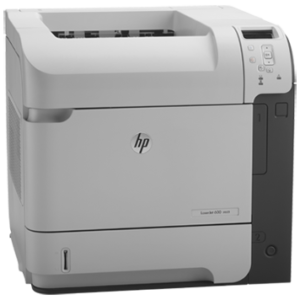



There are no reviews yet.