The BlackBox BBR1MP Bundle 2 from JoeCo includes the BBR1MP Multi-Channel Audio Recorder, BBR1MP-MAD MADI Card Option, BBR1MP-DAN Dante Card Option, BBR1MP-BOB Breakout Box, BBR-REMOTE JoeCoRemote, and BBRXML iXML License.
The BBR1MP Recorder is a stand-alone multi-channel audio acquisition solution primarily designed for broadcast engineers and location sound recordists. It offers features such as 24 high-quality microphone preamps operating at up to 24-bit/96 kHz, all integrated into a 1U housing. Audio is recorded directly to an external USB 2.0 drive in Broadcast WAV format for instant ingest into post production. The BBR1MP runs on a 12V power source. The compact BBR1MP Recorder’s high-quality mic preamps and converters make it a practical solution for a range of broadcast applications, and acts as a portable multi-channel recording option for live engineers.
The BBR1MP-MAD MADI Card Option and BBR1MP-DAN Dante Card Option are user-installable cards that add 24 channels of either MADI or Dante I/O to the BBR1MP Recorder, respectively. They provide digital output to a console, or another recording device, for real-time monitoring or backup of the mic preamp signals. Only one card can be installed at a time.
The Breakout Box is a 2U rack-mountable breakout panel for the BBR1MP recorder featuring 24 female XLR connectors, a USB connection, and an LTC input. It includes three 8-channel DB-25 (D-Sub) multi-core connection looms for linking the Breakout Box to the BBR1MP BlackBox Recorder.
The BBR-REMOTE JoeCoRemote is an application and hardware interface that allows remote control of the BBR1MP Recorder from an iPad (iPad available separately). The BBRXML iXML License Upgrade adds iXML capability to the BBR1MP Recorder, which simplifies the transfer of recorded digital audio files through the post-production process.
 TASCAM CD-200BT Rackmount CD Player With Bluetooth Receiver
1 × 1,999.00 د.إ
TASCAM CD-200BT Rackmount CD Player With Bluetooth Receiver
1 × 1,999.00 د.إ  D-Link DGE-560SX 1000Base-SX LC Multi-mode PCI-E Fiber Adapter
1 × 1,299.00 د.إ
D-Link DGE-560SX 1000Base-SX LC Multi-mode PCI-E Fiber Adapter
1 × 1,299.00 د.إ  Movo Photo EDGE-DI-DUO 2-Person Digital Wireless Omni Lavalier Microphone System for iPhones (2.4 GHz)
1 × 999.00 د.إ
Movo Photo EDGE-DI-DUO 2-Person Digital Wireless Omni Lavalier Microphone System for iPhones (2.4 GHz)
1 × 999.00 د.إ  JBL LCT 81C/T Low-Profile Lay-In 2 x 2' Ceiling Tile Loudspeaker (2-Pack, White)
1 × 1,299.00 د.إ
JBL LCT 81C/T Low-Profile Lay-In 2 x 2' Ceiling Tile Loudspeaker (2-Pack, White)
1 × 1,299.00 د.إ  04 3550600
04 3550600 052 7036860
052 7036860


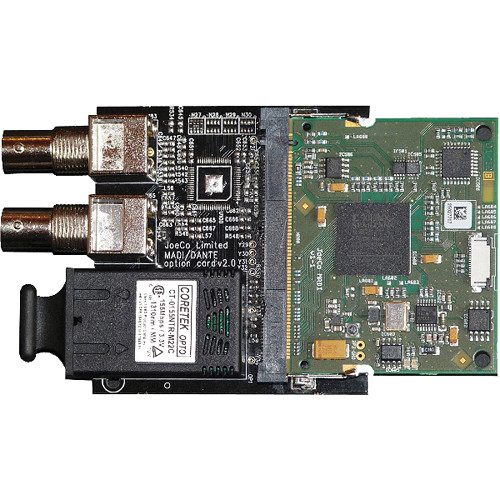
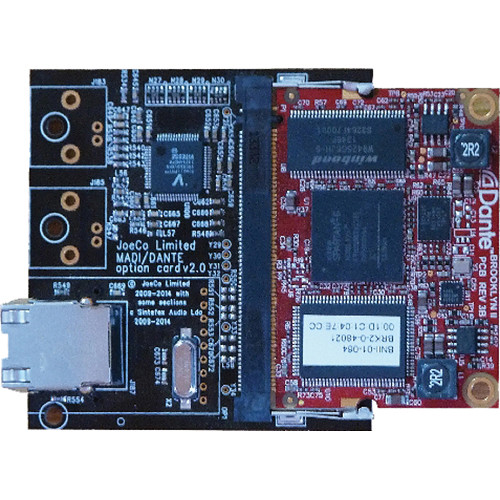





There are no reviews yet.