-
×
 Middle Atlantic Premium Plus 9-Outlet Rack Mounted Power Distribution Unit w/ RackLink - Surge Protection
1 × AED12,699.00
Middle Atlantic Premium Plus 9-Outlet Rack Mounted Power Distribution Unit w/ RackLink - Surge Protection
1 × AED12,699.00 -
×
 TP-Link JetStream 52-Port Gigabit L2+ Managed Switch with 48-Port PoE+
1 × AED4,099.00
TP-Link JetStream 52-Port Gigabit L2+ Managed Switch with 48-Port PoE+
1 × AED4,099.00 -
×
 Blackmagic Design Micro Converter BiDirectional SDI/HDMI 12G with Power Supply
1 × AED999.00
Blackmagic Design Micro Converter BiDirectional SDI/HDMI 12G with Power Supply
1 × AED999.00 -
×
 Celestron PentaView 5.0MP Cordless Digital Microscope (Black)44348
1 × AED1,799.00
Celestron PentaView 5.0MP Cordless Digital Microscope (Black)44348
1 × AED1,799.00 -
×
 SEAGATE BUSINESS STORAGE 4 BAY NAS 12 TB
1 × AED4,409.00
SEAGATE BUSINESS STORAGE 4 BAY NAS 12 TB
1 × AED4,409.00 -
×
 HPE Aruba 2930F 48G PoE+ 4SFP+ Switch – JL256A
1 × AED9,999.00
HPE Aruba 2930F 48G PoE+ 4SFP+ Switch – JL256A
1 × AED9,999.00 -
×
 Cisco Aironet 2600 Series Access Points AIR-SAP2602E-C-K9
1 × AED3,099.00
Cisco Aironet 2600 Series Access Points AIR-SAP2602E-C-K9
1 × AED3,099.00 -
×
 Eaton 2.9kW Single-Phase Switched PDU - LX Interface, 120V Outlets (16 5-15/20R), 10 ft. (3.05 m) Cord with L5-30P, 2U,
1 × AED6,099.00
Eaton 2.9kW Single-Phase Switched PDU - LX Interface, 120V Outlets (16 5-15/20R), 10 ft. (3.05 m) Cord with L5-30P, 2U,
1 × AED6,099.00 -
×
 Behringer PMP2000 Behringer Europower 800-Watt 10-Channel Powered mixer
1 × AED2,399.00
Behringer PMP2000 Behringer Europower 800-Watt 10-Channel Powered mixer
1 × AED2,399.00 -
×
 Polsen UWM-2 2-Person Camera-Mount Wireless Omni Lavalier Microphone System for Cameras and Smartphones (538 to 586 MHz)
1 × AED1,199.00
Polsen UWM-2 2-Person Camera-Mount Wireless Omni Lavalier Microphone System for Cameras and Smartphones (538 to 586 MHz)
1 × AED1,199.00 -
×
 D-Link DWL-G510 High Speed 2.4GHz Wireless PCI Adapter
1 × AED86.00
D-Link DWL-G510 High Speed 2.4GHz Wireless PCI Adapter
1 × AED86.00 -
×
 DHP-W306AV/E 300Mbps 11n wireless AP powerline Adaptor
1 × AED319.00
DHP-W306AV/E 300Mbps 11n wireless AP powerline Adaptor
1 × AED319.00 -
×
 AKG CS3 DU Delegate Microphone Station with 50cm Gooseneck
1 × AED1,699.00
AKG CS3 DU Delegate Microphone Station with 50cm Gooseneck
1 × AED1,699.00 -
×
 TP-LINK 300Mbps Wireless N Range Extender
1 × AED189.00
TP-LINK 300Mbps Wireless N Range Extender
1 × AED189.00 -
×
 Logitech H540 USB Wired PC Headset for Internet Calls and Music
1 × AED179.00
Logitech H540 USB Wired PC Headset for Internet Calls and Music
1 × AED179.00 -
×
 Sennheiser EW 112P G4 Camera-Mount Wireless Omni Lavalier Microphone System (G: 566 to 608 MHz)
1 × AED2,999.00
Sennheiser EW 112P G4 Camera-Mount Wireless Omni Lavalier Microphone System (G: 566 to 608 MHz)
1 × AED2,999.00 -
×
 WD 1TB Elements Portable External Hard Drive - USB 3.0 WDBUZG0010BBK-WESN
1 × AED299.00
WD 1TB Elements Portable External Hard Drive - USB 3.0 WDBUZG0010BBK-WESN
1 × AED299.00 -
×
 Eaton Metered Input G4 Rack PDU 0U 32U Universal Input 5-23KW 16-55
1 × AED11,699.00
Eaton Metered Input G4 Rack PDU 0U 32U Universal Input 5-23KW 16-55
1 × AED11,699.00 -
×
 Cisco Unified IP Phone 7961G
1 × AED999.00
Cisco Unified IP Phone 7961G
1 × AED999.00 -
×
 PNY NVIDIA GeForce RTX 4070 Ti XLR8 Gaming VERTO EPIC-X RGB Graphics Card
1 × AED3,999.00
PNY NVIDIA GeForce RTX 4070 Ti XLR8 Gaming VERTO EPIC-X RGB Graphics Card
1 × AED3,999.00 -
×
 WD My Book Thunderbolt Duo 4TB External Dual Hard Drive Storage
1 × AED1,999.00
WD My Book Thunderbolt Duo 4TB External Dual Hard Drive Storage
1 × AED1,999.00 -
×
 Movo Photo WMX-20-DUO 2-Person Camera-Mount Wireless Lavalier Microphone System (UHF: 556.71 to 595.66 MHz)
1 × AED999.00
Movo Photo WMX-20-DUO 2-Person Camera-Mount Wireless Lavalier Microphone System (UHF: 556.71 to 595.66 MHz)
1 × AED999.00 -
×
 Netgear 10/100 Fast Laptop Card
1 × AED78.00
Netgear 10/100 Fast Laptop Card
1 × AED78.00 -
×
 Samson XPD2 Lavalier USB Digital Wireless System
1 × AED499.00
Samson XPD2 Lavalier USB Digital Wireless System
1 × AED499.00 -
×
 APC Rack PDU 9000 Switched Zerou 32A 230V 21 C13 & 3 C19
1 × AED15,399.00
APC Rack PDU 9000 Switched Zerou 32A 230V 21 C13 & 3 C19
1 × AED15,399.00 -
×
 Vanco Digital to Analog Converter with Dolby Downmixing
1 × AED999.00
Vanco Digital to Analog Converter with Dolby Downmixing
1 × AED999.00
Subtotal: AED89,240.00
 04 3550600
04 3550600 052 7036860
052 7036860




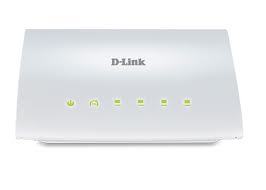


There are no reviews yet.